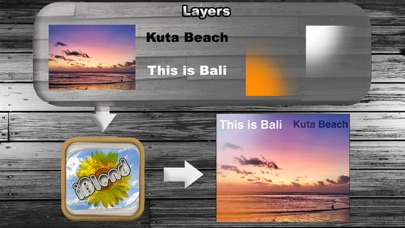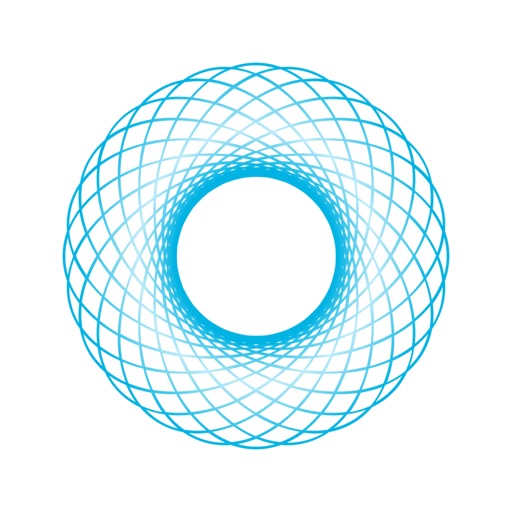iBlend - Photo Blender
| Category | Price | Seller | Device |
|---|---|---|---|
| Photo & Video | $1.99 | Sebastien BUET | iPhone, iPad, iPod |
Create projects in portrait or landscape orientation, add as many photo layers, text layers and drawing layers as you want, blend them together with 18 different blending modes, and compose your own artistic pictures.
Whether you're an experienced iPhone/iPad artist or a creative user looking to doodle, iBlend is for you!
Special features:
- Create projects in portrait or landscape orientation (2:3 and 3:2 canvas sizes). Projects are automatically saved and can be re-opened and edited later on.
- Unlimited number of layers per project; add as many photo layers, text layers and drawing layers as you want to create your new picture, there is absolutely not limitation.
- 18 different blending modes to blend the layers together and create astonishing effects (color dodge, color burn, multiply, luminosity, darken, lighten, soft light, overlay…)
- Reorganize the order of the layers of a project, delete them in necessary
- Edit the layers:+ adjust the layers on the project canvas with the classic gestures (dimensions, rotation and position)
+ change the layers background color, crop them, mirror them and correct their brightness and contrast
- Precise and adjustable brush, that supports transparency, for the drawing layers
- More than 50 different fonts available to create the text layers
- Import photos from your library, snap new ones with the iDevice camera, or use the embedded samples to create the photo layers
- Define your very own color for the layer background, brushes and texts, with full support for transparency
- Your creations are saved at high resolution
- Share your masterpieces by email, print them out, publish them on Facebook , or save them in your photo library
- Complete tutorial to find out how to use all the features of the app; check it out to exploit all the power of iBlend
- Universal app: iBlend works on the iPhone and iPad
Please don't add your bug reports in your review: send us your bug reports at [email protected] and we'll be able to help you and fix the app.
Check out many other great iPhone and iPad apps at www.SEB-APPSTORE.com
Reviews
Cool feature set, but needs work!
Techno-nut
I'll give credit to SEB for delivering a very useful product concept, and the interface is sleek and clean. That being said, there are some problems with this first release. First, the lack of an Undo button means saving layers needlessly and having to delete them. While I like the interface, I had trouble figuring out what was workspace and what was not. It was a bit confusing, but after working with it, I was able to figure it out. Some of the controls are finicky some times, crop has been a problem, occasionally when activated the entire image disappears. Sometimes it works fine. More importantly is the stability problem. The app crashes a lot, at least when working with hi-res images. Maybe it its more stable with low-res images, but it needs to be fixed. It saves projects at anywhere from 7mp to 11mp so the app is designed to work with hi-res images.
Crappy Program!!!
eahnee
I picked the first image and the program crashed. I picked random different images and it crashed everytime!!! Junk!
Horrible App
Terrapin_station
I can't believe they let this into the App Store. What a waste of money. It crashes constantly and won't save anything but the project name, even after careful reading of the "how-to".
Crashes constantly
catholicrunner
Trying to get money back. Crashes EVERY time I try to save my work.
Lynda
Nowcrankyartist
The tutorial is lame. Crashes randomly. Can't separate layers. Crappy app. No finesse possible. I'm mad I paid for frustration.