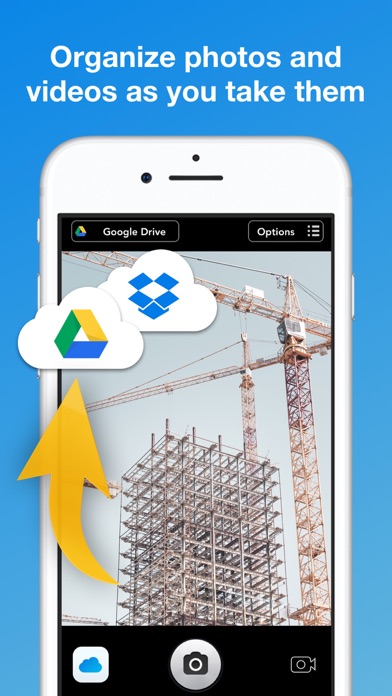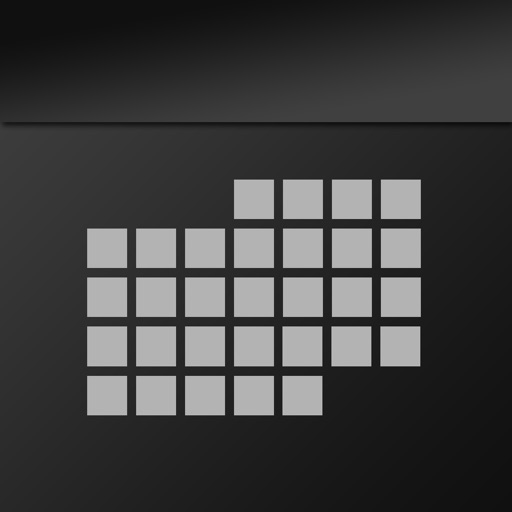UploadCam. Work Camera
| Category | Price | Seller | Device |
|---|---|---|---|
| Productivity | Free | Bitwise Software SL | iPhone, iPad, iPod |
Features:
► Use your existing Google Drive or Dropbox Account - no need to create yet another service account!
► Save space on your device by uploading your photos and videos to the cloud instead of taking memory from your iPhone or iPod touch
► Organize your photos automatically: UploadCam let's you choose or create folders to upload your new and existing photos
► Import and upload photos and videos from your 'Camera roll': You are not limited by the photos you take with UploadCam, if you take photos with the default camera app you can import them to UploadCam to send them to the cloud
► Quickly share photos with others by selecting a shared folder to save your photos (Available on Google Drive only)
► Keep your photos and videos on your own cloud storage, no need to create new accounts or setup new services that you don't trust
LIMITATIONS:
► The FREE version of this app takes and uploads photos and videos in MEDIUM RESOLUTION ONLY. Video mode is also not available in the Free version. Upgrade to the full version to take photos in FULL resolution as well as recording and uploading videos.
Requirements:
A valid Google Drive or Dropbox account is required to use this app
We would love to hear your feedback. Contact us if you have any questions or comments: [email protected]
Reviews
Sick of repaying the upgrades
adeninex12
Great app, been using for years, but I have to pay over and over for high res photo upgrade each year when it was sold as a one time upgrade, now subscription.... frustrating.
Amazing app— but has a monthly fee for videos
Lil Amirah
This app is exactly what I would love to have, but for some reason, the option just to pay for a pro version instead of paying monthly or yearly was removed from the App Store. I wouldn’t even care if the price were a little high, I just don’t want to feel like I have to pay a membership for a mechanic a camera should already have without paying in the first place. And the fact that there was a pro version of the app removed to be replaced with this just makes it feel like unnecessarily spent money in the long run.
Need slight programming change
Lance Pound
The iphone xmax hides the new folder under the speaker area. Other than that app is great. We have two people taking photos at same time all being added to same dropbox folder. Love it.
Good App
Gabe5855
Please UPDATE I use it for work. Increases my production. The iPad version is glitchy.. please fix Also some times annotations disappear, I’d like it to stay when I’m taking multiple phots of the same item.. please fix Camera Quality is not the best, but it does the job
New version forget your folders
Phukun
Every time loading the app the app reset the saving folder to the default google drive folder instead of previous selection. This is very annoying as I have to change it back to the destination I wanted.
Great for privacy
kty06
This app saves photos directly to a School’s Google Drive folder bypassing the teachers device which is great for privacy
App Has Gotten Very Mercenary SINCE I Downloaded It
LosAngeles90631
After I downloaded the app, they throttled the picture resolution to a lower resolution - to get you to purchase Pro version. I used to have it set to maximum. Since the “update”, I can do it now. I HATE IT when developers REMOVE features (with “updates”). Wonder what else they are going to remove with future “updates”.
Doesn’t Work
ctacogo
App crashes every time I take a picture. Does not save pictures to camera roll or my Google Drive. Tried to contact the developers and no response.
Crashes on OneDrive
SRALH
App crashes when trying to access OneDrive settings under cloud. Also doesn’t fit iPhone 10 screen at the top.