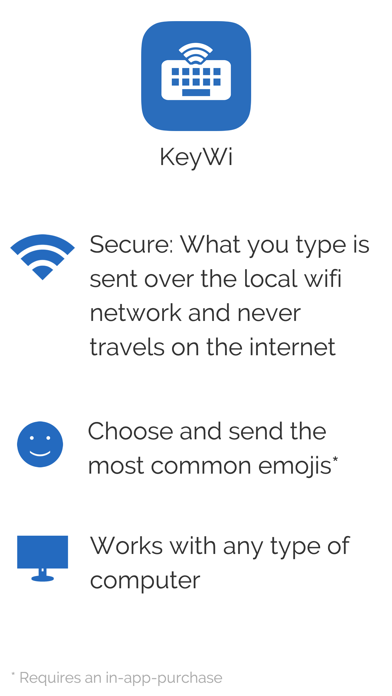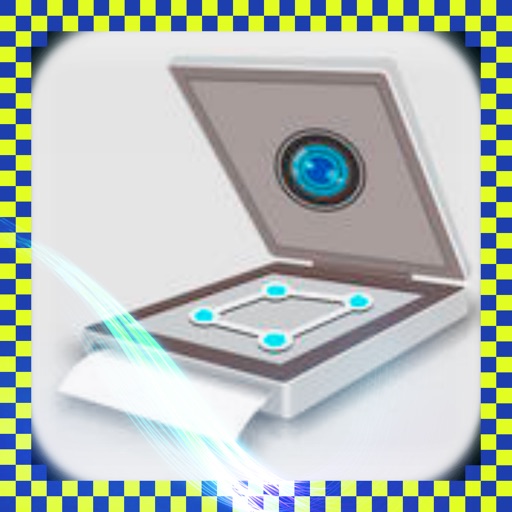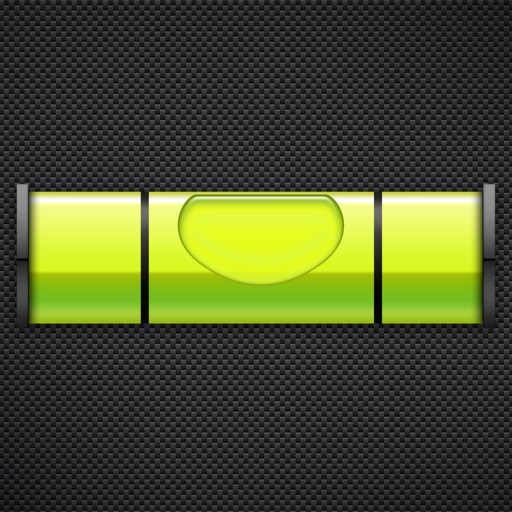KeyWi Keyboard - Type faster on your device using your computer's keyboard
| Category | Price | Seller | Device |
|---|---|---|---|
| Utilities | $0.99 | Bitwise Software SL | iPhone, iPad, iPod |
+ How does it work?
After you install the KeyWi keyboard you simply switch to it (the same way you would switch to the emoji keyboard for example) and go to the address provided by the keyboard using your computer’s web browser. Once the connection between the keyboard and the computer’s web browser is established you will be able to type using your computer’s keyboard and what you type will appear on the iPhone. Make sure your device and computer are on the SAME wifi network.
Don’t worry everything that you type is PRIVATE as it is only sent from computer to device using your LOCAL wifi network. What you type NEVER leaves your local wifi network and never goes over the internet.
+ Installation instructions:
You first need to install the keyboard on your iOS device: Open Settings app > General > Keyboards > Add new keyboard > 'KeyWi'. Then tap on the 'KeyWi' keyboard again and allow 'Full Access'. This allows the app to communicate over your wifi network. Again, what you type is only sent from your computer to the device and it never travels over the internet and never gets stored anywhere
+ What you CAN do with KeyWi
- Type any character in any language
- Send emojis (In-app purchase required)
- Move the cursor forward and backwards
- Delete backwards
+ What you CAN’T do with KeyWi
- Select text. Once you enter text you can delete backwards, move the position of the cursor but you can’t select text
- Interact with the application UI.
We hope KeyWi will be very useful to you!!
Please let us know if you have any comments or feedback: [email protected]
Reviews
Huge time saver!!!
kty06
This is an awesome app, finally I can type using my computer when I'm right next to it. Just fantastic!
This is just amazing.
unique1O1
I can't appreciate you enough. I just don't have anything to say. it works amazingly and everything is smooth too. I'm currently using it to type this review. Amazing job guy, brilliant idea.
Nice.
talltree1008
I like this a lot. And if you use the type, then send mode, (as opposed to send as you type) you can copy and paste stuff to your device, which I find very useful. I just hope it's true that my typing is not going out over the Internet. I don't know how to test that.
Wow!
J-in-va
This is a fantastic app. I spend a lot of time at my computer, and sometimes have to text to my wife or kids. I was really getting tired of thumb typing into my phone when that happens. This app lets me type at the same speed as typing into a word processor or other such application on the desktop and also has an extensive set of emojis for text messages for just another $1.99.
Obejective opinion
USForces
This app is good and the idea is brilliant. It is fast and works not only from a pc but even from another smart device although in the "Write and Send" mode. It lacks some useful things like select all, copy, cut and paste which could be added using some buttons on the web interface. The emoji pack is overpriced.
Objective opinion
USForces
This app is good and the idea is brilliant. It is fast and works not only from a pc but even from another smart device although in the "Write and Send" mode. It lacks some useful things like select all, copy, cut and paste which could be added using some buttons on the web interface. It also needs a button or a shortcut such as Ctrl+Enter to send messages on WhatsApp and other chat apps. Although I paid for it, the emoji pack is overpriced and need the emoticons to be a bit bigger.
Not working
Pupulekane
I have tried it on 2 devices, and get the word "error" where the number should be to connect my device to my desktop. The help address doesn't work as it says the address doesn't exist.
Great idea
Geico Offline
It is a great idea and it would definitely be worth 5 stars. However, there are bugs that cause the computer to randomly disconnect to the iPad and I have to restart the apps. Otherwise, it is a great idea but needs work