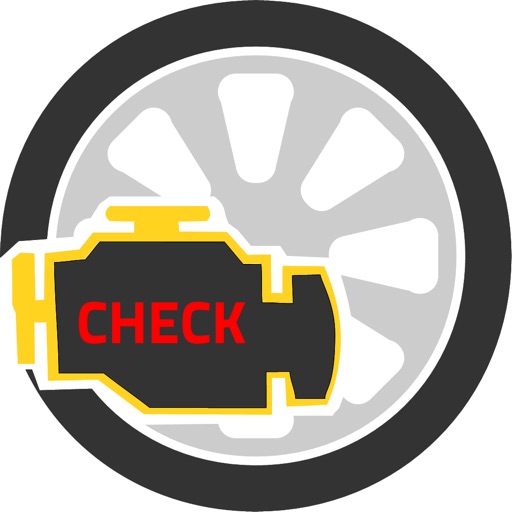Unicode Pad
| Category | Price | Seller | Device |
|---|---|---|---|
| Utilities | $2.99 | Ziga Kranjec | iPhone, iPad, iPod |
• Tested on latest iOS 11
• Support for Unicode 11 standard
• Copy characters to clipboard for use in other apps, like web, mail, chat, notes… practically any iOS app!
• Notepad with customizable keyboards, for your often-used characters and for copying several characters at once. Great for casual writing, too!
• Share your custom keyboards with your friends!
• Send mail and tweets right from within the app!
• Huge selection of symbols (thousands), in fact all that are available on your device. Database itself actually contains data for all Unicode characters (over 100,000), but only glyphs available in iOS system font are actually visible.
• Quick acces to many groups of commonly used symbols!
• Search for characters by name, hexadecimal codepoint or glyph! Find similar and related characters instantly!
• Streamlined design, specifically optimized for each device. Support for all device orientations and Retina display.
• Support for Backspace, New line, Shift and Alternate special keys on custom keyboards.
• Custom keyboard sizes up to 6x16=96 keys.
• View extended character descriptions on Wikipedia, right inside the app! This works particularly great for emoticons!
• One universal application works on iPhone, iPod and iPad!
• Reference booklet of characters available on modern computers! Paper Unicode maps are over 1000 pages long!
• Developers: see which characters are available on your iOS device!
• Great for scientific, mathematical and physics notation, handles many superscripts, subscripts and other symbols!
• Excellent for phonetic notation!
• Perfect for writing Unicode poetry!
• Awesome for making interesting app names!
• HTML entity names for relevant characters
• UNIHAN english definitions for CJK ideograms for many characters
• Flick left and right for next and previous characters in detail view
• Affordable price!
Reviews
Thanks to the developer!!!
Crazypop1
This is awesome, it would be cool if it could all just be added to the keyboards inside iOS but I understand the limitations ?puts into iOS and on the developers. Thanks for making it free???????????❕
Useful & easy to use
theSnarkRemarks
Great interface & functionality. Would love to see... - ability to rearrange keys on custom keyboards (maybe an edit mode that let you drag&drop keys?) - ability to remove custom keys while on the keyboard itself (w/o having to go back to the list) - ability to sort Unicode blocks numerically (in addition to the current alpha-by-title sort) - ability to add space/return/backspace keys to custom keyboards - would also be handy to be able to save/swap out keyboards from w/in the app itself. I've been able to accomplish essentially the same thing by mailing myself layouts, it'd just be nice not to have to have to hunt down a mail to do it. :) Also, FYI to any new users - you may find it handy to mail yourself a blank keyboard. Has saved me a lot of time when wanting to clear out a custom keyboard. A big thank-you to the dev, great app, has been very useful (& informative), look fwd to future updates!
Love It!!!
Call me Gideon
I love that I can FINALLY type Hebrew vowels ion my iPad! The ONLY thing the could be super helpful is if there is a delete key that works with the HebrewWithNikkud.UnicodeMapsKeyboard so that I don't have to switch back and forth from my Hebrew keyboard save slot to the normal ABC built in keyboard. Otherwise, this is perfect. Only other suggestion would be to have a place within the app that I can download the various keyboards I need and not have to search on the Internet to find one, send it to myself as an email attachment, and then install the attachment.
Requires iOS 4.3?
S7yx
Does this app *really* require iOS 4.3? I can use this on my iPad, but not on my iPod 2g 4.2.1. It's not like this is a high end game or something (even games like Aralon run on my iPod just fine). I really don't see why devs need to alienate so many customers/potential customers using older devices when there doesn't seem to be a reason to require an os upgrade in most cases (other than apple wanting to force you to upgrade to a new device every year - or less). The lite version works on my iPod, but since I own the full version I'd like to be able to use it on both devices. Thank you.
Great application
Dr.Green701
I just have one complaint; when the glyph description length exceeds the maximum for the screen, it's just cut off. There's no way that I can find to read the rest. Please fix this.
Awesome!!!
Qwertysucksbigtime
Perfect for making cool designs Does everything it says it does Easy 2 use Has a lot of symbols I have no clue y some people are complaining u can easily customize the custom key board and if u wanna use a back space don't be lazy and click on the normal keyboard it's not that hard to do trust me This app is worth the money Update: Ahhhh the new update screwed it up and unlike what it said,there is no new backspace/new line key and now the custom keyboard is hard 2 c so plz fix this I don't care bout the backspace/new line but others will complain so plz fix all this
Awesome app!
The Gadgetman-ZB
It's a shame apple hasn't added the ability to use these keyboard within the OS, but this solves it all! I'm glad this app keeps growing, and I hope to see more updates!