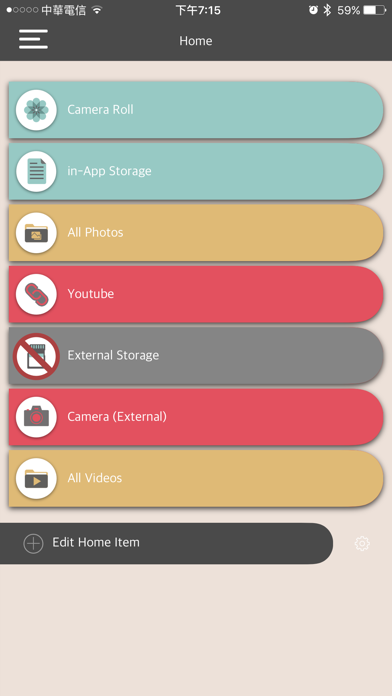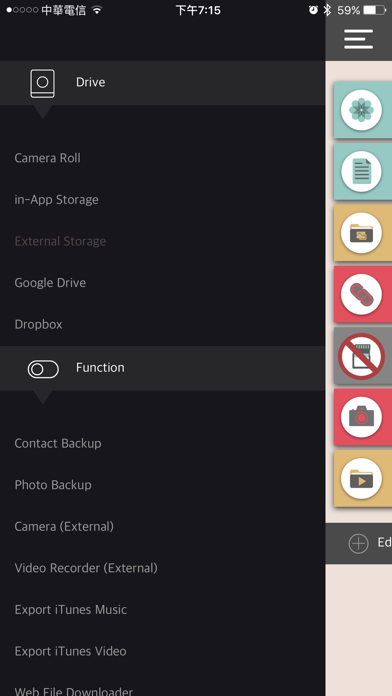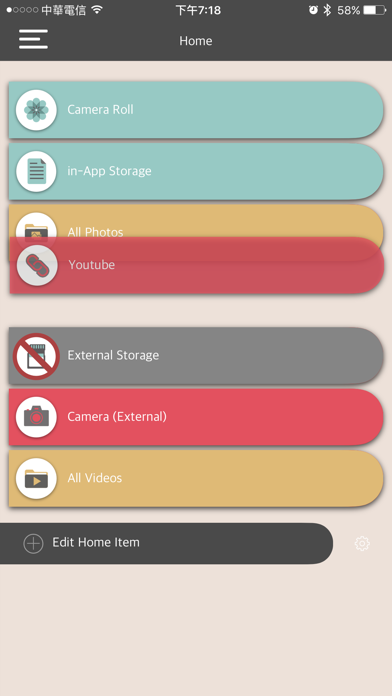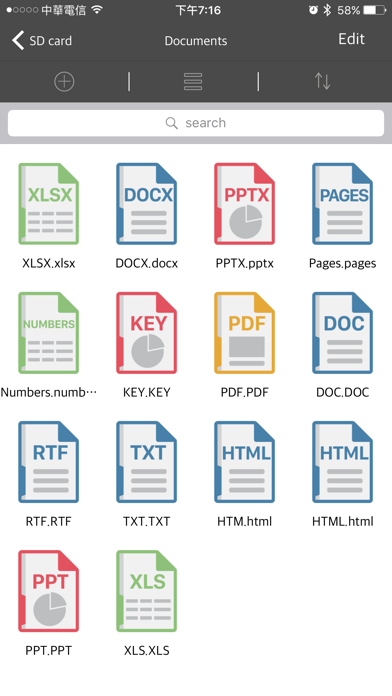U-Drive
| Category | Price | Seller | Device |
|---|---|---|---|
| Utilities | Free | Mei-Hui Wang | iPhone, iPad, iPod |
Features
- Photo Viewer
Tile view select to export photos for backup
Short-key to instantly save photos into Camera Roll
- Music Player
Supports common format, such as AAC/AIF/MP4/M4A/MP3
Generates playlist of songs in the same folder
- File Management
Intuitive UI to manage files on iPhone/iPad
Actions including Copy/Move/Delete/Rename
File transfer between iOS devices and Dropbox
Open-in allows user to open certain file type in another App
Reviews
Rating U-Drive app
BoStinky
To whom it may concern, This is a good app to use for storage. It does everything the developer says it does. Plays: mp4, mp3, opens txt, pdf, doc, docx, and etc. My only concern is: when renaming a file or folder you must use a short "name". If I rename the file in another app and then replace it in this app then it will accept the longer name. I do a lot of research and sometimes I need a longer name. So I rate this app 41/2 stars. Thank you. Bo.
Issues after update
Nictick
I like the small size of the flash drive and how easy the app is to use, but now since the update, i can not transfer files from other applications into u-drive anymore. This is the main reason i use this app so if you could bring this function back, that would be great! Other than that, app works great!
Will not bak up contacts
Trailwinder50
Works good with backing up photos. Transfers from iPhone 6 very fast using the GMYLE uDrive mini with a 3.0 USB on oboist end. Had to take my phone cover off as the lighting end would not fit otherwise. I also connected to my drop box account without problems. The instructions are pretty limited. I am experiencing a problem with backing up contacts. The app has long wide slide buttons that turn pale green with options selected and ready to be used. My option for backing up contacts stays a pale red and when I try to back up contacts it flashes and brings me out to desktop of phone. Trouble shooting gives nothing on this case and instructions say nothing about the button colors. Trial and error. My main reason was photos and with that I'm happy.
Don't Understand How to Use
Betsys mom
I do not understand how to use this app. Isn't there a help file that I can find some basic instructions. I'm pretty techie, but this baffles me. There are too many options on it..I was hoping for something basic..like dragging and dropping files.
No horizontal orientation
Cebert2
At least I can't find it. Why would you design an app that doesn't let you comfortably use the Apple keyboard? The software isn't intuitive either.
Box support
Mintermom
Not a bad app. Would like a connection to Box as well as Dropbox and Google drive.
Not a happy camper....
Nameless49
Expensive flash drive and have not been able to back up my iPad 4! It seems to be selective and does not ask me what to back up. My drop box, which is has backed up, is full. How do I get it to back up iBooks, and etc. how does one delete just one file, and how can one rename a file? In case anyone reads this, do not bother trying for support, It is entirely written in Japanese!
It used to be good
Ricalg
This did work pretty well. But with the latest update, it started to crash after only a few seconds. I hope they get this fixed soon.