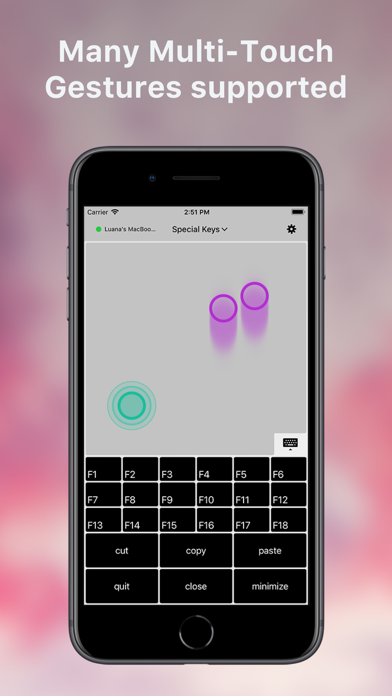TouchPad
| Category | Price | Seller | Device |
|---|---|---|---|
| Utilities | $4.99 | Edovia Inc. | iPhone, iPad, iPod |
TouchPad is an ideal companion for your home entertainment system.
- Dark Mode: won't ruin the mood when the lights are low.
- Multi-touch gestures, navigation and special media keys are included.
- Compatible with all major software like QuickTime, VLC, WMP, and Plex.
- Control tunes through Spotify, Pandora, and iTunes.
REQUIREMENTS:
• Supports OS X 10.4 or later
• Supports Windows XP or later (Free VNC server software like TightVNC required)
• Supports all major Linux distributions (Remote Desktop enabled)
• Supports Raspberry Pi setups
• Requires a WiFi connection
* NOTE: TouchPad is an alternative to a wireless keyboard/mouse/trackpad/remote combo. You will not see your computer's screen on your iPhone or iPad.
Reviews
Stopped Working
Bigmo1988888
Stopped working. Can't find solution at Edovia support. Perhaps not compatible with newest iOS? I dunno. Just frustrated. Gonna have to find something else.
Works well
Cap’n Ajax
I’m using this on my iPad mini when my desk doesn’t work. This app starts up and connects quickly and does not require any software to be installed on the computer. Its gestures are a bit different from a normal mac trackpad, and it’s really touchy. Also, because it emulates a trackpad using the remote desktop features of the Mac, you can’t use keyboard+mouse combinations like Ctrl-Click, except using keys provided by the touchpad. You also can’t play DRM-protected video on your Mac while this is connected. I think this is a well-written app, an iOS7 update and some tweaks to make it feel less finicky when right-clicking, scrolling, and selecting text, etc would make it a five-star app.
Great for Home Theater Setups
Brett Hamilton
This app works perfect for remotely controlling my computer hooked to to the TV. I really like that it uses VNC software as the back end instead of having to install another proprietary server app. Great work.
Cool concept, flawed execution.
Toph Allen
Since the app uses screen sharing to connect, it forces my 2013 MacBook Pro to use its discrete graphics card. This isn’t worth the hit to battery life. It’d be better to simply use a built in background app on the Mac.
One of my Fav Apps! Use it everyday.
ImNoelle
Where are all the latest reviews? I've been using this app for over a couple of years now. I steam from a laptop on to my HD TV screen. Yes, I use Roku of course too. But something's, like online classes etc I need my laptop for. This app makes it simple, simple, simple to control my closed laptop. So I can control the tv screen. Love. I'm really loving the new look today too!
5.0 update is horrible
Bufordw
The app will not find any computers. Manually entering the info and saving does not work either. The layout is very bad. No more full screen touchpad. You now have a small area to use but that doesn't really matter much because it doesn't work at all! Until now, I would have said this is the greatest app ever.
Quite the update...
KravFam
Whoa...! If you're not ready for a complete visual change, don't update. This will take quite some getting used to. No more screen rotation? Trackpad only mode? Maybe I'm missing something, but my first thought is, why?
A few things missing
pure7734
I'm happy to see this app finally get an update. I use it quite a bit. It's the best option I have found that doesn't require a third party app on the computer side. Unfortunately we are losing key functionality with this update. As another reviewer posted, we definitely need the full screen trackpad functionality back. The keyboard needs to minimize down to just the special keys as it did before. A second tap on the top bar keyboard tab would be the most obvious way to achieve this. Also the themes aren't working properly. Theme changes won't stick and the light theme isn't consistent and is buggy.