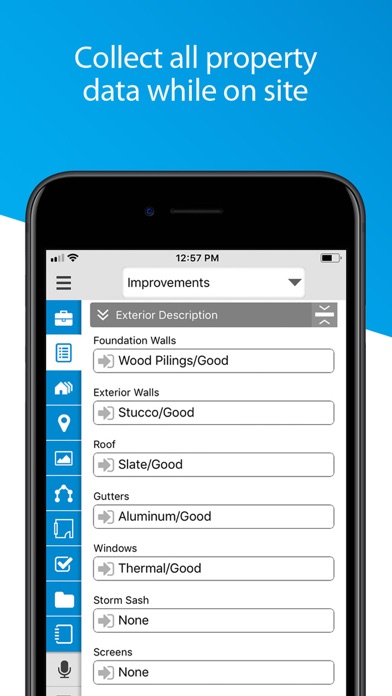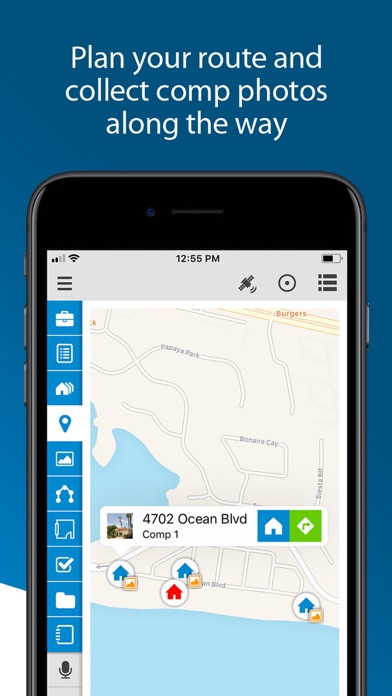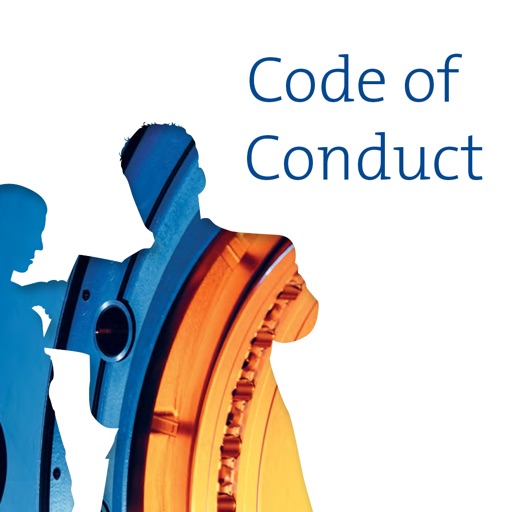TOTAL for Mobile
| Category | Price | Seller | Device |
|---|---|---|---|
| Business | Free | a la mode technologies, llc. | iPhone, iPad, iPod |
YOUR REPORTS IN THE CLOUD
Starting, editing, and sharing your reports between mobile and desktop is easier than ever before. Whether you start your appraisal reports in TOTAL or from your iPad or iPhone, the new design gives you instant access to your files from the cloud. And, the updated syncing process makes it easy to choose which files to send on your schedule, instead of sending everything at once.
FORMFILLING
Your QuickLists sync too, so you’ll fly through data gathering by simply tapping to fill in your canned comments instead of typing.
PHOTOS
With TOTAL for Mobile's photo tools, add as many subject photos as you want. Then, the correct photo forms are automatically added to your report in TOTAL when you sync. No more juggling extra devices or extra work organizing and relabeling the photos yourself. TOTAL for Mobile does all the work for you.
SKETCHING
Creating detailed sketches is as simple as swiping and tapping with your fingertips. Quickly define lengths, angles, arcs, and areas. Pinch to zoom and pan across the screen. And tap to drop symbols and labels in place so your sketches look complete and professional.
MUCH MORE…
Create audio recordings, notes, and freehand drawings on the fly. They’re added to TOTAL's Spectrum Workfile when you sync. TOTAL for Mobile also takes advantage of your device's GPS to create precise maps and give you turn-by-turn directions -- extremely helpful for navigating to your subject and comps.
With TOTAL on your desktop and TOTAL for Mobile in the field, you’ll go paperless. Best of all, it’s absolutely free. Download it today.
ABOUT A LA MODE
Founded in 1985, a la mode’s mission-critical desktop, mobile and web tools are used by more than 100,000 real estate and mortgage lending professionals located in every county of every state in the U.S. a la mode has been deploying forms on handheld devices, en masse, and routing form-data via the Internet since the mid 1990s.
Reviews
Still crashing
raul306
Still crashing while taking photos after the upgrade. Very annoying to say the least. Please correct ASAP.
Keyboard
Svg19
I like the updates, but please please please change it so the keyboard doesn't pop up automatically all the time. Put a little button to bring the keyboard up-and-down. It blocks off most of the screen when you're trying to enter your quick list. This is critical for speed in the field.
Update slower
Laserblazer
So, the most recent update in April for some reason has slowed down the app. Uploading a report takes 5-9 minutes. Going back from comp photo page to map page takes 2-3 seconds longer. Sketch number buttons are too small and I have skinny fingers. Photo page gets buggy when accidentally changing from landscape and portrait view. Please fix soon. Thank you.
Totally sick
punkrock005
This app will change the life of an appraiser. The amount of time saved overall is unbelievable. The app makes it so easy to fill in while at the job site and is basically done when home. Takes some time to master but worth it. Works great on the iPad
No iOS 9
ReigningEcho
This app turns to a complete black screen on my iPhone 6s Plus. I have been using this app for 4 years and it is great on an iPad. Hopefully they will update soon. This new update fixed all issues I had with the iPhone 6s Plus. The black screen was due to being in zoom mode. It is a great app again.
Broken Again
jayspann
I always wait 3 or 4 weeks to update iOS as my devices are used for work. Well waiting didn't do me favors AGAIN. Total is broken on both my iPhone 6s Plus and iPad Air... Just hangs when trying to open and goes back to the home screen. I hate going back to the "old way" of paper and clip board to do inspections, but I hate leaving my iPhones and iPads running for weeks at a time without the las test security patches just a little more.
Useless.
AristonT
It started getting hung up on iPad 4 after the latest update. It happened every time you unlocked the screen. Worse yet, it crashed today, losing my very complex sketch and costing me forty-five minutes of time. This is the type of app that if it crashes once, it is unusable. Too bad, it used to be a real time saver.