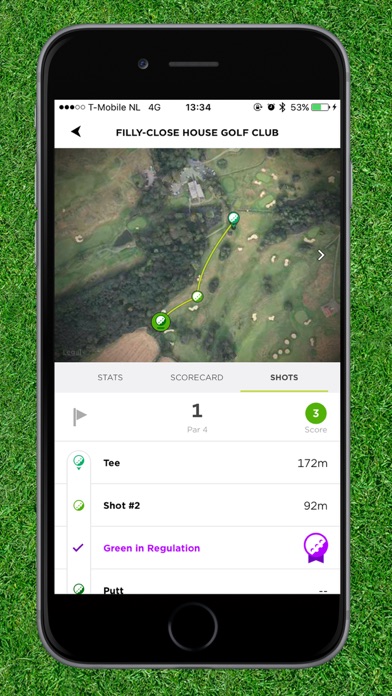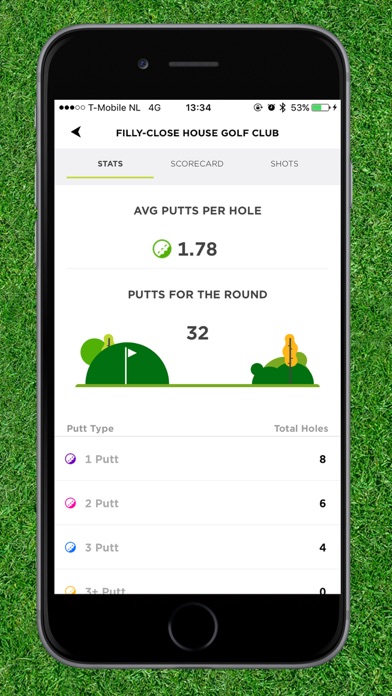TomTom Golfer
| Category | Price | Seller | Device |
|---|---|---|---|
| Health & Fitness | Free | TomTom | iPhone, iPad, iPod |
If you own one of the other TomTom GPS Watches, you should download the TomTom Sports app.
Get going and drive your Golf game to the next level with the TomTom Golfer app.
You can sync your session wirelessly with the TomTom Golfer app via Bluetooth to see your scorecard and post-game analysis.
With this app, you can review your rounds and improve your course strategy. The hole-by-hole review, detailed scorecard and shot history analysis will help you see which areas of your game you can focus on and improve.
REGULAR COURSE UPDATES
Receive course updates wirelessly from your smartphone to ensure no mid-game surprise. Stay right up to date with updates via your smartphone at no extra cost.
SHOT HISTORY ANALYSIS*
Review your round shot by shot in order to build on your strengths and improve your weaknesses. Analyse your greens in regulations and shot patterns. Watch, learn and change your game for the better.
ULTIMATE ROUND*
How low would your handicap be if everything went perfectly? Your TomTom Golfer app shows you exactly what you're capable of achieving, by combining the best holes from a course you've played regularly to reveal your ultimate round.
So, just sync your TomTom Golfer and Get Going!
Supported iOS Devices
This mobile app only works on phones with Bluetooth Smart (4.1 or higher) and iOS8 or higher. TomTom Golfer app needs to be connected to the internet to exchange information with your TomTom device.
Still reading? That shows dedication – you’ll go far. Start downloading and Get Going!
*Requires a TomTom Golfer 2 GPS Watch
Reviews
Useful but lacking pizzaz
EricaDanielle
It's really nice to have my watch handy all the time to track my workouts, but I wish the phone app logged my PRs. I still sync everything to my Nike Running app because it keeps track of PRs, helps me stay motivated with friends and challenges, and gives a more detailed breakdown of my workouts.
bad
al7adidi78
not even syncing u can try untill u die and it will not connect , even iphone or samsung
Almost good
Longbeachmb123
This thing does not sync with watch. So all your activities stays on your watch only... Junk so far
Cool app.....but
capone paperstacks
I love the watch and app but.... I can't find how to switch the language to English, it's automatically set to a European dialect that I can't understand. Other than that I can live with manually have to sync it with my iPod touch what matters is that i can keep track of my miles and run times?
No Bluetooth sync
Blakemusic88
Nice screens in the app but after a few times it loses its ability to sync and apparently there is no way to recover. Currently I have deleted the app from my phone and am about to reload it brand-new and login again and see if I can get it to pair. Pretty much if you buy this plan on syncing with a computer through the cable.
Epic sync fail
Gmdad
Endless syncing fails. I have tried forever to connect with the app. Pointless and unusable at this point!
Decent App, Great Watch
BOCO Trail Runner
I am impressed with my tomtom watch and almost as impressed with the app. My run data is reported on easy to read graphs and my route on a dynamic map. This app makes tracking progress and improvement simple. Developers could do more by adding the ability to name routes.
How to sync!
RickWired
This app doesn't have good (or any) instructions on how to sync (a nice menu option on either the watch or the app would be nice). I found the easiest way to force the sync is to go to the activities section of the app and pull down on the screen. If the sync doesn't start within a second or two, I push any direction on the watch to wake it up; and then the sync starts :) But like other reviewers, I also use another running app for some of the bells and whistles.
Bluetooth Issue
4+ Year Wazer
I've had the app for years. In fact I work for TomTom but have been told that the app is actually another app with a TomTom wrapper. Recently, there is an issue with some watches not being able to Bluetooth pair with the app. I have several watches and some work while others don't. I've bought watches for friends and some have the same issue while others don't. Syncing via a computer still works fine. It's frustrating (and embarrassing) but I'm sure it's a temp issue.
Sync Issue!
Errr Aaaaaaas
I don't know what has changed but the app now causes my watch to freeze up. I thought it was a problem with the watch. Sent it back to TomTom and received a new watch but the problem persists. So frustrating and disappointing.