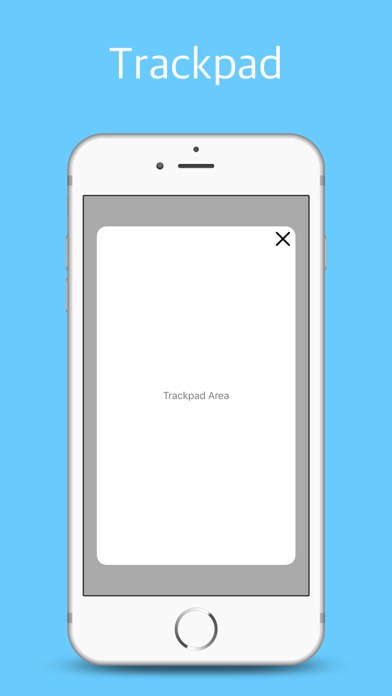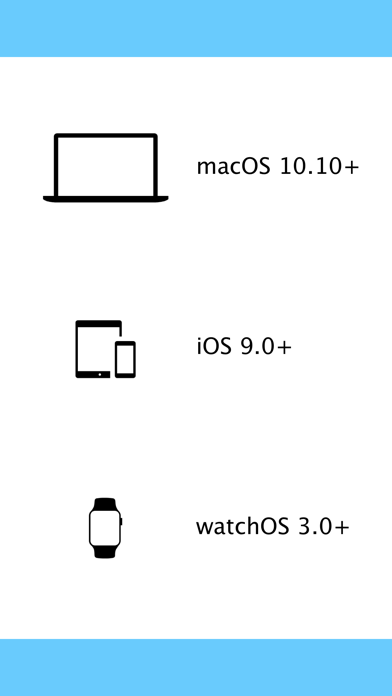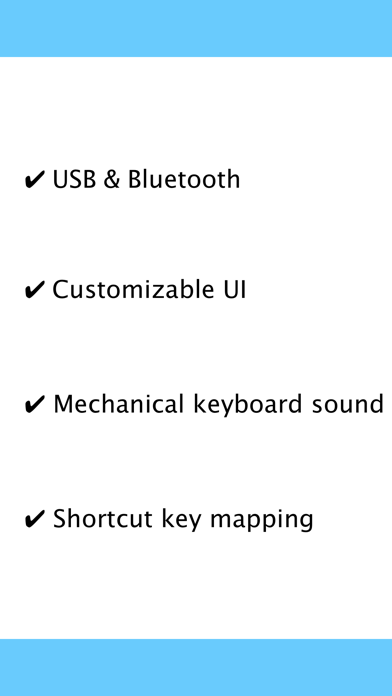Tito Control
| Category | Price | Seller | Device |
|---|---|---|---|
| Utilities | $2.99 | Feng YiHua | iPhone, iPad, iPod |
* You also need to download the Mac version of Tito Control (free) to communicate. You can download it from:
https://www.titocontrol.com
- Use
1. Control Mac computer with your iPhone when presentation.
2. Make your iPad as a secondary keyboard.
3. Use your iOS device as a remote control while watching videos.
4. More uses await your imagination.
- Connection
Support for USB and Bluetooth, Mac computer at the same time with one iOS device to communicate.
- Customize your interface
On the Mac side, you can set each key on your iOS device. Tito Control not only support in custom key mapping, but also support in combination buttons, hidden buttons and other adjustments. Easily customize your own interface.
- Mechanical keyboard sound
After turning on the 'Enable Sound' option, Tito Control will simulate mechanical keyboard sound when you click button. Feel more passionate when typing!
- Trackpad gestures
1. Tap with one finger to click.
2. Tap with two fingers to secondary click.
3. Move with two fingers to scroll content.
4. Move with three fingers to drag window.
If you have any issues or suggestions, please email [email protected] for assistance.