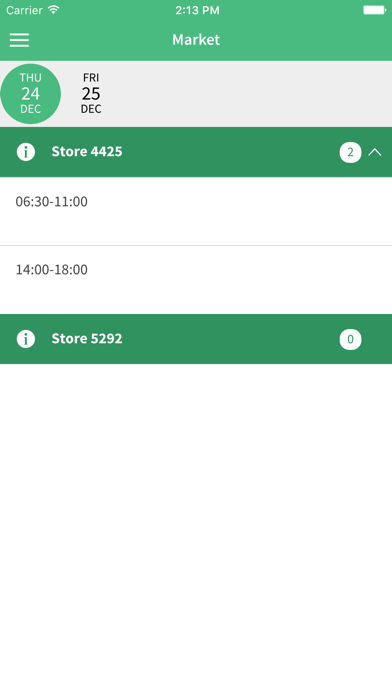The SUBWAY® Labor Scheduler
| Category | Price | Seller | Device |
|---|---|---|---|
| Business | Free | PXTECH LIMITED | iPhone, iPad, iPod |
SUBWAY® employees worldwide can use this tool to access their weekly work schedules, request time off, add shifts to the marketplace and update personal contact information though their mobile devices.
The app currently supports English, however, in the near future it will be localized in 8 languages (English, Spanish, Portuguese, German, French, Chinese, Korean, and Turkish).
Features:
- Employees will be able to edit their personal profiles
- Employees will be able to see who is currently working in store
- Receive push notifications for shift approvals and messages
- Add shifts to marketplace and request time off
- Manager approved shift swaps
- Employees will be able to see their weekly work schedules
- Automatic updates of their schedules
- Receive manager messages
- Employees can view and submit alterations to their availability, subject to manager approval
Download the SUBWAY ® Labor Scheduler app today! Users must have a valid SUBWAY Partners™ login to access to the SUBWAY ® Labor Scheduler app.
Reviews
Coworkers should be able to message other coworkers.
Chesire92
Putting aside my frustrations with subway as company (who don’t seem to get emergencies and life can crop up and incredibly inconvenient times.) the fact I can’t message my fellow coworkers for information and need to wait for managers who take too long most times is ridiculous.
Please fix glitch
Grrrrrrrr44444
New employees with IPhones are not able to sign in or use the invite code given to them to sign up. Now doing schedule by hand until glitch is fixed.
KEEP ME LOGGED IN
bivey98
this app is set up nicely for the iPhone but I have to login EVERY SINGLE time. I’ve had the app for about 7 months and it didn’t do it at first but the past month I’ve had to login everytime I open the app. Please make an update solving this issue
Poorly programmed planner, precisely
RyantheSubwayMan
Constantly crashing and logging me out. Half of the time I’d try to log back in and it wouldn’t load.
Needs update
Vickquid
I updated my iOS and now the app won’t let me in, it just says oops you don’t have access to this feature popping up repeatedly.
Somethings weird
cassmtg
It was working great then all of sudden went down and haven’t been able to get back on all it says ia like I have no access to that feature which is weird sense I still work there and everything
Has a lot of bugs
Mainesubay
App is awesome for staff members to see their schedule and you can link it to your calendar and it will remind you of your shift an hour before your scheduled in time. I get a LOT of random “access restricted” messages but I can just click thru them and keep doing what I need to do. We did get a major glitch where it kept flashing that message and it wouldn’t let you click through, but I just deleted and re-downloaded and it went away. There is a messenger piece that allows managers to message employees, but you can only send individual messages and not group messages. As of right now, I use an app called “crew” for group messages and then the labor app for scheduling, but i would really like it if the Subway team fixed the bugs and major issues with this app so I can solely use the labor app. I love the instant scheduling where I can just hit “publish” on live IQ and my team immediately knows there’s a new schedule. As a multi-unit manager, this app has helped me keep on track.
Work
happyhappysub1057
Won’t let me log in or use my invite code to log into the app and I still work there and everything and we tried it on multiple phones and computers still won’t let me in at all. Please help