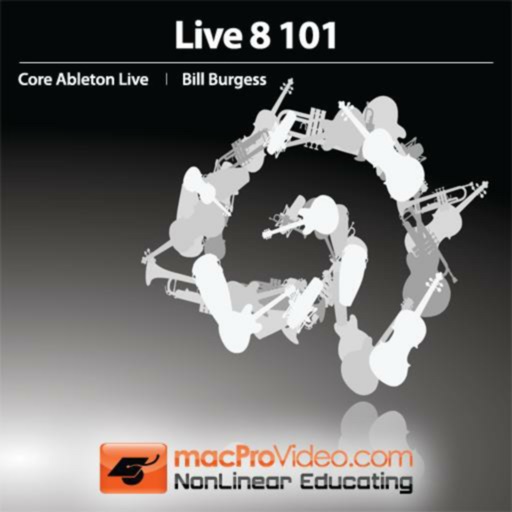
Course For Ableton Live 101
| Category | Price | Seller | Device |
|---|---|---|---|
| Music | $6.99 | Nonlinear Educating Inc. (macProVideo.com) | iPhone, iPad, iPod |
App Features:
• 412 minutes of video training
• Super clear explanations
• Offline Playback (no internet connection needed)
• Easy to navigate
Course Outline:
1. Why Ableton Live is The Future of Music (01:35)
2. Musicians & Producers Start Performing (05:16)
3. Performers & DJ's Start Producing (05:26)
4. Which Version of Live (02:03)
5. Installation & Registration (02:54)
6. Update Live via The Help Menu (02:44)
7. Confirm What's Installed (04:35)
8. Installing Live Packs (05:01)
9. Open a Live Set (02:00)
10. Setting Up Audio Interfaces (05:37)
11. Optimizing Your Audio Interface (06:19)
12. Playing Instruments with your Computer Keyboard (04:53)
13. Playing Instruments with External USB Keyboards (05:04)
14. Look & Feel (04:45)
15. The Session View Part 1 (03:20)
16. The Session View Part 2 (04:39)
17. The Arrangement View (02:52)
18. Recording from the Session to the Arrangement (05:14)
19. The Transport (06:11)
20. Looping (03:39)
21. Navigating the Arrangement View (03:48)
22. Navigating the Browser (03:09)
23. Copy, Move & Manage Files (03:46)
24. Search & Bookmark (03:05)
25. Loading Sample CD's & Live Sets (03:58)
26. What You Need to Know About Saving (02:45)
27. Tap & Nudge Tempo (02:59)
28. Setting Up Live to Send and Receive Tempo (03:21)
29. Audio Analysis & Tempo (03:44)
30. Setting Up a Cue Mix & a Crossfader (03:49)
31. Loading Multiple Clips (04:16)
32. Warp Modes & Preferences 1 (04:36)
33. Warp Modes & Preferences 2 (03:55)
34. Understanding Warp Markers 1 (03:43)
35. Understanding Warp Markers 2 (02:58)
36. Creative Warp Marks (04:33)
37. Creative Warp Modes (04:34)
38. Quantizing Audio (02:09)
39. Quantize Audio Using Groove Pool (03:19)
40. Cropping & Reversing Audio (04:14)
41. Using Third Party Sample Editors (04:25)
42. Editing Clip Envelopes (06:15)
43. Copy, Paste & Un-Linking Envelopes (02:42)
44. Adding Envelopes From The Groove Pool (02:44)
45. Scrambling Beats with Envelopes (03:52)
46. Slice an Audio Clip into a MIDI Instrument (04:00)
47. Setting Up Inputs, Metronome & Recording Preferences (04:19)
48. Recording into the Arrangement (02:19)
49. Loop Recording in the Arrangement (05:20)
50. Comping Several Takes into One Clip (04:08)
51. Recording into the Session View (04:40)
52. Record Using Looper 1 (05:00)
53. Record Using Looper 2 (03:10)
54. Record & Resample Audio Between Tracks (04:32)
55. The Power of Live Devices (04:16)
56. Loading Instruments & Hot Swapping Sounds (04:42)
57. Configuring External MIDI Instruments (03:10)
58. Recording MIDI into the Arrangement (03:27)
59. Recording MIDI into the Session (04:19)
60. Overdubbing Quantized MIDI (04:32)
61. The MIDI Note Editor 1 (04:42)
62. The MIDI Note Editor 2 (04:41)
63. Quantizing MIDI & Using the Groove Pool (06:13)
64. Recording MIDI from One Track to Another (02:35)
65. MIDI Effects (05:33)
66. Managing MIDI Files (03:04)
67. Four Types of Device Racks (04:02)
68. The Live Devices & the Drag On 1 (03:17)
69. The Live Devices & the Drag On 2 (03:30)
70. Navigating Devices & Racks (05:53)
And much more!
Reviews
All videos don't play all the way thru
vaikunta
The interface is straight forward and easy to use. The main problem is the video lessons only play a segment of the duration of each video which makes it impossible to learn anything at all since the get cut short. I truly hope this gets updated and addressed pretty soon because I'm going to be really upset given the price I paid.
Tons of lessons, in no particular order
Captain Robert
There are a ton of lessons, but I'll me damned if I understand the order it's in, or why he chose it. I have had Live for a couple months, and I know it well enough to have used it onstage for the last couple shows, as well as to have written a couple songs on it. Still, I feel I have only the very beginning of understanding of this program, so I bought these lessons. ...but the order in which he talks about stuff is baffling. Lesson one is this guy babbles about what he regrets about his music career, followed by why he thinks this software is good. That's a lesson? Why the hell do I care about him getting stuck in the studio and missing performing? I don't. Still, maybe this is just his version of an intro. Lesson two, this guy starts babbling about how to jump around in a DJ set using hot keys. Honestly, that's the FIRST thing we are taught? hot key shortcuts in a DJ set? Shouldn't "loading a file" or "building a set" come before little tricky ways to navigate an already built song? How about a global understanding of the interface? After lesson three, I still haven't been given a overview...so I think I'm gunna give up. The manual works better then this. And did I mention he does annoying/insulting impressions? He uses a 'dumb hick' voice to represent you, the viewer. Nice, aren't you glad you just gave him ten bucks? I'm not. Should YOU buy it? If you don't mind listening to 6 1/2 hours of random information, while ignoring insults, and then try to collate it in your brain later... then sure, snag it. Honestly, there's probably a ton of good data in here, but I don't have the patience for this haphazard mess.
videos will not play....
n01r
complete waste of $10! do not purchase unless you start seeing positive reviews here.
DEVUELVANME MI DINERO
JONATHAN ARDILA
ESTO NO ES LO QUE QUERIA, PENSE QUE ERA EL PROPIO PROGRAMA PERO ES UN ESTUPIDO MANUAL
Great Tutorial
TheMusicEclectic
I have had Ableton Live for awhile, but never really understood how to use it effectively (Live is a bit different than most recording software). These tutorials have have been very helpful in helping me understand and utilize the software and I find myself re-watching many of the tutorials to help me with tools I do not use very often. The videos and the narration are clear and easy to follow. While I knew a lot of the information covered, I learned something from each tutorial. I recommend these tutorials to anyone wanting to learn to use Live or who is thinking about purchasing the software.
Nice introduction
Telenyeko
These videos are a very nice introduction to Live. It is not going deep in some parts but it covers a lot of the functionalities so that you can get the basic idea of what is possible and then experiment or use other sources to further dig into that topic. Also the instructor is quite nice and entertaining. Overall it is much nicer than reading the manual to get started and you can listen to the result of the different things! Forget about the reviewers that gave one star, one even thought it was the full program instead of the tutorial (sic) It is a bit unfair from his side to give such a rating because it is a nice piece of work... I used the iPAD version, if the iPhone version is giving problems is a different story. But i guess the iphone is to small to really see well and follow what is going on...
It's time for MPV to STOP RIPPING US OFF
vurnt22
The Ableton 101 video is great & informative. That's not the problem. The problem is the SHAMELESS & EGREGIOUS Double Dipping that MPV has been getting away with regards to the SAME titles available at the Mac App store with NO discounted option for iOS users of their instructional videos. Paying 9.99 TWICE for the EXACT SAME material may a profit grabbing business model that Just Works, but it has made me STOP GIVING THEM MY MONEY. It's HIGH time for a LONG overdue pushback from customers TIRED OF THEIR CONTEMPT. For a company that prides itself on slick, hip, & informative presentations, MPV's app pricing policies (insert FAKE FREE APPS HERE that are just catalogues for a list of Inn App Purchases) are the UNCOOLEST.








