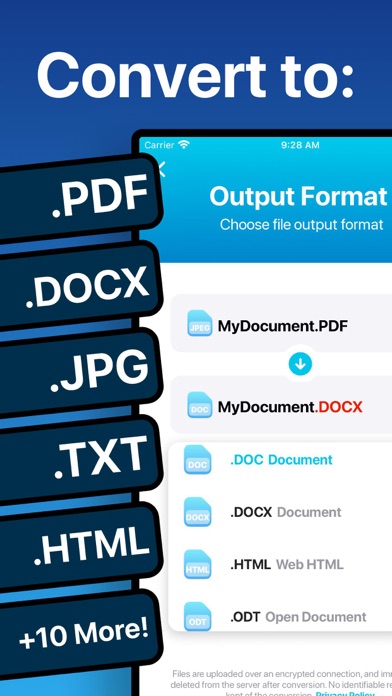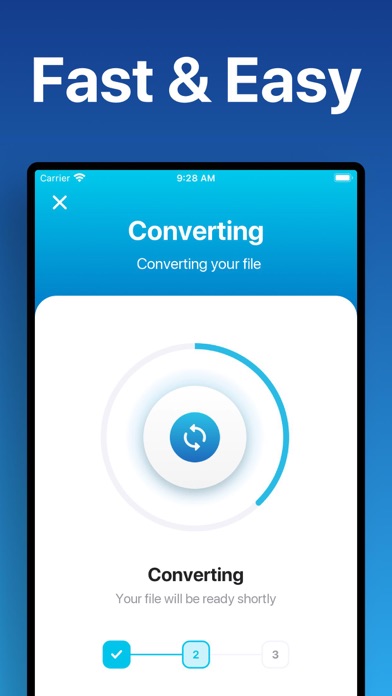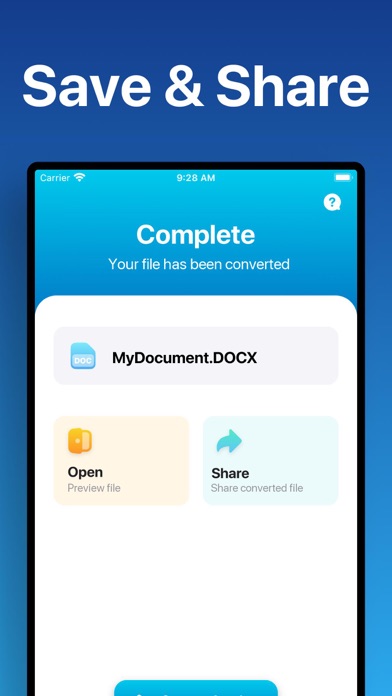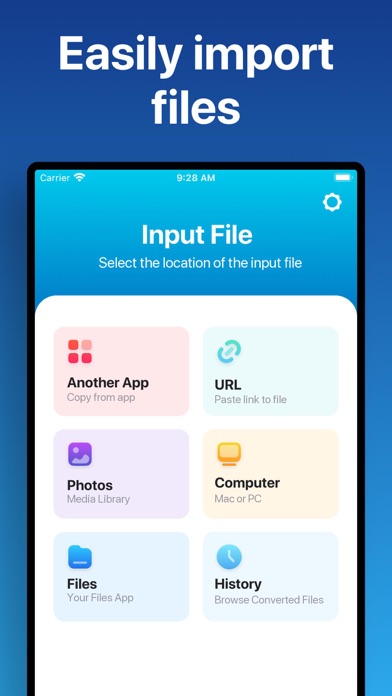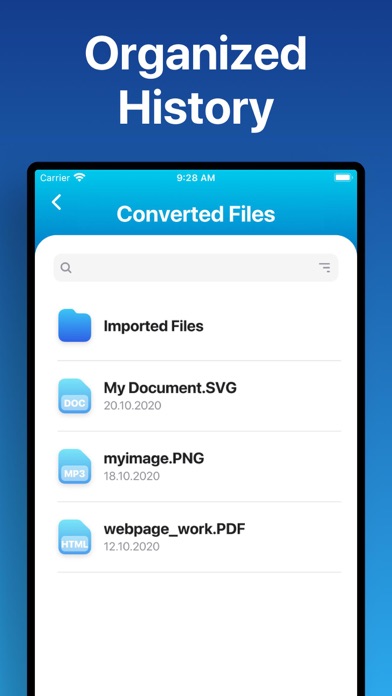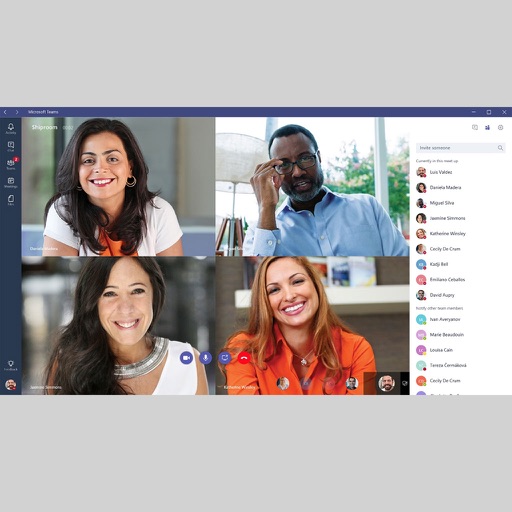The Document Converter
| Category | Price | Seller | Device |
|---|---|---|---|
| Utilities | Free | Float Tech, LLC | iPhone, iPad, iPod |
The Document Converter can convert nearly any document, image, or ebook to DOCX (Office & Pages compatible), DOC, HTML, ODT, PDF, RTF, or TXT!
1. Choose your input file from a URL, or another app (like your email or dropbox). You can also transfer from a PC.
2. Choose your output file format (like DOCX, PDF, etc).
3. Convert! It will only take a few seconds.
4. Send your file or open it file in Pages, Office, Drive, etc!
The Document Converter can convert FROM just about any format (including PDF, DOC, DOCX, HTML, TXT, ODT, RTF, Pages, EPUB, MOBI) TO the following formats:
DOCX (Pages & Office compatible), DOC, HTML, ODT, PDF, RTF, or TXT!
Access all your converted files through the in-app file browser!
After conversion is complete, you can preview the file and easily open it in another app, like your document editor of choice, and you can always get all your converted files on your computer with iTunes File Sharing.
Conversions usually take less than 15 seconds!
Conversion is done on a secure server, which makes conversion easier and more battery-friendly. You must have an internet connection to use this app. Files are immediately deleted from the server upon conversion.
Convert any document to Pages or Office format! Convert your documents on the go without a computer!
Note: Files must be under 200MB, which is enough for a document of nearly any size.
Note: Your files will be sent to a secure conversion server for conversion. While the files are immediately deleted after conversion or cancellation, you should be aware that by using this app, you agree that your files are sent over to internet to the conversion server.
Reviews
Costs money
Operasam
First conversion requires sign up for free TRIAL and ponying up of credit card info
Can’t even try the app because it asks you to pay first
Hegsjevgayshwba
Wish I could give it 0 stars. This is such a malicious app model. I couldn’t even convert one file because I got prompted to commit to a free trial or pay for a subscription out right. You could have just let the users try out the app free for a week without any strings. But by forcing people to sign up first you are counting on them forgetting to cancel so you can swindle them out of their money.
Won’t load and open on iPhone XR iOS 13.3.1
MissKitty99
Having Read this app’s reviews on App Store, I had high hopes for it. One review mentioned problem with iOS 13 on iPhone 11, but I decided to Download and try the app on my iPhone XR 13.3.1 today. When I tap the icon to load and open, I am returned instantly to home screen. Won’t even load. Any news on update that will make your app compatible with my iPhone?
Not working
AhamPrema108
The reviews look great and I love Evernote... but the app will not open on my phone. It closes out immediately. Please fix this glitch.
APP WONT EVEN OPEN
user 543568
I have a brand new IPAD PRO 2020 and it wot open. I also Have the new iPhone 11 Pro Max and it wont open on that either. Ive restarted both devices made sure they were up to date. And still nothing
Scam
linb1a0
You can convert files for free using google drive or even by searching it up. No need to pay.