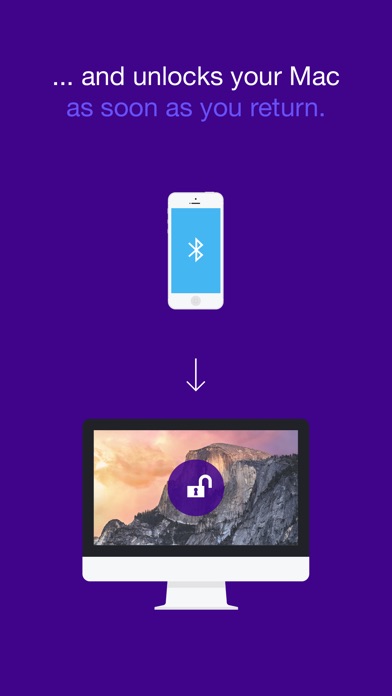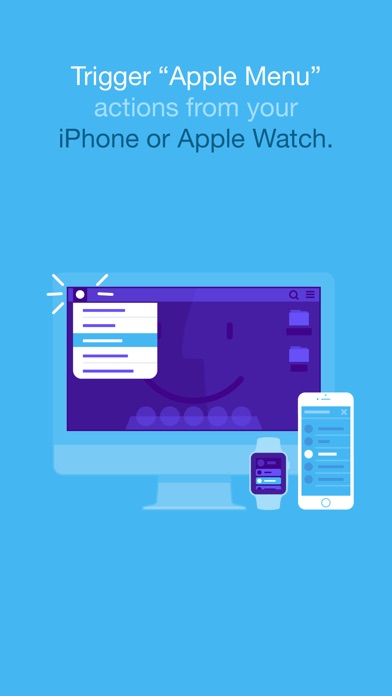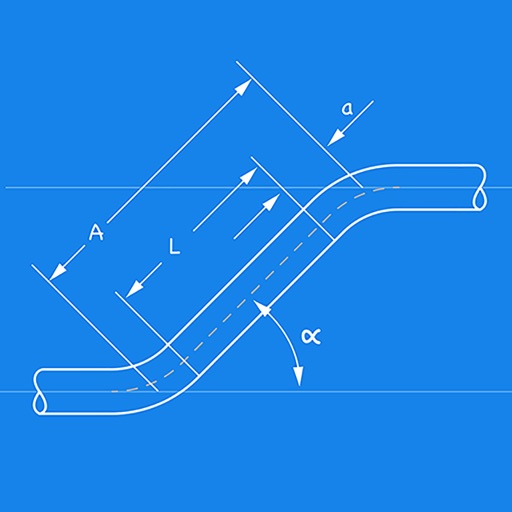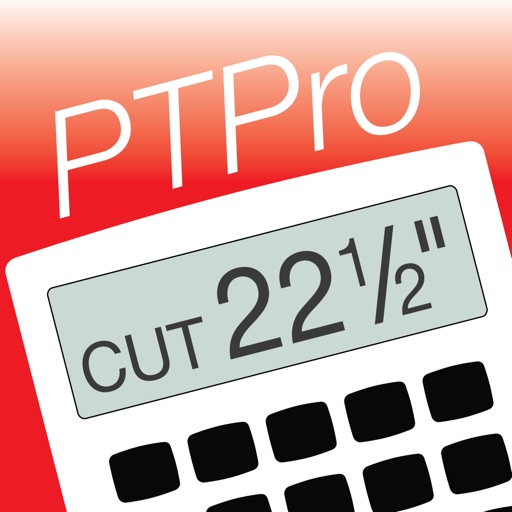Tether - The wireless leash to your Mac.
| Category | Price | Seller | Device |
|---|---|---|---|
| Utilities | Free | Fi a Fo Ltd | iPhone, iPad, iPod |
------------------------------
*NEW* Add-ons
------------------------------
Add-ons are collections of extra features and functionalities which can be purchased in-app on iOS. Two add-ons are currently available:
1. APPLE MENU
Trigger Apple Menu actions on your Mac from your iPhone. Remotely lock and unlock your Mac, set it to sleep, restart, shut down or even log out.
2. MAC MEDIA
Control the playback and volume of media playing on your Mac. Mute sound, play videos, skip tracks, pause movies… all the media controls of your Mac, triggered remotely from your iPhone.
------------------------------
Secure your Privacy
------------------------------
Whether it is when we’re taking a call, walking to the kitchen to make a cuppa or stepping out for lunch, one of the things we tend to remember to take with us is our iPhone. So we designed Tether for iOS and Mac to take advantage of our unique ‘iPhone separation anxiety’ behaviour by automatically locking your computer whenever you step away to ensure your digital files and private data are kept safe from prying eyes.
------------------------------
Improve your Workflow
---------------------------
As soon as you return, Tether will automatically enter your password and unlock your Mac allowing you to continue from where you left off. No password entry, just rock on up and you're in!
------------------------------
No Battery Drain
------------------------------
Tether communicates seamlessly between iPhone and Mac using Bluetooth Low Energy (BLE) and draws very little power. Which means you don’t have to worry about Tether draining your iPhone’s battery.
------------------------------
Mac Compatibility
------------------------------
iMac - Late 2012 or newer
MacBook Pro - Mid 2012 or newer
MacBook Air - Mid 2011 or newer
Mac Mini - Mid 2011 or newer
Mac Pro - Late 2013 or newer
OS X Yosemite 10.10.1 or newer.
Reviews
Wish it worked
StephenAT
Great idea, Nice design on both iOS and desktop. Only problem is it doesn’t work for me. I was able to connect my MBA to my iPhone once, and testing seemed to go perfectly. Since then, however, the two never connect. Oh well, at least it didn’t cost me anything but time.
Cool when it works
joenapp
This app is a great idea but it rarely works. You'll get it to work and then overnight when you come back it doesn't work. I go to my Mac and it's running and i see it in my top right bar then go to iPhone app and it tells me I need to install Tether on my Mac (even though it is) the only way to resolve is to install again on my Mac and go through the entire process again. Too bad I was into it.
Beautiful app, buggy performance
DRJ85
I was blown away at the simplicity... until 5 minutes later. The app locks my MacBook while I'm working. Did this to the point I had to delete the app.
Meh. Gonna Delete It
CDM Personal Mac Acct
This is a great idea. Don't work, though. Every time I put up a modal dialog on the Mac, Tether flashes the screensaver on. I have to keep twitching the trackpad to get it to stop (after a number of flashes). Very frustrating. Not worth it.
Good idea, doesn't work well
stef.incognito
The app wants to retether ever single time, and apparently doesn't work unless you have the app open at at the forefront of your iPhone. It's a great idea, but it doesn't work as advertised.
Works once, then reboot
Antiduplicity
This is a great idea. Works once. Leave the building and come back and have to reboot everything then it will work once again. This is a great idea, as I said and I want this to work really bad. So please fix.
I liked the idea but the app doesn’t work
Tetoco
The App did sound like nice thing to have, especially if you’re used to or concerned about locking your computer and dislike to keep typing in password every time you come back (and you do this often). However, the App does NOT work. As stated by some, it lacks fine tuning features; nonetheless, I gave it a shot. Result: disappointment. Computer locked as I was typing or mouse clicking or just browsing the web; even if the phone was right next to it!! It was terribly annoying, at first I didn’t know what was going on, I thought I was hitting the wrong keys or something, but I quickly learned it was Tether playing “games” with me. I gave it a chance (several days worth), but it kept doing it, couldn’t detect a pattern. So, before I got angry… and have the App ruin my day. I uninstalled and hopefully can forget about it.
Locks down MacBook randomly
DJSharaz
Sitting in front of the computer, tether will sometimes just lock down the machine randomly. Hopefully they can fix this. In using an iPhone 6+ and a mid 2012 MBP.
Just doesn't work
PandemicSoul
Used this for a few days and it never worked. First I had it set to open when my computer turned on, and assumed that would work, but it didn't - you have to open the app and force the handshake between your computer and Mac. Then I tried that for a day, and that wouldn't work either.