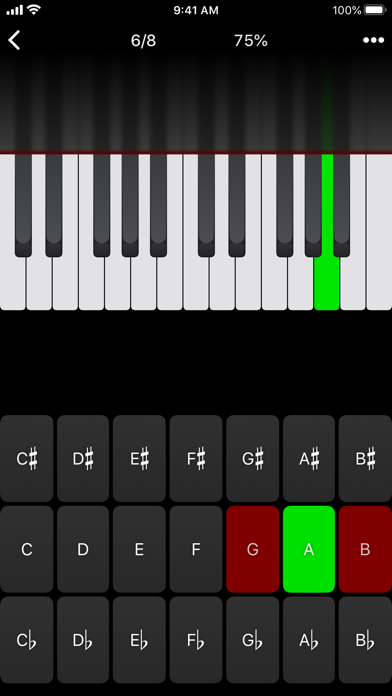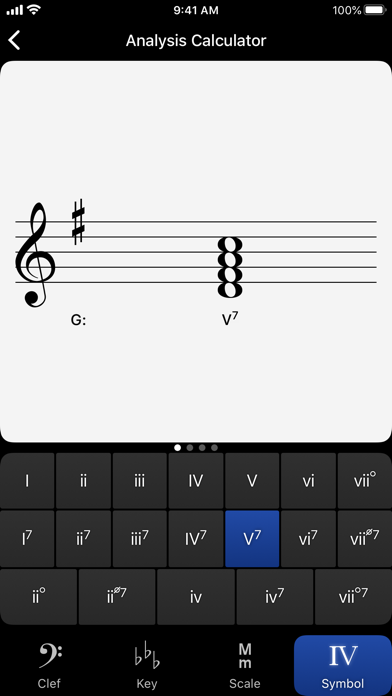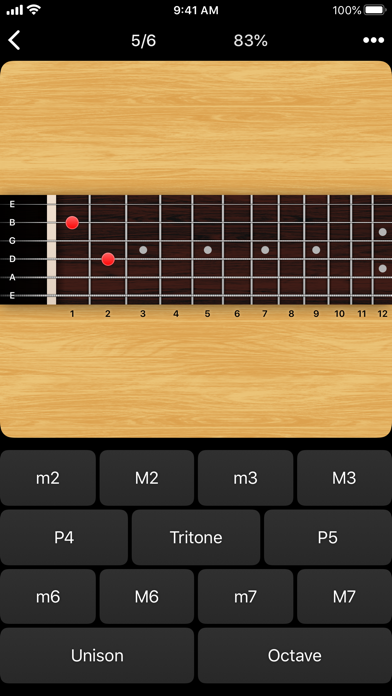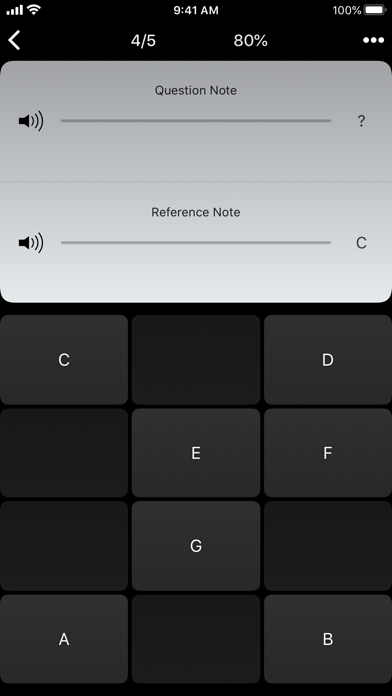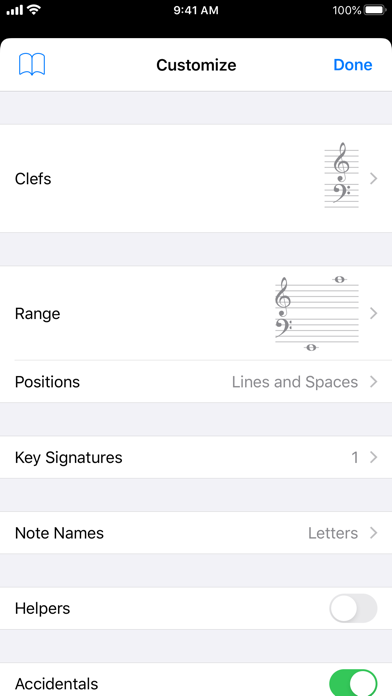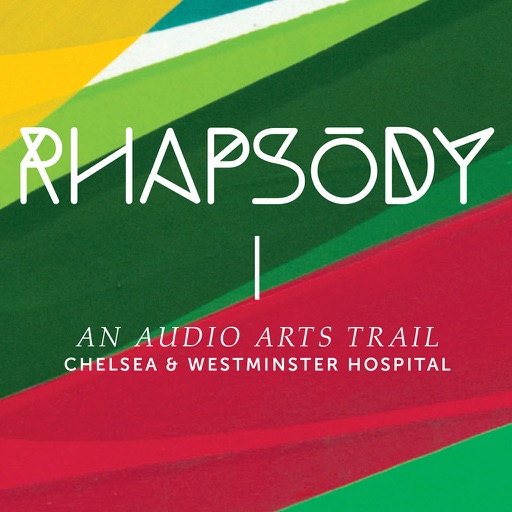Tenuto
| Category | Price | Seller | Device |
|---|---|---|---|
| Music | $3.99 | musictheory.net, LLC | iPhone, iPad, iPod |
A short description of the exercises and calculators follows. For a full list of all available customizations, visit the "Developer Website" link on this page or open http://tenuto.link/features/ in your web browser.
––––––
• Note Identification
• Key Signature Identification
• Interval Identification
• Chord Identification
Tap the button corresponding to the written staff line. For example: if shown a C, E, and G with a sharp; tap the "Augmented Triad" button.
––––––
• Note Construction
• Key Signature Construction
• Interval Construction
• Chord Construction
Construct the specified label by moving notes and/or adding accidentals. For example: if shown a C and an "Augmented 4th" label, move the second note to F and add a sharp.
––––––
• Keyboard Reverse Identification
Tap the piano key corresponding to the written note on the staff. While similar to Note Identification, this exercise uses a piano keyboard rather than note name buttons.
• Keyboard Note Identification
• Keyboard Interval Identification
• Keyboard Chord Identification
Tap the button corresponding to the highlighted piano key(s). If the C and G keys are highlighted, tap the "P5" (Perfect 5th) button.
––––––
• Fretboard Note Identification
• Fretboard Interval Identification
• Fretboard Chord Identification
Tap the button corresponding to the marked fretboard position(s). If the 2nd fret of the D string is marked, tap the "E" button.
––––––
• Keyboard Ear Training
• Note Ear Training
Listen to the played reference and question notes. Select the piano key or note button corresponding to the question note.
• Interval Ear Training
• Scale Ear Training
• Chord Ear Training
Tap the button corresponding to the played notes. If E and F are played, tap the "Minor 2nd" button.
––––––
• Accidental Calculator
Display the accidental for a note and key.
• Interval Calculator
Display the interval for a note, type, and key.
• Chord Calculator
Display the chord for a note, type, and key.
• Analysis Calculator
Display the chord for a symbol and key.
• Matrix Calculator
Display the twelve-tone matrix for a specified tone row.
Reviews
Been looking for something like this
Nosyellit
I am a piano teacher, and I’ve been looking for something like this!
Perfect
DaBest10
Honestly one of the best apps out there for music training. It explains lessons, trains your ears and knowledge. It’s honestly the best. I really hope they add chord progression feature.
The most helpful music app out there
unseensight
The user interface is smooth and clean with no lag. The exercises in this app are very helpful! Each exercise is straight forward and helps drastically with memorizing notes, chords, and basically anything to do with music since this app has it all.
Just Wonderful
JFR70
I’m an old, highly-educated beginner piano student. Words cannot express how good this app is. If your time and rate of learning are important (of course they are), then you’ll see that this app would be a bargain at 10x the price.
So close to perfect!
M@cM@n55
This is a really helpful app! Great learning tool! Things it needs: 1: Keep screen alive when connected to piano. Disable screen sleep. 2: When connected to a piano, give me a full screen scale! I don’t need the keyboard if it’s connected!
Doesn’t teach everything
1 Al
In the music theory app you begin with “the basics”. But the training starts you off right in the middle. I used other apps that teach about note lengths and time signatures. Aren’t those just as important as the rest?
A must have for staff training
anthonyjcwilliams
If you play music and use a staff, get this app. Highly comprehensive and flexible, you can customize just about any type of exercise you need to help you with music theory. Tenuto means business, happy customer here.
Absolutely worth the money
jred1413
So nice to be able to do ear training away from the piano, it’s the little pockets of practice that make you better!
Professionally designed
Yang Shi Wei
I use this app primarily for learning to read C-clefs as part of my conducting endeavors, and this app has helped me so much with my reading speed. There are so many different modes to train yourself and you can be fully in charge of what you want the challenges to be (time, accidentals, line/space notes etc.)