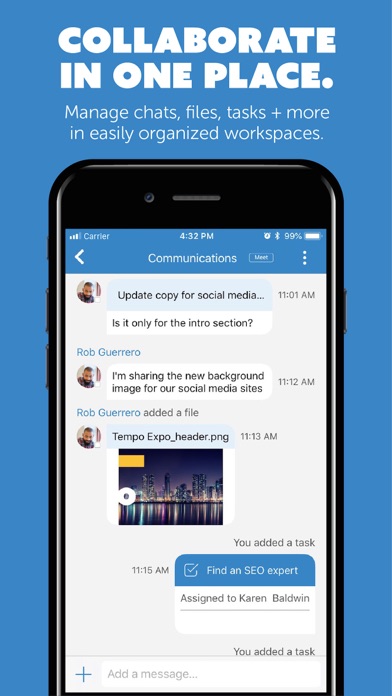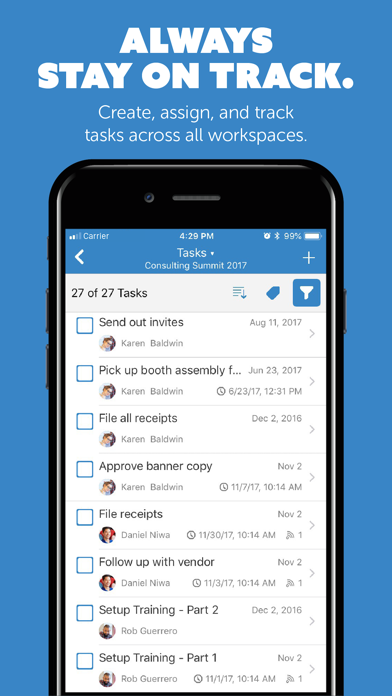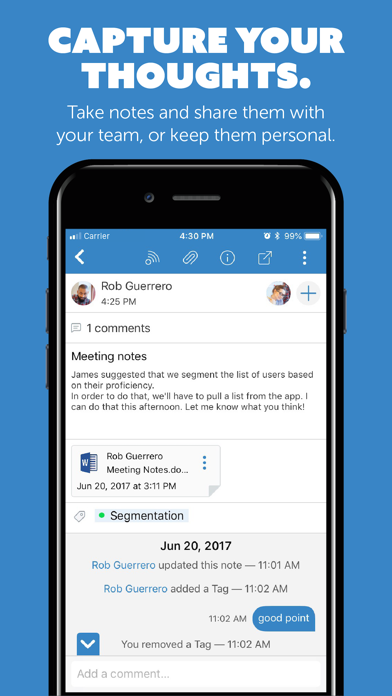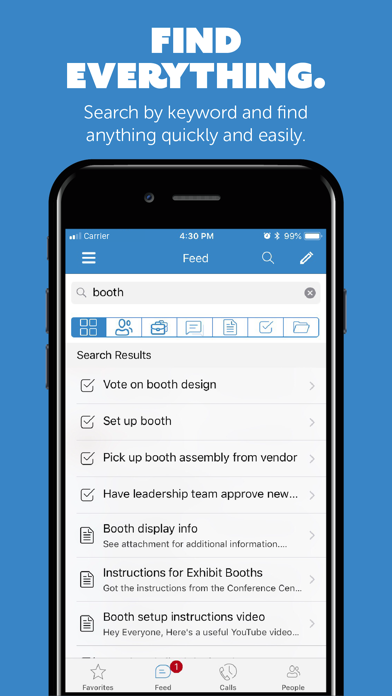Team-One
| Category | Price | Seller | Device |
|---|---|---|---|
| Business | Free | BroadSoft | iPhone, iPad, iPod |
•• Free For Personal Use ••
Sign up now - no credit card required - and experience Intellinote with your team for 30 days at no cost.
After 30 days, become a paid customer or just continue to use Intellinote as your personal productivity tool, free forever.
•• What You Can Do With Intellinote ••
Intellinote lets you and your team
• Manage Projects
• Create, Assign & Track Tasks
• Upload & Share Files, Documents & Notes
• Send Real-Time Group or Private Messages
• Start on-demand Video, Audio & Screen Sharing Sessions
and more.
Intellinote also works on your Desktop and browser & includes seamless instant syncing across all your devices so you and your team can be productive from anywhere, anytime and any device.
•• Highlights ••
• Used by 20,000+ organizations across the world
• Won the Frost & Sullivan 2014 Employee Collaboration Product Innovation Award
• Email and Calendar Integrations
• Deep Integrations with Google Drive, Dropbox and Box.
• Connectors for Salesforce, Zendesk, Mailchimp, BitBucket, Jira, HipChat and other apps.
• Integrations with 300+ Business Apps via Zapier
•• Who Uses Intellinote ••
• Project Managers: Project & Task Management
• Field Work Management: Installations, Inspections, Certifications, Facilities Management, Construction, Safety Checks, Surveys, Work Orders & More
• Business Owners and Consultants: Client Management
• Marketing: Campaign & Event Planning
• Product Management: Release Planning, Tracking Enhancement Requests & Bug Reports
• HR: Recruiting, On-boarding & Sharing HR Docs
• Realtors: Disclosure Document Sharing, Inspections, Appraisals, Listings and other Transaction Paperwork
•• Intellinote Real-Time Features ••
• Video, Audio & Screen Sharing
• Group & Private Chats
• Task Management
• File Sharing
• Forms
• Note Taking
• Workflows
• Followers
• Commenting
• Sharing
• Project Management
• External Collaborators
• Email & Push Notifications
•• Benefits ••
You and your team can access your Files, Tasks, Video Meetings, Projects and Chats from all of your devices - so everyone's always on the same page.
Nothing falls through the cracks. There’s no confusion. You hit every one of your deadlines…and together, accomplish great things.
(PS: If you like numbers, you’ll probably like the 846% ROI the typical customer sees with Intellinote. But don't take our word for it. Ask us about our ROI calculator and see for yourself.)
Try us today…see how Collaboration Superpower changes the way you and your team get work done!
NOTE: Intellinote was acquired by BroadSoft in May 2016.
Reviews
Horrible app! Use the web!
Reader1718
Problems: 1. Says “trial has expired for this organization” and won’t let you do anything 2. App doesn’t scroll well (nor does website) 3. Claims to be free, then makes you pay 4. No batch select feature 5. Very un-user-friendly UI. 6. Various other problems. I’m very disappointed in this app and its developers. ????☹️
Needs batch select feature and other fixes. Email upload still broken.
Reader1718
This app needs a batch select feature for ease in tagging items. Another suggestion is smart tagging based on file types and other criteria. Also, the tags on the web version aren't transferring to the mobile version on iPad or iPhone. Items I've tagged are untagged and when I filter by untagged items, items I've tagged show up. Please fix. UPDATE: now tags are no longer working unless you go under info. You can’t enter tags manually in the space for them. Your email upload feature now no longer works right either. My emails are returned with a message saying “Email address unrecognized by Team-One. Please resend your note from the email address you have registered with Team-One.” The email address I used IS the one I registered with your service and I used the correct submission email as well. Can someone please explain to me why this is happening? I’m tempted to stop using this service on a regular basis because of the email upload defect.
One big ole crash after another.
Cclaydog
Haven't got past the opening screen yet even after deleting app and reinstalling. Train wreck
Love it for team collaboration over email
DDibert
Fantastic for team collaboration both desktop and mobile apps. Especially helpful when bringing on new team members to overcome the limitations of email, but the notifications keep those who still love their email up-to-date. It's nice that you can easily invite members outside your organization so contractors can participate in a workspace without having access to everything. The webhook integration is easy to set up and powerful. The hub integration with other cloud services like Gmail, Twitter Google Calendar, Google Drive, SFDC, is very unique in the market and auto organizes things for you which is a boost to productivity!
Notes and Tasks - good for share
markbakerva
Good for notes, meeting minutes and tasks to share with teams. I like that I can share same with external contractors and customers securely.
Awesome tool for teams!!
dpv111
Great collaboration tool for teams of any size. My digital team uses it to track all our customer projects as well as to have a common workspace for topics of interest or items we r all working on together. Integration to google mail and cal and ESP google drive make it very useful to track everything in one place. Highly recommend trying it out.
Needs batch select feature and other fixes
Reader1718
This app needs a batch select feature for ease in tagging items. Another suggestion is smart tagging based on file types and other criteria. Also, the tags on the web version aren't transferring to the mobile version on iPad or iPhone. Items I've tagged are untagged and when I filter by untagged items, items I've tagged show up. Please fix. UPDATE: now tags are no longer working unless you go under info. You can’t enter tags manually in the space for them.
Great way to Colaborate
fortuncuke
We enjoy using this app for business purposes. We can communicate better as leaders by being on the same page. Love the discussion to task function.