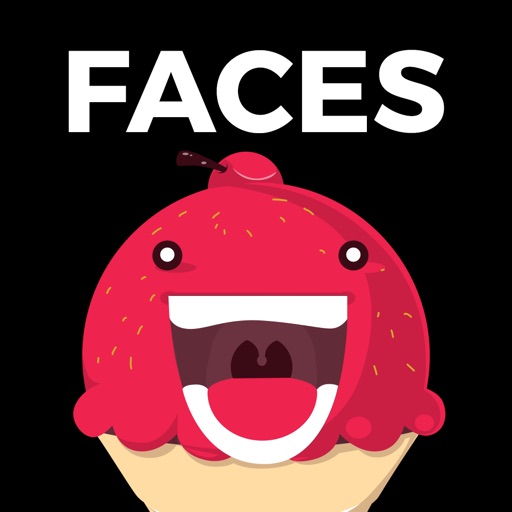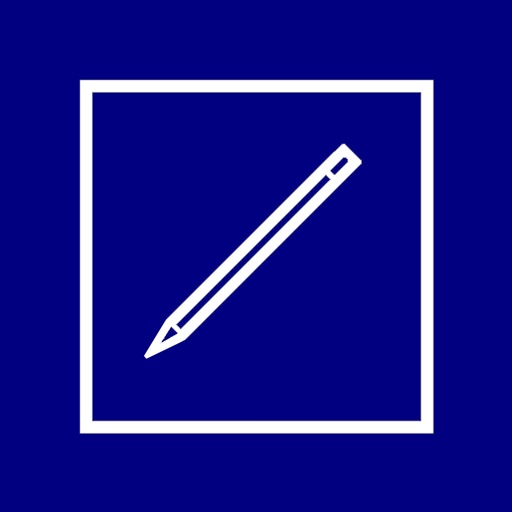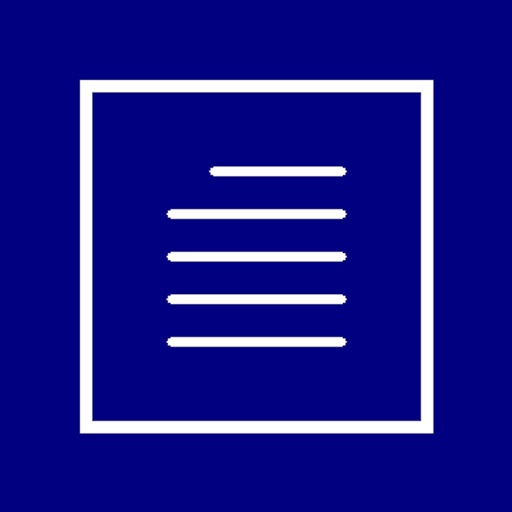Taskmaster - A Simple To-Do List
| Category | Price | Seller | Device |
|---|---|---|---|
| Productivity | Free | Jeremy Brooks | iPhone, iPad, iPod |
Taskmaster is a simple to-do list application for your iPhone or iPod Touch. Add as many tasks as you want. Sort by priority, name, or due date. Swipe to delete tasks that are completed.
Change the color of the calendar to make Taskmaster look the way you want.
Taskmaster will evolve based on your feedback, so be sure to use the built-in feedback feature to request the features you want to see.
This application is only compatible with devices running OS 3.0 and higher.
New in version 1.1:
* Application badge now shows number of tasks
* Optionally show the day of week on calendars
* Each task calendar can be a different color
* Task list can be sorted by calendar color
* Task view now has a delete button
* When editing or adding a task, the task name field is immediately active
Reviews
Great!
Missy-A-Go-Go
I love its simplicity and power! Better than the other to-dos and sexier (insert cracking whip sound)
SIMPLE IS BEST
Radiotom
When I need to jot down a task I don't want to go thru a lot of action steps to get it onto my device. This is quick, easy and well laid out. Since it's so easy I use it instead of just having it. One of my favorite apps! There are more complicated task apps out there, but they just make the process more complicated. Let's face it. We have these devices to make our lives easier not harder.
Great improvement!
I.AM.BRUIN
I loved the simplicity of v1.0. And the new improvement in v1.1 makes the best free to do app even better. The day of week feature and multiple color icons were essential additions. The badge feature was well done too. The next update should include separate lists and push notification. An ability to adjust when the badge notice will show up would be nice too. Really love this app. Good job and keep up the good work!
Great free app.
rozenblumic
This is a wonderfu, and easy to use to-do list. I really enjoy the different sorting methods (priority, date, name and color). The color option was unexpectantly useful as I use it to separate projects and divide them into mini-tasks without having to go hunt them down by name (hey we all mis-type on occassion) or date, which when you have 30+ tasks could get a bit daunting. Very nice (and wonderfully free) app, thank you!
My Favorite App
Mawrtyr
I use this app EVERY day. I always have my phone with me and I'll jot something down that I have to do when I'm somewhere else. Easy to add, delete, and prioritize "to do's".
Good
macbgood
The Good: Good, spacious room to write; Good, makes paragraph breaks; Good legible font (verdana); Was only 99c when I bought it on 9/5/09 (now it says Free). The Bad: No Email-out; Links are not clickable; No Drag & Drop manual sorting; Tip: The app has 2 options at the top of your note (in Edit view): --CANCEL (top left) and --DONE (top right). The problem (& how I've lost several notes) is that in this app, if you tap CANCEL, you will lose your entire note. But in the mail app (where I also keep notes) CANCEL (also top left) is how you SAVE your note/email. My brain is so used to tapping CANCEL in mail app to SAVE what I just wrote, that when I use this app, I have tapped CANCEL thinking it will SAVE. Duh & my bad, but hard to remember different quirks between mail app & other apps.