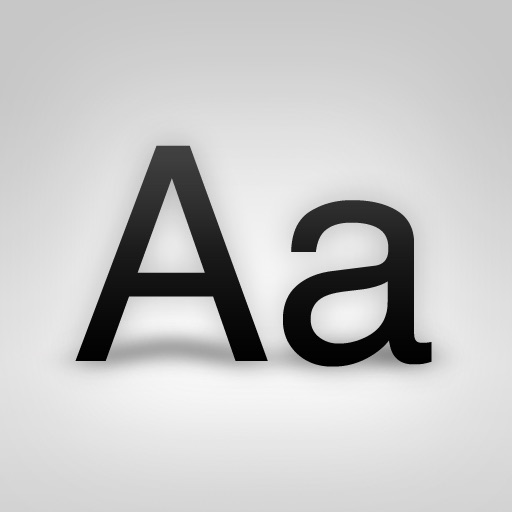Tappsana for Asana - Offline Team Collaboration & Project Management
| Category | Price | Seller | Device |
|---|---|---|---|
| Productivity | Free | TAPPFORCE LLC | iPhone, iPad, iPod |
View all of your Asana projects and assign tasks to your team members, whether you’re online, in an airplane or running late at the subway.
KEY FEATURES
OFFLINE MODE
- Create projects and tasks while you’re offline. The next time you’re back online, everything syncs with Asana automatically.
ENHANCED FOR NEW DEVICES
- Support for iPhone 6S and iPhone 6S Plus
ENHANCED FOR IPAD
- Triple pane UI lets you get your work done quickly. Even on iPad Pro
OTHER ASANA FEATURES
- Quickly add Sub Tasks
- Sort by Assignee, Due Date or Manually,
- Tagging Support
IN-APP PURCHASES
- Buy Unlimited Workspaces
- Buy 1 Workspace at a time, a-la carte
Reviews
Google login does not work
Dennis vd H
Give 403 error that Google does not support this browser type
Can't login. Deleted.
amosdad
When a developer can't bother to check if login doesn't work, the app deserves to be deleted.
Looks good!
Dragoonrider525
Looks good! Unfortunately i cannot log in so the app is useless. Only shows a white screen.
Beautiful App with a Few Critical Flaws
law4
First of all, I wanted to love this app. It perfectly follows the new iOS design aesthetic, has logical and smooth animations, and implements a lot of information at the task and subtask level better than the native app. Good work. Then I noticed a few problems. For one, "My Tasks" is the last option in the project view. That means that the place I spend the most time on the desktop app is now inconveniently located at the bottom of the list. Why? But wait, it gets worse. Once you enter "My Tasks" you are witness to a long list of seemingly jumbled tasks and subtasks. Worse yet, it doesn't list the project and task (in the event of a subtask), which means the project I spent so much time laying out are now devoid of context. What's up with that. My Tasks view also lacks the "new," "today," and "upcoming" headers that serve an important prioritization function. If not for these very fixable issues, I'd be using this app rather than the native app. Please fix it, you have a good product on your hands. Wish list: the task view hugs the left side of the screen with the tight typography. Show me a drawer on either side so I can quickly jump to Projects on the left and subtasks on the right.
Amazing!
Karishmamistry95
I'm really glad that I have this app! It helps me manage all my tasks so much better!
Great app!
Aneevar
This is a very helpful app for task management! I'm glad that I have it because it certainly helps me through my busy day!