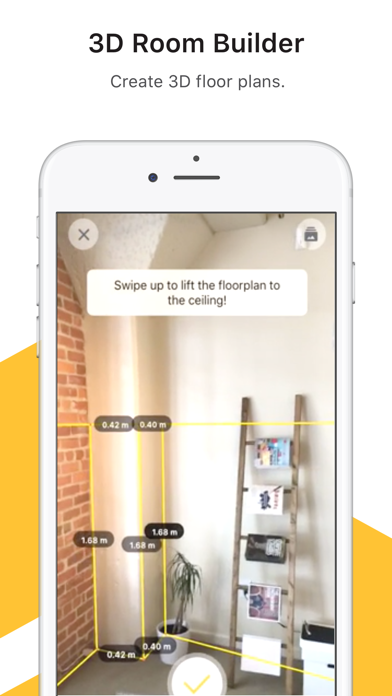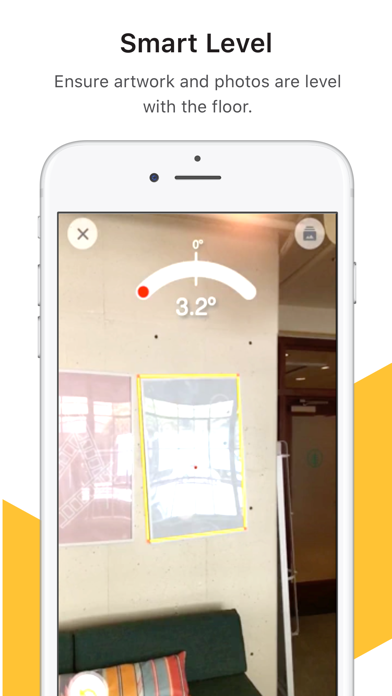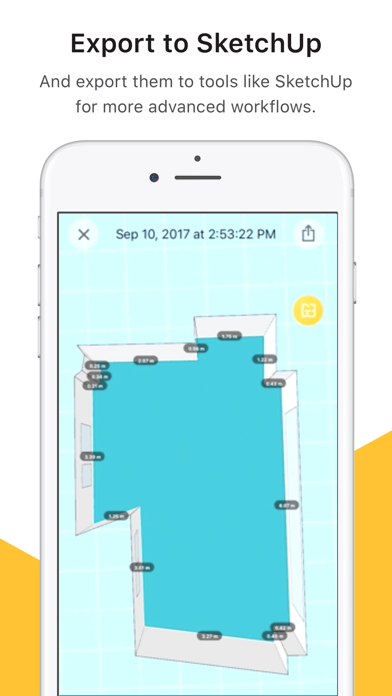TapMeasure – AR utility
| Category | Price | Seller | Device |
|---|---|---|---|
| Utilities | Free | Occipital, Inc. | iPhone, iPad, iPod |
▶ 3D Room Builder
Create scale-accurate 3D models of rooms that you can measure and review immediately, or revisit later.
▶ Quick Measure
Capture point-to-point measurements with just two taps.
▶ Smart Level
Ensure picture frames and artwork are perfectly level, automatically.
TapMeasure is the fastest, smartest way to measure a physical space. Period.
Additional Features:
• Geometric Recognition: Automatically detect rectangular objects like doors, windows, artwork, and more, and add them to your model.
• Quick Outlining: Create simple outlines of items on the walls or floor.
• Easy Sharing: Send your 3D model to anyone with a simple URL.
• SketchUp Export: Export your 3D model as an .SKP file, allowing you to view and edit in both free and pro versions of SketchUp.
We built TapMeasure as an easy to use, everyday spatial utility — but it also works great for pros, including interior designers, architects, contractors, real estate agents, appraisers, insurance agents, and anyone that needs quick, approximate 3D models and measurements.
TapMeasure combines the new ARKit framework in iOS 11 with advanced computer vision, to recognize and track objects. Since TapMeasure uses ARKit, you'll need an ARKit-compatible device (iPhone 6s or newer).
TapMeasure is built by the team at Occipital (occipital.com). We're the same team behind 360 Panorama, Structure Sensor, Canvas, Bridge, and other spatial computing products. We can't wait to see what you create with TapMeasure!
Reviews
Great Free App
IRISHCASEY79
I must say your app is a better more simplistic design that’s easier to use then Magic Plan’s AR. Great job, with the auto picture leveler! It’s my wife’s favorite feature out of almost all of her apps on her phone!! Well done, happy wife happy life! Thanks guys way to use AR
Phenomenal
erlozoppel
Works like a charm for single rooms. If you want to measure entire house at once - don’t expect magic and there will be small disconnects on the plan. Still the result will be quite good unexpectedly.
Unbelievably useless
MorningStarGray
I got this app to help with room dimensions of a home I will be moving into. I wasted 30minutes trying to get the dimensions of each room so I could go back later and figure out where my furniture will go. Don’t waste your time or money on this app.
Good enough for a quick approximation
irk13
The results were good enough for a quick approximation. Of course you wouldn't use an app like this for precise measurements.
App Review for TapMeasure
KatyCraan
I love this app I use it for my work in the USA & Europe Katy Craan
Ridiculously close but not quite
Joe Blow 07
This is ALMOST a working easy space measurement app. I tried the room measurement scanner...first off, it takes forever to map the floor surface even in highly lit rooms. Then when that was done, I started to drop the points to note the corners of the room...but for no apparent reason, the app MOVED the points around as I circled. When I came back to the first point to close the outline, it had somehow been moved like two feet to the left and about a foot off the ground. Utterly useless. And the tutorials make no mention of this problem or any way to compensate for or stop it. This is yet another failed attempt at an easier spatial mapping app for a phone. I literally could have measured all three bedrooms and living room of my new house with a pencil, pad and old fashioned measuring tape in the time it took me to finally get a single (wrong) scan of a single room. Junk.
Good handy tool for a quick check
cekuhnen
I think the limit here is what AR can do. Measurements are often off by one inch plus minus which is however in construction a lot. For a rough initial quick room dimensioning this app can be quite handy actually.
Still Playing w/ It....
stonesmart01
I’m still messing around w/ app but already getting a feel for the complexity of its mapping and how it affects dims if not accurate on refs. I like the detection function and the 3D measuring. Once I’ve gotten far enough that I’m comfortable I’ll give it a full go and see how accurate it is. As long as it’s no more than 1-2” off over 10’, I think it will prove very useful for quick dims when doing kitchen remodel layouts, etc. I’ll report back on final when ready.
Crashes at End
G.E.Morris
I spend 10-20 minutes on the floor plan and right before it saves, it crashes. Wasted time. Useless.