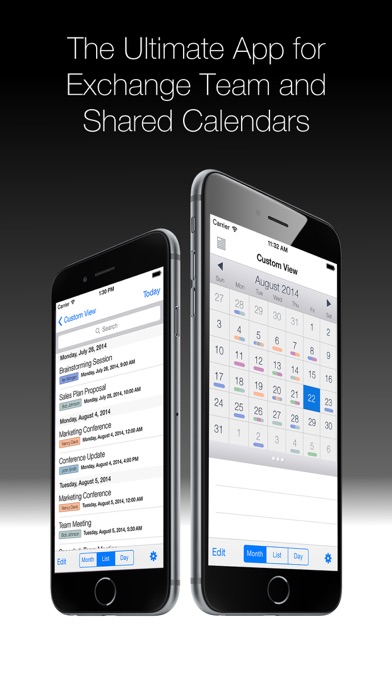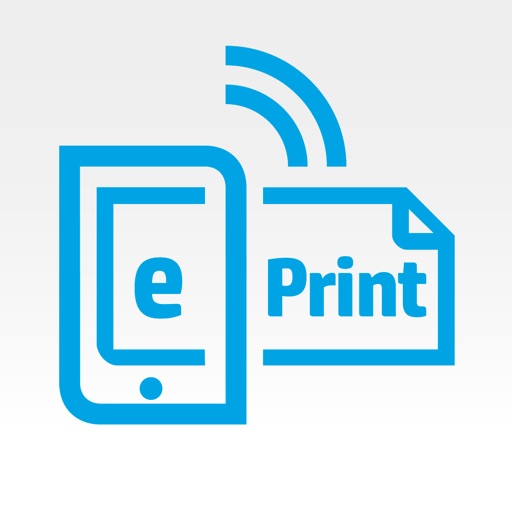Syncronicity Pro for Exchange
| Category | Price | Seller | Device |
|---|---|---|---|
| Productivity | $4.99 | Morgan Consulting | iPhone, iPad, iPod |
Syncronicity Pro is the ultimate app for professionals who use shared calendars with their organization's Exchange or Office 365 email system.
This includes Office 365® calendars, Outlook Web App® shared calendars, and shared calendars you access with Microsoft Outlook®.
This does not include Hotmail®, or Gmail®.
This does not include public folders at this time.
Features:
• Familiar calendar interface with month, list, week, and day views
• Easy, quick setup with Exchange Autodiscover and address book lookups
• Calendar overlay! View all calendars at once, just a single calendar, or create a custom view
• Create and delete events directly on calendars to which you have write access
• View all event information, including notes
• View events for calendars with only free\busy or limited access
• Great calendar management features: color code your calendars, easily manage your calendar list, enable write access, add to custom view...
Simply enter your Exchange e-mail login info, add your calendars, and you're up-to-date with your colleagues' latest events.
»»» Important: Syncronicity uses Exchange 2007 or 2010 web services (i.e. Office365®, Outlook®) to access your shared calendars. Most modern Exchange systems will have this. If you're not sure this is available for your organization or account, please check with your help desk or IT support staff.
We are happy to provide support!
You can contact us using the in-app support feature, directly using several options on our website: eightbitapps.com, or feel free to e-mail us directly at [email protected].
We can't respond to reviews. Please let us try to help you by contacting us if you experience any problems.
Reviews
Pretty good
Fghjghdhnguj
Viewing and creating events is nice. If it could edit and delete events and handle creation with notes it would be complete.
Almost there
James Harris
Can view and create events. Does not edit or delete. Other than that, it works without an issue. The font is god awful. Would like to see the default iphone font instead.
Shared subfolder support is weak
Xmaveric
While you can view subfolders with this paid version, the implementation is basic. When adding an event you can't specify which subfolder to add it to, so all new events go into the root folder. Also, I'm unable to delete events from the app, even events that I created within the app!
Works well but frustrating
jeidson
Can not create an all day event; always appends a start and end time. Calendar list does not default to "today".
New Version
J R Schoenberger
Two or three years ago, I was introduced to this program, and have come to rely on it as the best way to see coworkers’ calendars. Given the lack of recent updates, I feared it would stop working as iOS progressed. I am extremely pleased and excited to see this dramatic, modern, and awesome update. Thank you!
Misleading App- does not support view of shared exchange calendars
scapula0002
Misleading App- does not support view of shared exchange calendars. No support exists either.