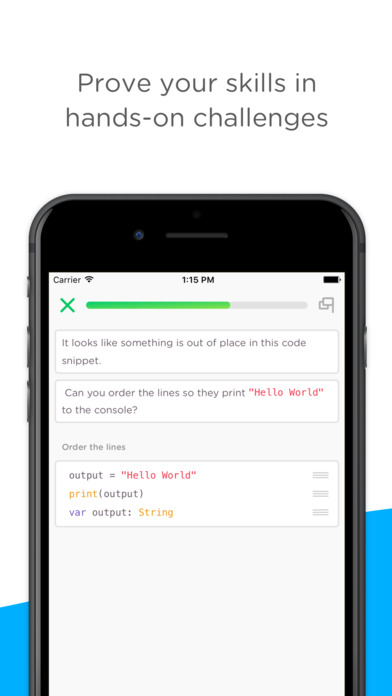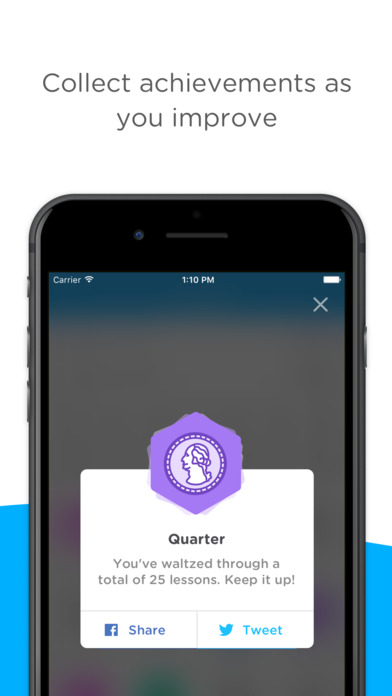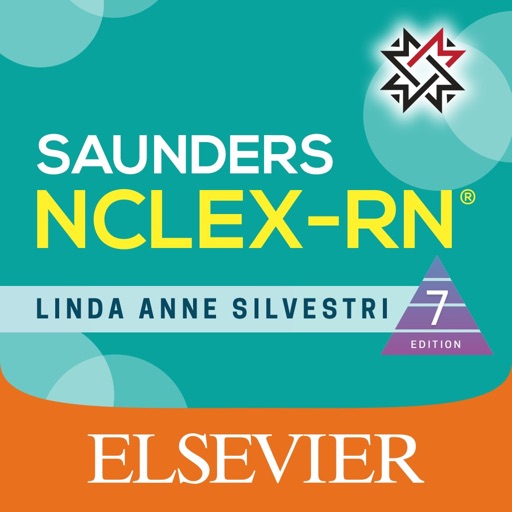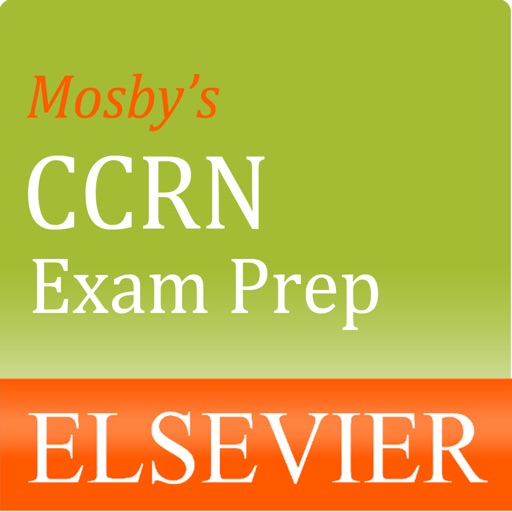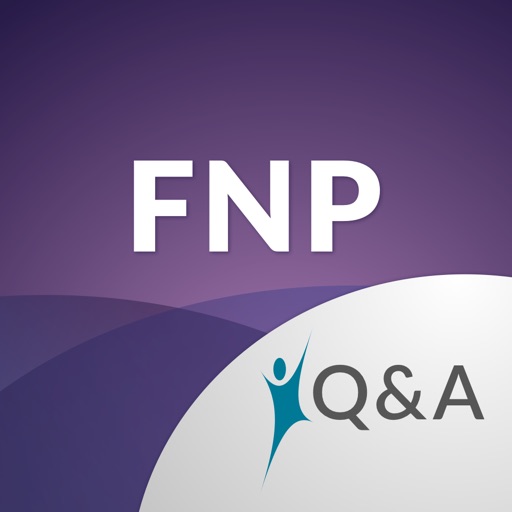Swifty: Learn to code tutorials for Swift
| Category | Price | Seller | Device |
|---|---|---|---|
| Education | Free | Mimohello GmbH | iPhone, iPad, iPod |
Recently featured as part of the Hour of Code special and the Best New Apps in dozens of countries!
◆ Users love it:
"This is the best introduction to programming I've ever used. Seriously. Best. Ever. Thanks so much for this!"
"Swifty is fantastic! I think you might have created the best mobile learn-to-code UX and app ever."
◆ What the press says:
Lifehacker: "This format makes it ideal for learning on the go and in short sprints."
GeekWire: "Swifty is a good way to try out the programming aspects of iOS development without having to dive too deep or spend a ton of money."
◆ In a nutshell, Swifty provides you with the easiest and most fun way to get acquainted with Swift, whenever and wherever. Starting with the very basics, it advances to topics like classes, optionals and tuples. After each chapter, you'll get the chance to prove your skills in a code challenge.
Your path to awesome:
01) Swift Basics
02) Variables
03) Bools
04) If and else
05) Arrays
06) Dictionaries
07) Strings
08) Loops
09) Functions
10) Classes
11) Structs
12) Optionals
13) Enums
14) Closures
◆ Three whole chapters are on us; unlock all others with a single in-app purchase! Once purchased, you'll be eligible for all future additions and updates. Pretty sweet, huh?
◆ Swifty is tailored to your device, no matter if you're using an iPhone, iPad or iPod touch. Yes, that includes your iPhone 6s (Plus) and your mom's iPad 2.
With Swifty, no lunch break or train ride is too short for a little coding. Get Swifty today and start your journey of becoming an expert developer!
Reviews
PLS READ
Mike-the-MAN01
This app is very good and is way to understand, however there are only two free chapter lessons. You have to pay for lessons after that. But if you are willing to buy the lessons, go for it! This app teaches very well!
Fun
Blind Kicker
Nice app, but it would be nice to not just see a whoops message when we make a mistake, but also see how are code would've turned out and an explanation on how it's wrong. Actually, right or wrong it be nice to always see the codes out put since it seems like sometimes it just gives us a right message. It might explain this later, but it would be nice if it went in depth for why using camas in certain places, why quotes here and not there, why a : here instead of an = etc. I want to know why I have to use ()s in certain places and so on. I want to not just know the hows but the whys too. Can you also please make selections for multiple choice more defined? It's pretty light and can be hard to tell the difference between selected and none selected. Can you also please make the back arrow easily to see? It's barely visible. Nice app though, add these and I'm sure it'll be much better! :) Thanks for reading! :)
Nice app
Blind Kicker
Nice app, but it would be nice to not just see a whoops message when we make a mistake, but also see how are code would've turned out and an explanation on how it's wrong. Actually, right or wrong it be nice to always see the codes out put since it seems like sometimes it just gives us a right message. It might explain this later, but it would be nice if it went in depth for why using camas in certain places, why quotes here and not there, why a : here instead of an = etc. I want to know why I have to use ()s in certain places and so on. I want to not just know the hows but the whys too. Can you also please make selections for multiple choice more defined? It's pretty light and can be hard to tell the difference between selected and none selected. Can you also please make the back arrow easily to see? It's barely visible. Nice app though, add these and I'm sure it'll be much better! :) Thanks for reading! :)
No landscape mode? Can't use iPad Pro keyboard.
SickDuck 010
This is a great tutorial app. Learning swift is fun!
Quiz questions need work.
Techdisaster
The multiple answer quiz questions need to be reviewed for accuracy. If an "all of the above" type option is available and selected, the answer should be counted as correct without needing to select the other answers.
Doesn't work in Landscape mode
CemilB
Looks like a beautiful app, but doesn't work in landscape mode, so it's useless with the Smart Keyboard on the iPad Pro. Significant oversight, since that makes it a lot easier to program.
Not for beginners
Senor Moody
I was really excited to find an app that teaches coding since I've had an idea for a game but I know nothing about coding. I was very disappointed with this app since it leads you to believe that it's beginner friendly, but it's really not. You need to already have basic knowledge of coding in order to follow and understand these lessons. Furthermore the price is way too steep considering the limited information provided in this app. Someone who really wants to learn coding should just do some research online and find tons of helpful information for free.
Very carefully designed exams
Udyfufi433df
I liked the app, specially its exams. I'm going to buy the full version.