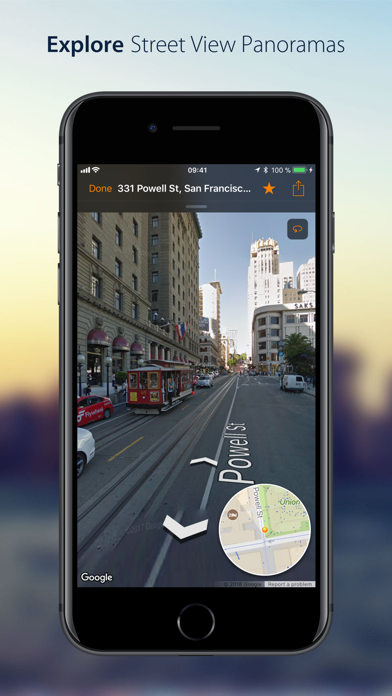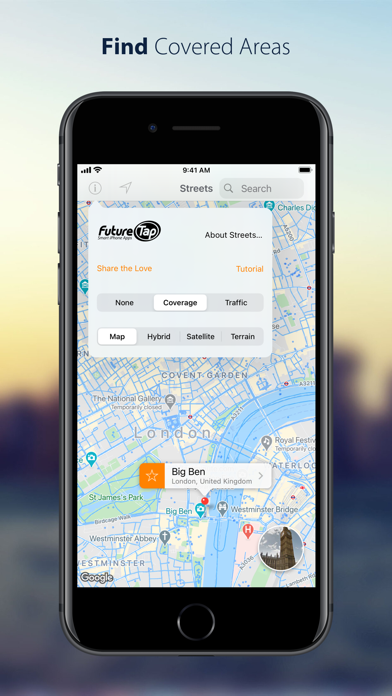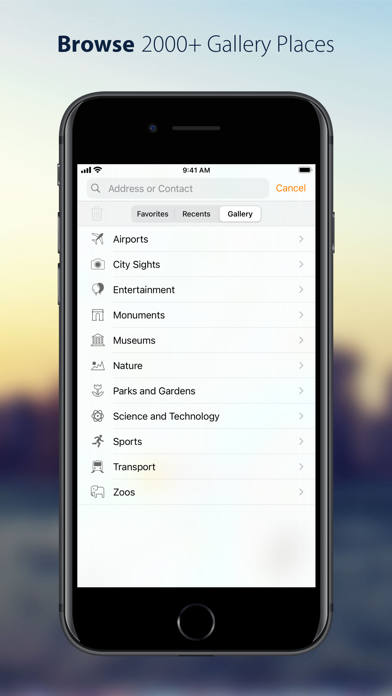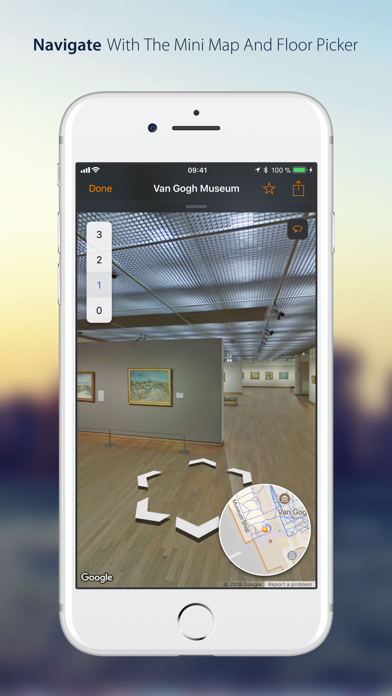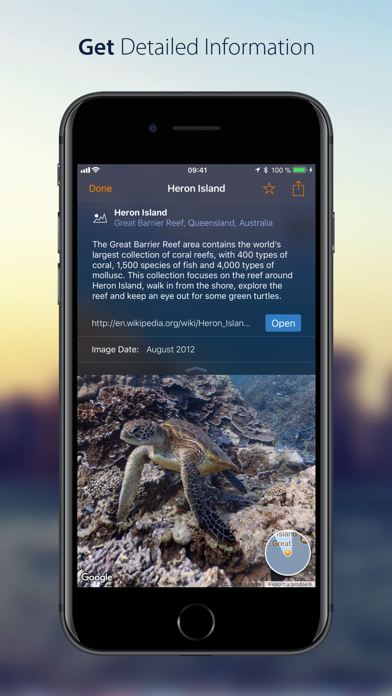Streets - Street View Browser
| Category | Price | Seller | Device |
|---|---|---|---|
| Travel | $2.99 | FutureTap GmbH | iPhone, iPad, iPod |
CONVENIENT
Drop a pin, search for a city or address or find a person from your contacts to view a nearby 360° street panorama. Street View coverage is displayed in blue (for standard panoramas) or orange (for shops and businesses with indoor panoramas). Switch the map to satellite or terrain mode or tilt and rotate the high quality vector map with 3D buildings.
EASY TO USE
Walking through panoramas has never been easier using the interactive, expandable mini map that also displays your viewing angle and field of view. Switch between levels using the floor picker. Or reveal details of the panorama such as the address and image date.
APPLE WATCH APP
Streets is the only app capable of displaying 360° Street View panoramas on the Apple Watch. Just turn your wrist or use the digital crown to move within the panorama. Streets for Apple Watch automatically syncs favorites and recent searches with your iPhone.
INTEGRATED WITH MAPS
Streets is Maps’ best friend. Launch Streets from “Maps” for any location and quickly watch the Street View panorama. If you’re already using our location finder app Where To?, you’ll also be able to take advantage of tight integration with Streets to view your location and snap right back when you’re done.
2000+ GALLERY PLACES
More than 2000 hand-picked “Gallery Places” show spectacular places such as museums, castles, national parks, ski slopes and even underwater attractions. Geysers in Yellowstone national park, old masterpieces in Amsterdam’s van Gogh museum or NASA’s rocket launch pad in Cape Kennedy are just a few of the breathtaking places waiting to be explored. Gallery places also include background information such as descriptions and links.
FEATURES
- Modern user interface, optimized for iOS 10
- Supports iPad Pro, Split View and Slide Over
- Supports keyboard navigation (with Bluetooth or Smart Keyboard)
- Mark panoramas as favorites that are automatically synced between all your iOS devices
- Rename favorites and organize them in folders
- Share Panoramas via email, message, or social networks
- Spotlight search also finds Streets panoramas
- Handoff lets you easily transfer the currently viewed panorama from iPhone to iPad or vice versa
- Siri can create reminders with a link to the currently displayed panorama
WHAT OTHERS SAY
“I highly recommend Streets 3.“
- John Voorheer, MacStories
“it’s hard to imagine Cupertino doing it better than Streets 3”
4.5/5 mice
- J.R. Bookwalter, Macworld
“If you haven't migrated to Google Maps on iOS because you're OK with Apple Maps but you miss Google Street View, here's a pretty easy solution.“
- Mel Martin, Engadget
“Thankfully, with the 99-cent Street View app, you can continue using Maps and still be able to quickly pull up Street View without ever feeling like you’ve left the app.“
- Jordan Khan, 9to5Mac
Twitter & Facebook
Check us out on Twitter: @futuretap
and Facebook: http://facebook.com/streetviewapp
Reviews
I love this app!!
MacNathan
I've been using Streets since it first came out. I'm a courier doing local pickup and delivery and it helps to eyeball the destination on final approach. My delivery software with gps only works in map version and gets me close to the destination. Streets adds the final touch without wasting my time.
Correction to previous review
SpeedThree
I noted in a previous review that the new version of Streets was inaccuate for North America. Well, I corresponded with the developer(s), their response was immediate, and in the latest version of Streets it now works perfectly. Well worth the $$. It's fast, accurate, and very convenient to use on the iPhone.
Better a Than Google's Street View App
Picture Elegance
The UI is strong and most important, the app is highly responsive. I've been looking for a "street view" app that is compatible with the iPad Pro, this works.
Well made, best Street View app
Russel K J
If you need a professional Street View app at a bargain price, look no further! This app really shines on iPad!
Good viewer, great developer
Michael Co
Streets is a convenient way for being able to see places I am looking for, and the built in mini-map makes it even more usable than Google Maps for this specific purpose. And the developer is great - he answered my question quickly and completely.
Not accurate
Lisrm
I typed in my address and even though the picture that came up said it was my address the picture was of a street several blocks away. I am disappointed I wasted my money.
Street view
Blaz'e
Waste of money. This is taken from google maps right where it's free to access Don't spend your money