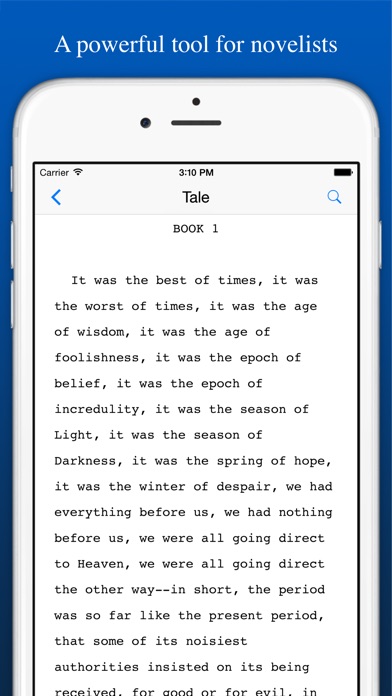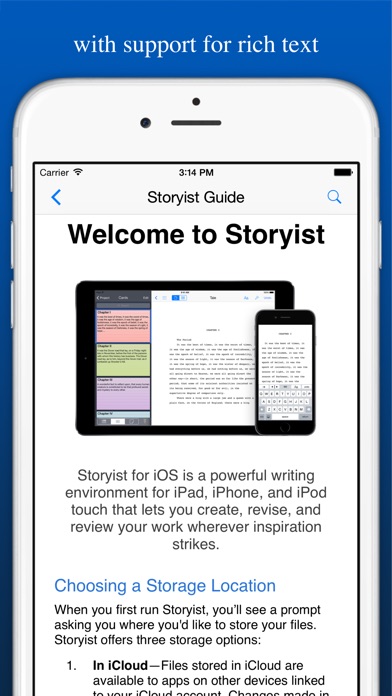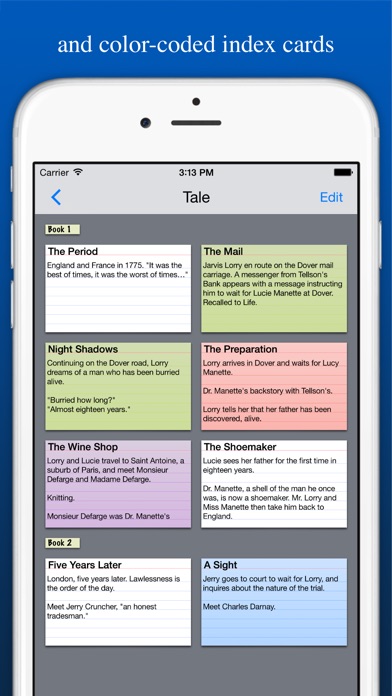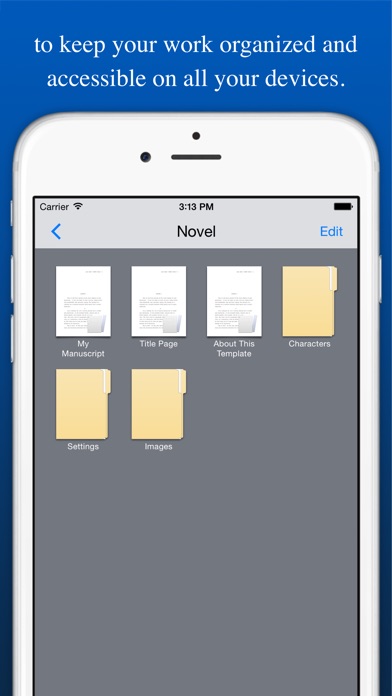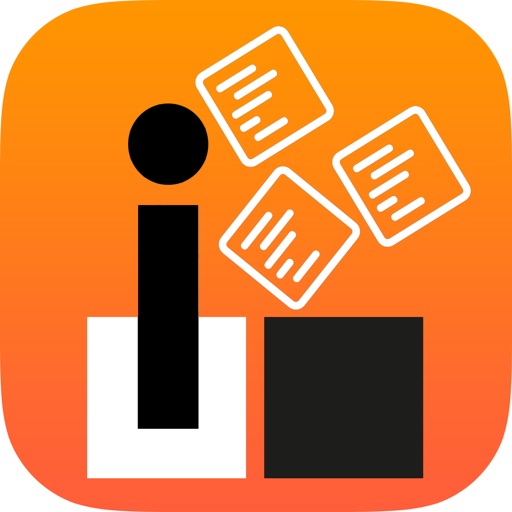Storyist
| Category | Price | Seller | Device |
|---|---|---|---|
| Productivity | $14.99 | Storyist Software | iPhone, iPad, iPod |
“If I could have only one screenwriting app on my iPad, Storyist would be it.” – Taz Goldstein, Hand Held Hollywood.
“I'm currently traveling in Europe and am just now putting the finishing touches on the book that will be published in September. I'm using the Storyist app for my iPad Mini and it's sensational... a real godsend.” – Michael Brandman, Bestselling Author.
With Storyist, you can:
• Produce submission-ready manuscripts and screenplays. Storyist provides a rich text editor with support for comments, images, headers, footers, and style sheets so you can create properly formatted manuscripts and screenplays. And Storyist comes with manuscript and screenplay templates so you can focus on the writing, not the formatting.
• Work with your story at a high-level. Storyist lets you sketch out a story using index cards and then refine it with customizable plot, character, and setting sheets. When you're ready to put words on the page, Storyist can even display your index cards next to your manuscript as you write.
• Review and revise on the go. Have a few minutes? Open Storyist and jot down a note, revise a few paragraphs, or annotate your manuscript with ideas for future changes.
• Keep all your writing organized and accessible. Storyist organizes your novel manuscripts, screenplays, notes, and other project-related writing so you can access them with just a few taps. And the one-tap Dropbox sync lets you quickly access your projects where and when you need them.
Features at a Glance
• Rich text editor with support for fonts, colors, comments, images, headers, footers, and style sheets.
• Automatic manuscript and screenplay formatting with familiar tab and return key shortcuts.
• Support for both the onscreen and physical (Bluetooth) keyboards.
• Color-coded index cards.
• Customizable story sheets.
• Sync with iCloud or Dropbox.
• Easy import and export using iTunes, eMail, the Open In menu, and the iOS 8 document picker.
• Support for Storyist for Mac, RTF, Plain Text, Fountain, Scrivener, and Final Draft FDX files.
• Ability to export text files as PDF.
• Wireless printing with AirPrint.
• Courier Prime font for screenplays.
Reviews
Very Disappointed!
tmwalker
I love the fact that you created what you believe to be a better way to manage your new app What I find disgusting- you took away/robbed the ‘legacy’ version of the app, of all the features that made it a great app to begin with! Why not leave the ‘legacy” app the way it was and add in those great features plus add in greater ones into the new app!? You removed the option to have color coded cards and the ability to duplicate on the fly! Dang! That’s just being miserly!
Wish I could give it five stars but I can’t
Zoe 401
Hi. My name is Zoe and I am a blind writer. Your app works very well with the screen writing service for blind people built into iOS devices known as voiceover. However there are a few things that I am unable to access/do and I would like them to be fixed because my mother paid real money for this app and I’d like to get my moneys worth. I cannot use bold italic and underline, I cannot edit the headers or footers. And there are other things that I probably can’t think of right now but I’d really love them to be fixed. Until then I’m probably going to have to find another app to use. I know that you probably don’t know anything about voiceover or the blind community, and I wouldn’t be asking you to do anything if this app is free. But since it’s paid, I don’t want the money to go to waste. So please at least try to fix it.
Suggestion
Zoe 401
It would be nice if you could add a reading mode, where the text would be in full screen and we could view how it would look if we exported it. It would also be cool if we could jump to different pages, chapters, sections, or scenes if you’re reading a screenplay. I know that it would help me out a lot, so if you could do that it would be nice. Who knows? There might actually already be a way to do that. If there is then let me know, but if not it would make me really happy if you added it. Thanks.
A few things
Angrysocialist
Update: I hope the developer reads these reviews. On IPad Pro 10.5, latest op system, you cannot seem to copy/paste, especially longer sections like a paragraph or even a page. The application lets you select alright, but when you do that is all that you can do and this is especially infuriating if you want to move stuff around between chapters. You can copy/paste between chapters on the Mac, but not on the ipad. Since I write on the IPad more than the mac because I more often away from home, I really need this ability to work normally. I also echo other reviews which state that this app should be updated with many more features. A choice of page background color, like papyrus or sepia, for example, would be fabulous and easier on the eyes. As for the program as a whole, things like footnotes/endnotes, word wrap-around images would really help too as so many works use images now as well. I am no software developer, so do not know how difficult these are (though they cannot be that hard), but with its beautiful iCloud sync, its simplicity, and its ability to publish across formats I think Storyist would gain many many followers from us IPad writers who would welcome a program like this. #### I wish Storyist would develop a non-fiction template where you can handle footnotes, endnotes, and so on. I use it everyday now for a long project I am working on. With its iCloud sync, this is a great program. Update One More Time: The icloud for the ipad is sweet. Now I can use it on the fly. While Dropbox was nice, it is clumsy and this makes Storyist much easier on different mac platforms, like I have to use. Now I keep all the book writing in one place. Thanks to Steve and his developers for at last doing this. Update: it is syncing better now and seems to sync automatically from Dropbox, but is still a pain to constantly upload to Dropbox, then download to Storyist three. I hope it is updated to sync with Storyist 3, but when the syncing works this is a nice app for book length projects. Needs ICloud. The Dropbox integration screwed up a project I was working on. To be effective anymore it needs iCloud. Update: Fix Storyist of IOS7. It crashes every other minute. Arghhhhh...... I bought Storyist because of its integration through Dropbox with its sibling program on Macs and because of its formatting and publishing capabilities. As a writer who does most of his work on iPad and is rarely home long enough to do anything more than an e-mail, it was refreshing to find a program that work on both, integrate with each other, and can make things look professional on both. While some of the formatting capabilities, such as the ability to do footnotes, are lacking on the iPad version, it is not a terrible bother. Sometimes the formatting from the original templates can be a bear, but I am finding ways around that problem. I wish that there were more templates other than novel, screenplay, and blank. Sometimes the outliner can be a it it screwy and that chapters cannot be moved around on the iPad version is a bummer. There could be more features too, like bibliographies, and so on. Other than that, Storyist is a helluva writing program for anyone interested in taking on large writing projects. It would be great to have a template designed for non-fiction works or even short stories with the ability to import notes and such. Perhaps that is coming someday. iCloud sync would be nice too. But to tackle large projects from more than one computer, Storyist is the way to go. Also, if the developers actually read these appraisals, adding iCloud support would be a great thing. Update: Was hoping for iCloud with new version. Damnit. None. Dropbox is great to store things, but is a bear when working in between devices. Please, iCloud:)
So far the best
Giomagical
I tried Scrivener, Final Draft, and Celtx. Final Draft is limited in features and buggy. Celtx is just no, too limited. Scrivener is almost perfect except it doesn’t have full on iCloud support. Storyist has features like Dark Mode and the ability to pinch to zoom. It has iCloud support, title page templates, and great exporting options. So far, its the most powerful scriptwriting app I’ve come across. And I think I’ve explored every dedicated scriptwriting app on the App Store.
Really great software
jo jo devil
Really helps organize your outlines and research. Would be a 5 star if they respond to your support request. Never reply to support request, their forum is offline and parts of their website concerning support are broken. Nonetheless a good app for story telling. Suggested Improvements: - More control over templates i.e. make templates that act like character sheets etc - Better spell check. Right now I run the story through google docs after a draft. - app crashes sometimes. The longer a story the more time it takes to use the outline shortcuts - the outline always says unknown section for the body
you are captured..
TW Smith
i wanted this app to be my go to app, in structure, it's great. In output, it's possibly the worst. you can open your work on your ipad anywhere else as a complete project. you have to send a single page. uhg
Follow Focus
Kontales85z
Storyist is a great app, but its code does not allow the Zoom feature in IOS 8 to employ its "Follow Focus" function, which would allow me (and many other visually impaired writers) to use this app comfortably. Please, please update Storyist to include support for "Follow Focus," so I can actually see what I'm writing.
Gr8 app for screenwriters, got a lot of gr8 features but a good bit f annoyances too!
Ghvet
I love the features this app includes, it has everything you need to write a screenplay. JUST REMEMBER THIS IS MY FAVORITE SCREENWRITING APP FOR THE IPAD!!! The good: 1) YES IT HAS FDX. support... WHICH IS HUGE 2) extended keyboard makes switching from dialogue to scene heading to whatever easy! 3) automatic formatting, for example: you write a character then press return and it automatically goes to dialogue. Or if you start typing a character name or scene heading that you've already typed a bubble pops up with what it thinks you're typing and then all you have to do it either tap return and it'll fill it in automatically or tap the character name/scene heading that is in the bubble. 4) "title page" file is automatically included in each project you create, you just have to switch out the information provided with your actual information. 5) Has story sheet file types, these include, character, plot point, setting, scene sheet, and section sheet. Using these story sheets you can provide information that can't be as easily/directly expressed through the screenplay. 6) folders, 'nough said. 7) and my favorite the perfect amount of IMPORTING/EXPORTING OPTIONS. 8) dropbox support. BUT WITH EACH NEW FEATURE COMES PROBLEMS.... The bad: 1) there is no tutorial, there's a "Getting Started" project file.... This is frustrating because it's in the way AND if you delete it you are out of luck if you get confused or lost. 2) When you create a new project is included default files that you have to delete EVERYTIME you create a new project, this is a good and bad feature because it makes things like writing a title page as easy as fill in the blank BUT I would very much so prefer a "on/off" button for each of the default files so that you don't have to delete the "about this template" file EVERY TIME YOU CREATE A NEW PROJECT! 3) it's difficult edit headers and footers 4) You cannot rename files while the file is open, you have to edit it from the outside of the file by tapping the title The ugly 1) Notecards make 0 sense, not that they are a stupid idea but I HATE that it creates notecards AUTOMATICALLY, another feature I wish I could turn on and off, + the deleting a notecard removes the information that caused the app to create the notecard in the first place, and by that I mean "if you create a new scene, then the app automatically creates a notecard, if you delete said notecard then it deletes the ENTIRE SCENE... Yet again anther feature I want to be optional. 2) IT IS IMPOSSIBLE TO DELETE STICKY NOTES... This is a headache, especially when you have some notecards full of relevant information and other with things like "rewrite this paragraph" (or scene or dialogue or whatever)... Once you've rewritten whatever it was you wanted to rewrite THE ONLY WAY to not see that irrelevant sticky note is to turn off ALL your sticky notes, this doesn't delete them it just makes them invisible. 3) iPhone app is useless for screenwriters, this is due to that fact that the extended keyboard doesn't include the same formatting options that make the IPad app so easy to use. If you want a screenwriting app for your phone or iPod I'd go with Fade In.... It's easy to use and gets out of your way. Although it doesn't have as many features as Storyist.
Best writing app
Juan Johnny Rico
Well designed storyboards (index card format) which integrate nicely with main manuscript. Best when used with bluetooth keyboard.