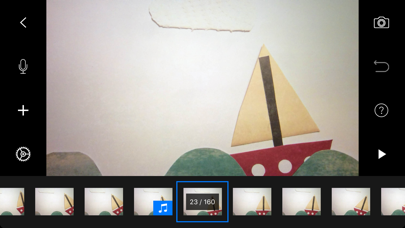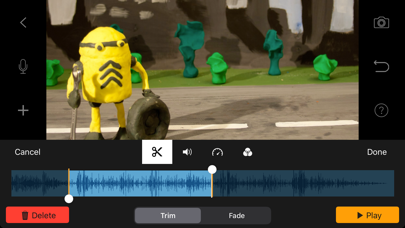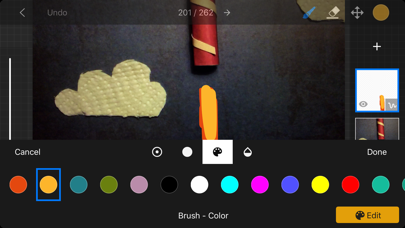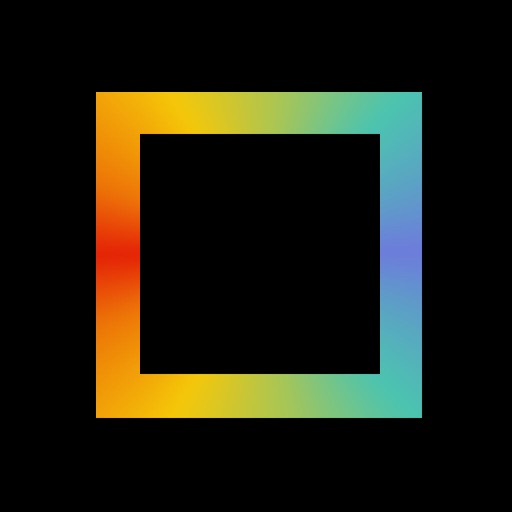Stop Motion Studio Pro
| Category | Price | Seller | Device |
|---|---|---|---|
| Photo & Video | $5.99 | CATEATER, LLC | iPhone, iPad, iPod |
******************************************
As seen on Apple's TV commercial “Life on iPad.”
Stop Motion Studio: Check out the buzz...
"This app has lots of attractive features, making it super easy to get into stop motion video. You’ll have a lot of fun playing with it.”
-Best10Apps.com
“With a little creativity and a lot of patience, there’s much fun to be had with this app! Check it out.
-FOX-News: Tapped-In
“...for satisfying the inner animation producer in all of us.”
-148apps.com
“It includes some exciting features.”
-AppRecap
“Let's Make a Movie!”
-technewsworld.com
******************************************
Want to create movies like Wallace and Gromit or those groovy Lego shorts on YouTube? Then this is the app you’ve got to add to your collection.
Create beautiful stop motion animated movies anywhere instantly on your device. Everything you need is right at your fingertips. No computer needed. It's simple to use, deceptively powerful and insanely fun to play with. Create fantastic movies your friends will enjoy or share it with the world on YouTube, Facebook and other sites. Cool themes, titles and sound effects are easy to add, too.
Stop Motion Studio helps you to create terrific stop action movies with a whole host of unique features:
• Overlay mode to show you the differences between frames for precise control
• Grid mode to position animated objects more easily
• Ability to use the volume button on your device to capture images
• Integrated movie editor with frame-by-frame preview at different speeds
• Cut, copy, paste, delete and insert frames at any position
• Automatically capture frames with an adjustable time interval feature
• Zoom in and out on the timeline view so you never get lost, even if you have hundreds of frames
• Fade your movie in or out for a professional look
Customize your creative process even more.
• Create movies in Ultra High Definition with four times the resolution of Full HD.
• Import pictures from your photo library into your movie.
• Remote Camera: Get a new perspective! Use your iPhone, iPod or iPad as a remote camera connected via a Wi-Fi.
• Movie Effects: Choose from seven amazing effects to give your movie an extra-creative professional touch.
• Green Screen: Change the background of your scene to make the figures you capture fly or appear anywhere you can imagine.
• Rotoscoping: Import video clips and create stunning animations by painting over it.
Themes
• Add movie titles and credits using eight different themes. Or choose from 28 amazing theme and text cards.
• Choose from more than 30 different front- and background images.
Image Editor
• Colorize your movie with different paint tools and paint directly onto the image.
• Crop, rotate or flip an image the way you like it.
• Use the magic eraser to magically erase unwanted parts of the image.
• Merge frames together to simulate fast movement.
Full Camera Control
• 4K Ultra High Definition, 1080p and 720p.
• Camera zoom
• Automatic or manual white balance, exposure and focus control
• Cinema Mode (2.35:1)
Record Audio or Add Music
• Bring it all to life using sound effects at virtually any position in your movie. Choose from more than 80 music and sound samples
• Add music from your own song library to your movie
• Record voiceover directly to your movie
• Adjust the volume of any sound track
• Import audio from Dropbox or any other app.
Export
• Export your movie in up 4K UHDTV quality
• Export as animated GIF
• Export in square format for Facebook or Instagram
• Export all images
• Project Import and Export
Share Your Movie on the Web and in Your Home
• Publish directly to YouTube, Facebook, DropBox or iCloud
• Use AirPlay to stream directly to your TV
• Transfer your movies to your computer
• Built-in parental controls to manage access
Reviews
Best stopmotion app
Commander Rexican
This is my number one recommendation to anyone who wants good and fluent stopmotions. Love this! I have improved som much in my 3 years using this app!!
Very helpful
StarWarsNerd66
Super helpful for all my stop motion projects! It was easy to use and had lots of features! Would recommend!
Not met expectations
Cal finder
The app seems limited even you get the pro and most tutorials I have seen are web based. The text only comes in white and you can’t change the font either which is pretty disappointing for a paid app. You can’t preview the songs/audio so whatever you select gets embedded to your project, you either delete it and start all over. You can’t even merge your videos/projects together into one movie. You have to save each project into your iOS photo gallery which is an extra step then create a new project by selecting those movies which is another step. I don’t know why you can’t just add them from where they are in the app. There’s a lot potential in this app but it is mind boggling why you can’t preview songs before adding them to your project/movie and why you can’t change the color or font of the text.
This is awesome
stop motion boi
When I was looking through stop motion apps, I saw the non-pro version of this. When I found out there was a pro version, I did not hesitate!
By far the best stop motion app!
Harlow Productions
This app has really helped me with making my stop motion animations! Me, being a animator, needs a reliable app for stop motion-and this app has everything you’d need! You can mask frames, add images, add titles, and so much more!! The only criticism I have is that when your animating, it will take pictures when you didn’t press the button, which I find slightly annoying, but you can always delete the frame ?
Best game ever ,just one problem
cat coot cet
When I got this game I was so thrilled I made my first Stop Motion and then I made a ton more and I started to realize when are use green it turns blue in the picture now they say that if you turn the light on it shouldn’t do that but it’s still dead and there are a ton of glitches But overall awesome game honestly I think old me would get it
Increíble
blackcardm
Todo increíble, sería cool poder ver las fotos que una captura en la Max mientras dispara con el móvil como lo hacen con las cámaras !
Why change the format
Dollswillbedolls
I been using stop motion studio for a few years and I love it but what happened I can’t use it the way I use to it’s on repeat some clown video it’s annoying I have the paid version can somebody help?