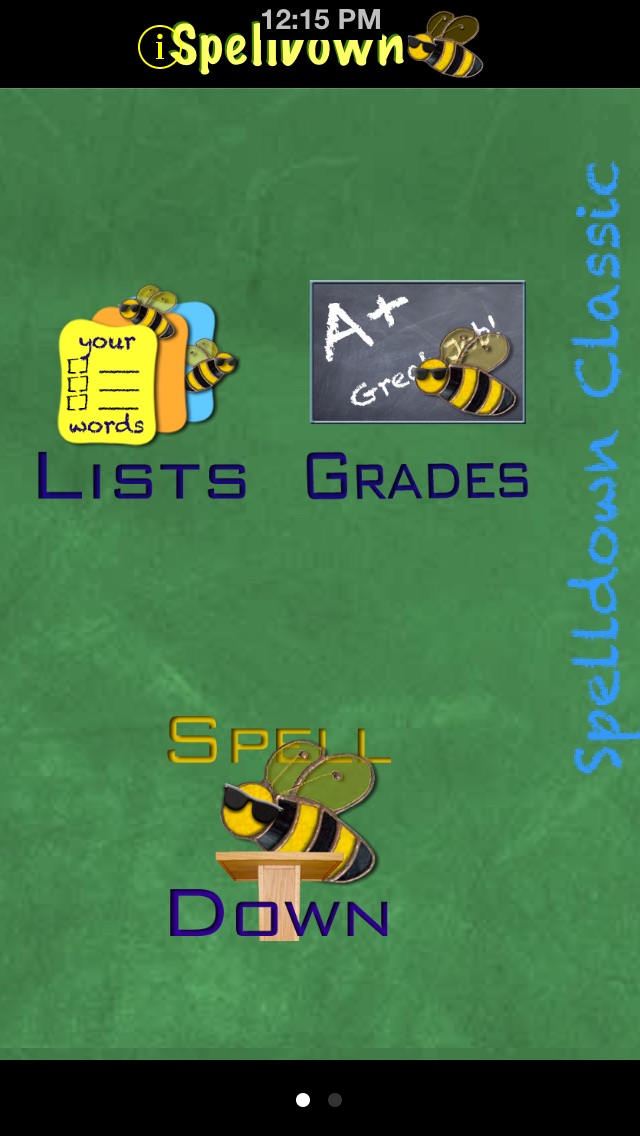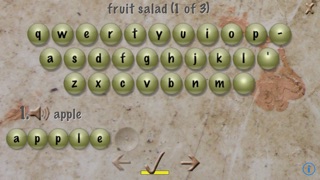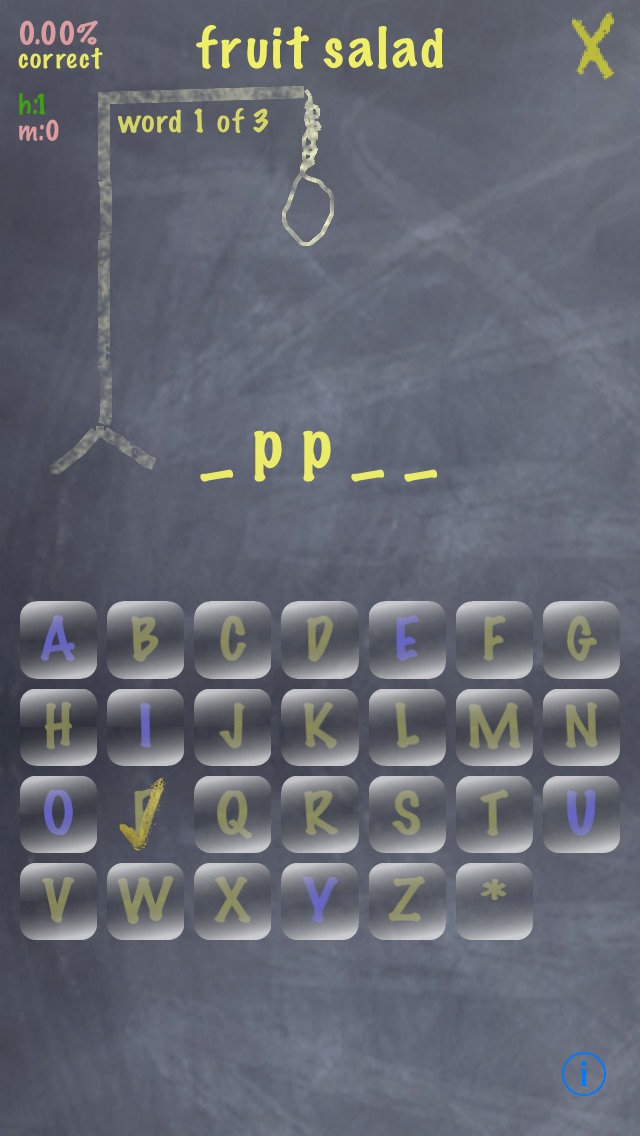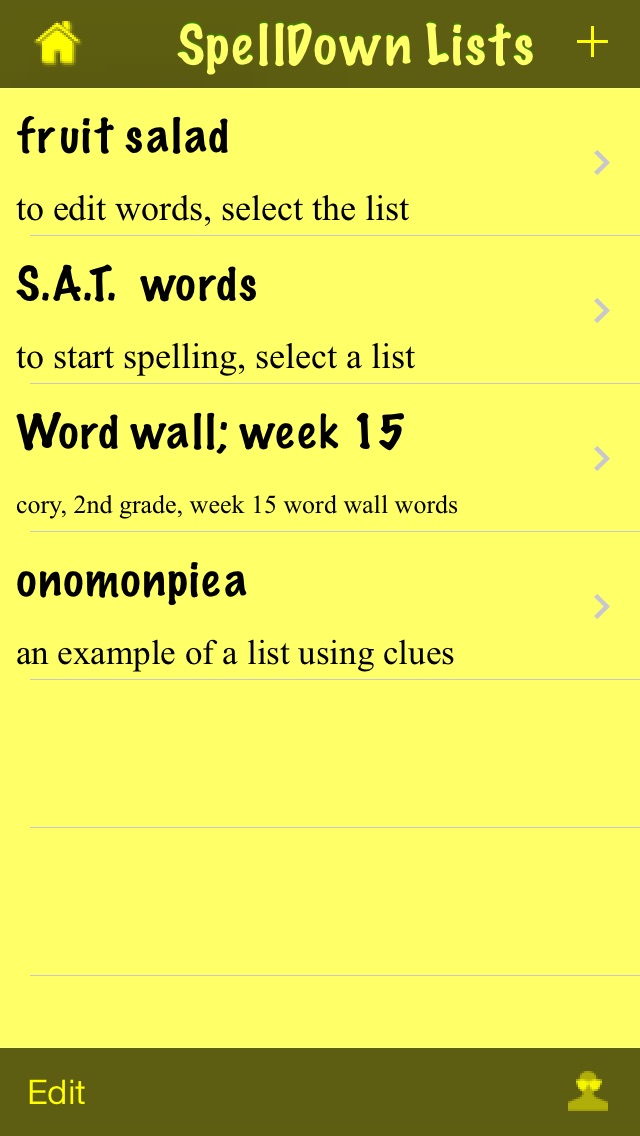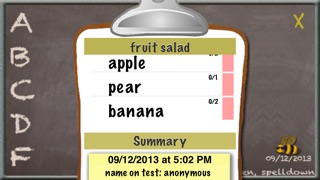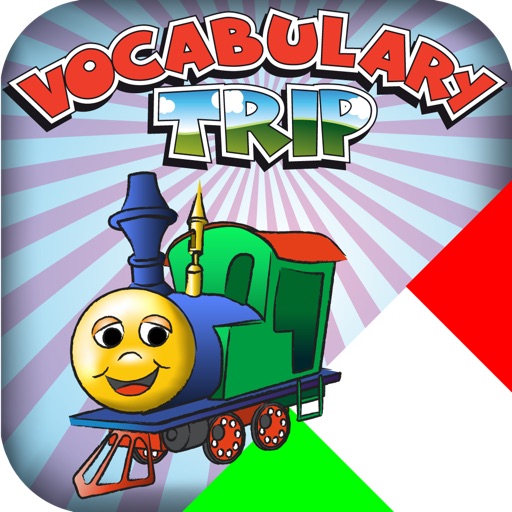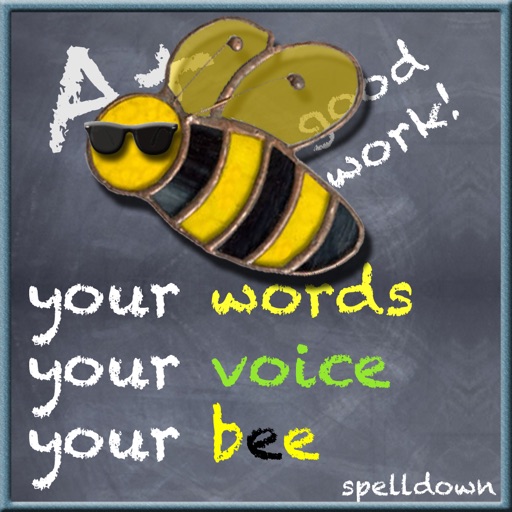
SpellDown Spelling Bee
| Category | Price | Seller | Device |
|---|---|---|---|
| Education | $1.99 | mike haberman | iPhone, iPad, iPod |
SpellDown works on older devices as well -- iPhones and iPods running iOS 3.1.3.
SpellDown makes it easy to create custom spelling lists. You create your lists with only the words you want. Spelldown will fetch the audio but you can also record using your own voice and add your own definition.
Once you have a list, test yourself using SpellDown's fun spelling bee game or HangBee.
Because you can record your own audio, it's easy to create themed and question based lists (e.g. "What is the capital of Wisconsin?", "Who is Vader's old Jedi master?")
SpellDown also allows you to share spelling lists between two different devices:
1. Bring up the sharing icon on both devices
2. Bump both devices together when asked
3. After connecting, either device can send a list
======================================
FOR MORE INFORMATION
======================================
Please visit SpellDown's web site for more information and to see its exciting plans for future releases. Please email [email protected] with suggestions. I will be happy to help.
Spell now. Spell often.
• web: http://3gne.com/spelldown/
• email: [email protected]
• twitter: @iSpellDown
• user manual
http://3gne.com/spelldown/SpellDown.pdf
======================================
FEATURES
======================================
Available now in 3.5:
• Retake test with only the missed words
• View all misspellings in the report card
• SpellDown users can now share lists with others.
• French keyboard added.
• 1st generation iPod can now install SpellDown.
• No wrong sound option for the spelling bee.
======================================
Available since 3.x:
• New interface to create spelling bees quickly and easily.
• HangBee, SpellDown's version of Hang Man, a new game that allows you to play hangman with your words.
• Select the audio for wrong guesses.
• Supports Spanish accents: (áéíóñúü¿¡) Enable these though the Settings application. Once enabled, just tap the letter once it's in place.
• Supports multiple users. If more than one person uses your device, you can track different users.
======================================
Available since 2.x:
• Select the quality of recording.
• iPod/iTouch users with headset microphones: to enable recording, go to the settings app, select spelldown and enable dialogs.
• Statistics and reports.
• Randomize words for spelling tests.
• Capitalize any letter -- just tap the letter once it's in place.
======================================
COMING SOON ...
======================================
• spelling bee with a standard keyboard
======================================
Response to user feedback:
======================================
• There is no need for a backspace key -- You just swipe off the letter you want to delete. See the new user manual for more details
• If audio doesn't work, make sure the mute button is off. Version 3.2 includes a check. Also, in the Settings app (Settings->Sounds), be sure the Ring volume (right under vibrate) is set to at least 50%
• Since I can't respond directly to iTunes user feedback, please feel free to email: [email protected]
======================================
Keywords: spelling, spell, words, list manager,
spelling bee, personal, ESL, SAT, GRE, game, pronunciation, help, word, test, practice, vocabulary, drill
Reviews
This is best application for improving spelling currently in the apps store.
Taino9696
I have tried every other spelling app currently available, and this one is the best.
Fantastic app.
Lv me
Best app. for sharpening your personal vocabulary spelling. Others apps can waste your time with words you don't need or use.
Excellent application!
Dopmom
My son struggled with spelling this past school year, but I can already see improvements with SpellDown. We've worked out a deal where he plays a round of SpellDown between other games. I've even caught him trying out the other word lists!
Very suited for kids weekly spelling assignments
Cupertino guy
This will greatly help my son do his weekly spelling assignments. The lists can be created by typing words into the app. I would really like to be able to download the lists though.
Can't Capitalize Proper Names
Eaglekeeper
This review would have gotten 5 stars if you could properly capitalize a proper name.
Recording still does not work on iPod Touch
igbaja
This is a good application and has already helped our second, fourth and six grade spellers. However, even with the new version (1.2.3) it still does not record on the iPod Touch. We are having to use this with our iPhones but would much rather have our kids create their own lists with audio on their second generation iPod Touch devices - all of which are upgraded to the 3.0 operating system. Please advise on when recording on iPod Touch using headphones with built in mic will work.
Needs work
Steakfest
The app does what it says for the most part. The interface is not very pretty to look at. I can deal with that, but what is causing me to give 2 stars instead of 4 is that the app chooses to record the saying of the word at a terrible quality level.
Very basic create your own spell list.
sisrating
I like this app for the reason that I can enter in my kid's spelling words each week (the only app I have found for this, sept 09). When we are out, I can give them the Iphone and make them go through the list. I do like the 2 keyboard options. Deleting a mispelled word/letter is kind of fun. Nice to have the sound fetch option for the word. On my wish list and why I gave it 3 stars-- I wish they could enter/trace the letters to practice. The Clap for correct (too long) and ding (with a correct tone) for wrong is confusing. More color and sizing opions for the keyboard, speaker button, and letters entered. I would also like to see a 'Parent' option to see how they did-What did they enter? They could really do something with this! For now it is BASIC but it works for our weekly spelling words when we are on the go.
Love the App
a4u
But not all learners are Kids. This App is great for ESL students Developer need to remove the lag in the keyboard and the delete letters method. It seems to run slow. Developer need to add an option for no key click sound or the notification of correct or wrong answer. becomes annoying after a while. Developer need to add an bottom to display word for a split second instead of hint or vice recording. Will be helpful for the quite mode. When the above is added, I would love to use this app in a bus or on the train to add to my english words since English is my Second Language (ESL) Will get 5 stars when updated.
Decent basic app
Julithy
This is a good basic app that let's me enter my son's spelling words for him to practice. As other reviewer's have said, the recording quality is quite low - for most words that's not so bad, because you can "fetch" the word from a database, but if you want to be able to use the word in a sentence, or give recorded clues, the recording quality can be a hinderance (VERY hissy s's, etc.). The keyboard is fine for typing, but kind of hard to erase a letter you hit by mistake (you double click the entire keyboard to erase the most recent letter - but sometimes it just types the first letter you hit instead of accepting as double-click). Developer: would be great to just add a backspace key, improve recording quality. Also, I would be willing to pay more if you added hangman for the word list you've entered! Another great option would be to present the spelling word with one or two letters missing that has to be filled in. Thanks!