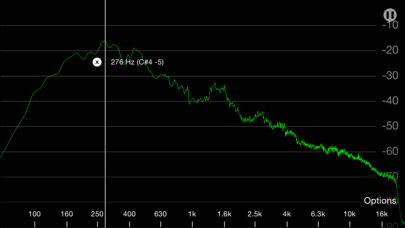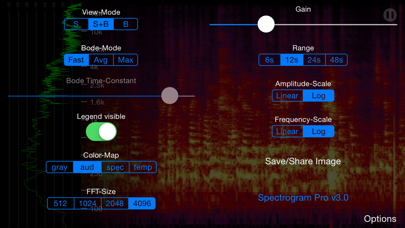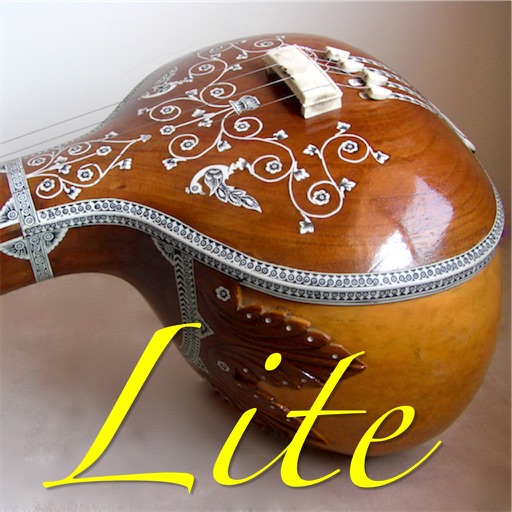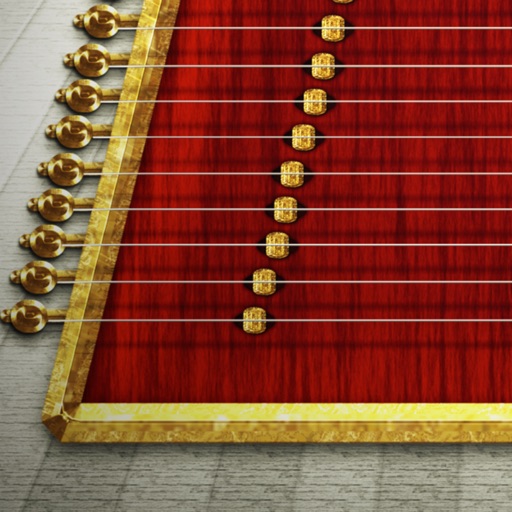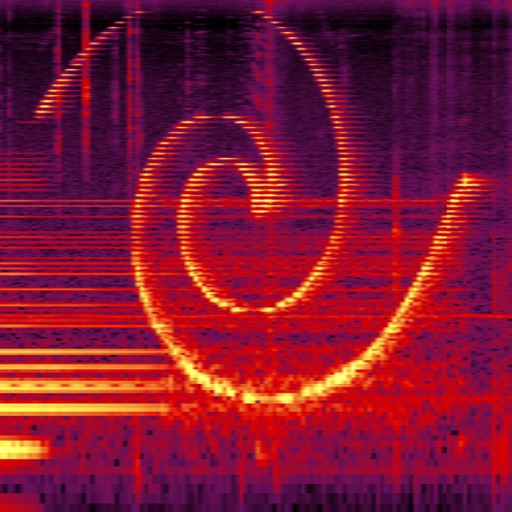
Spectrogram Pro (with super-smooth 60Hz update)
| Category | Price | Seller | Device |
|---|---|---|---|
| Music | $3.99 | Dominik Seibold | iPhone, iPad, iPod |
You can choose between four FFT-resolutions, logarithmic or linear fequency and amplitude scale and four color-schemes and adjust the sensitivity. Also you can share and save the spectrogram-images. There are also bode plot-modes with averaging and maximum-calculation. The spectrogram is updated with 60Hz for a super-smooth and comfortable experience.
Reviews
Dangerous to leave open
mise-en-scene
This app isn’t bad. I use it every day. But it lacks some spit-n-polish that a “pro” app should have. For example you get one - ONE - guideline. You cannot demarcate a range, you can only target one single frequency. The most glaring problem though, is if you leave it running in the background, even in paused mode, it will ravage your battery. An iPad Pro that normally lasts weeks on a charge is completely discharged within 3 hours even though the app was in the background and the iPad put to sleep. SO BE CAREFUL! The last update was a year ago, so this is likely as good as it gets.
RPO
Hugo Hawkings
Programmers took away the 16-20kHz frequencies. Can no longer see the Easter eggs in movies.
Excellent and precise
techgnostic
Very precise, it even shows the overtones perfectly. Excellent for analyzing frequencies of individual tracks in a mix. It's also quite fun to "see" all the sounds around you. I knew there was something electronic ringing in my bedroom that was annoying the heck out of me, and I found it with this app! Well worth the price.
I like it!
That guy at iTunes
Nice app. But I wish it was able to process songs and voices from the iPod not just the mic!
Great way to visualize sound
Spiel496
It's fun watch the display while it analyzes music, speech or other sounds. You can demonstrate how the harmonics of two tones align to make a pleasing chord. I wish the pause button was easier to hit and that the capture image menu didn't pop up so easily. But overall a good set of options for colors and sampling parameters.
Too much not to record!
Grampalogdog
You can't record? Well there goes 4 bucks down the drain. Merry Christmas.
Amazing
Fridog
This app is amazing I was listing to the crickets outside. If at all possible could you make it so you can focus in on one sound? Then I'll rate it 5 stars
Beautiful Soundscape
Palatability
This app makes use of the high resolution display to visualize microphone input. Remarkably sensitive. Try whistling! One of the simplest and most elegant apps I've tried so far. It always sparks discussion and interest, and makes you more aware of the aural environment around you.
Very cool
Buddy Lingus
I really like this app, it's fun to be able to look at sound broken down into it's component frequencies... To be able to really see the harmonics in a voice or a cat purring. I do wish you could scroll the display back in time, or record it to a buffer and save it off as a movie. Though you can reduce the sampling rate and slow it down, which is almost as good.
adds a new dimension to listening to a concert
KitCat2000
I was at a concert with a lot of weird sound effects and whipped out my iPad and downloaded this app. I could see the music visualized in a new way!