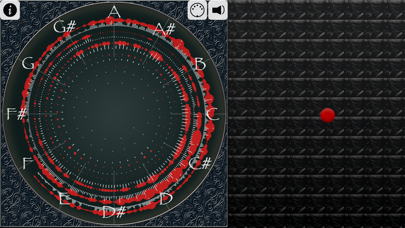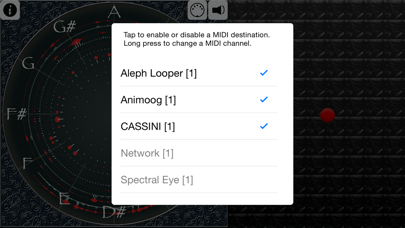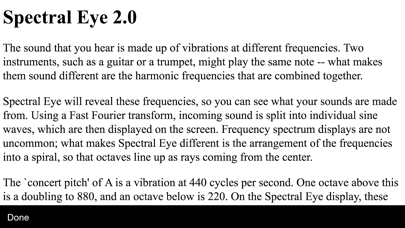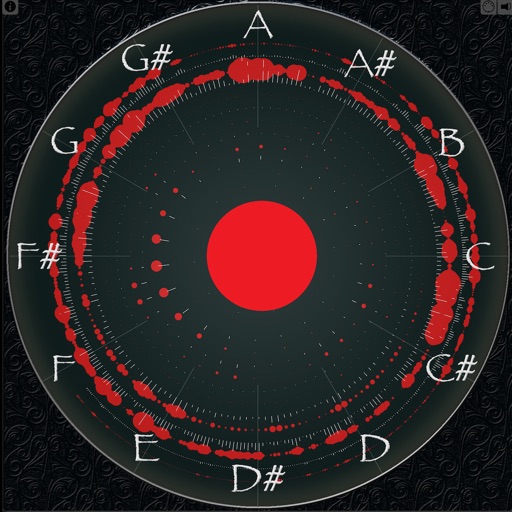
Spectral Eye
| Category | Price | Seller | Device |
|---|---|---|---|
| Music | Free | Patrick Madden | iPhone, iPad, iPod |
Spectral Eye will reveal these frequencies, so you can see what your sounds are made from. Using a Fast Fourier transform, incoming sound is split into individual sine waves, which are then displayed on the screen. Frequency spectrum displays are not uncommon; what makes Spectral
Eye different is the arrangement of the frequencies into a spiral, so that octaves line up as rays coming from the center.
The `concert pitch' of A is a vibration at 440 cycles per second. One octave above this is a doubling to 880, and an octave below is 220. On the Spectral Eye display, these frequencies fall into a line. You can see the structure clearly on the display as you make different kinds of sounds or play music. The stronger the frequency, the larger the red dot and white line; the size of the dots on the display scale to show the relative
frequency strengths clearly.
When you pluck a string on a guitar, the string will vibrate at a root frequency, but also at a frequency that is twice that of the root, as well as a number of different multiples. The resonant frequencies are what make different guitars sound unique. Harmonies between the frequencies of multiple notes are what make chords sound interesting. As the tone
of a synthesizer note changes, you can see different component frequencies rise and fall.
In addition to displaying the frequencies, you can also generate sound using Spectral Eye; we have included a simple synthesizer, which will generate either a pure sine wave, or a sine wave with an additional frequency a fifth above. Move the control on the right or bottom
part of the screen to change the tone, and touch the main display and move in a clockwise or counterclockwise manner to change the pitch.
The version of Spectral Eye also includes MIDI; you can start a MIDI synthesizer, and then use the Spectral Eye display to trigger notes. There are dozens of excellent synthesizers available; you can use this app to not only play them, but to see how their sounds are formed. And if you're trying to pick out the notes to a song, you can watch the display to see where the notes land.
Spectral Eye is free, and will remain that way. No pop-up ads. No nag screen. Just good clean fun. If you like the app, we would very much appreciate a review in the app store. The core technology in Spectral Eye is part of our polyphonic pitch-to-MIDI app MIDImorphosis, which will let you use an ordinary guitar or other instrument to control MIDI synthesizers. This technology is also part of Infinite Looper, our innovative MIDI looping app. We have a number of other music-related apps available; we hope you dig Spectral Eye, and if you want to help us keep good things going, reviews or purchases of our other apps would be awesome!
Reviews
Great
Wįll
Very very clever design. Would love to see a decaying hold feature to get a better grasp of frequencies over time. Charge me for it.
Very cool interface
Dr. Apostrophe X
Accurate and with an innovative way of showing pitch information. Brilliant!
Spec Ops
Djflippy
Fabulous effort here by Secret Base and at a fraction of the price of competing apps. Well...not technically a fraction, I guess, since it's free.
Brilliant Ideal!
Eriptron
Brilliant concept but it doesn't work right. Even in a silent, quiet room it's display is reacting like I am standing in the middle of a marching band that's playing at full volume. What's with that? Two stars for the design concept but that's all since it really doesn't work right...at least on my New iPad. Glad it was free. It should support landscape mode and have a maximizable screen display the removes everything except for the actual meter graphics. A hold from time feature that has already suggested would be a good addition. Also, the help doesn't explain what the small, thin white lines are that shorten and disappear.
Great Idea
Victorplmju
Well, I can say it's a great idea, because I had the very same idea. I haven't written such an app yet, but I intend to. Some of the problems I anticipated are realized in this app. One of them is that FFT divisions don't line up with musical notes well. FFT is linear, and sound is logarithmic. You can see this by looking at the spiral. The higher notes have many dots between them. The lower notes each share a dot. The result is that it is somewhat useful for middle C and higher, but the octave below middle C is passable, and octaves below that are not that useful. This is very apparent when listening to music. The melody is usually easy to follow, but the bass line is muddy, if even discernible at all. Ideally, it should dance well visually with the melody. This may require some sort of encoding to a logarithmic data set where the FFT can be applied. Having said all this, I will be bringing the app to the club the next time I go to listen to some music. An FFT with finer resolution would also solve the problem, but, of course, there is a trade off between FFT resolution and performance. Use too high a resolution, and you won't be able to use a high enough sampling rate. I'd also like to see things besides octaves modeled. For example, thirds and fifths are important in music, too. These could be modeled with tighter spirals. Or maybe dots of a different color shown third away, etc. There are all sorts of possibilities.
Awesome
Hermesbee
Not sure about the accuracy, but it sure is cool. It's great for toning with voice for self and with group. Particularly cool if you like to play with sound frequencies and magical when working with overtones.
So simple but brilliant!
DrG9999
I've been having a lot of fun playing with this app. I'm learning to play guitar and wanted to find a way to be able to visualize some of the music theory I've been learning and this very uncomplicated app helped me do exactly that. One of the other reviewers said that he found it disconcerting that it displays activity even when you're not doing anything, but it was pretty obvious to me that the app is picking up white noise when there's nothing else to pick up. I think that's actually pretty cool!
Great idea, clean data
b-sting12345
The latest rev of this app has really made a good thing great. The auto gain adjust has settled down, and the spectra are clean even for quiet sounds. The octave arrangement is awesome. Stay curious.
you sing in your car, right? of course you do...
Photohobo469
everyone should have this app, unless you're cool with 'thinking' you sound just like your favorite artist when in actuality, god kills kittens everytime you open you mouth in sing song... what i mean is; if you're tone deaf like me, this visual aspects of this app are beneficial beyond description (further description)
Very cool
Tysonkan
Turn this on while listening to music, people talking, or while waiting for the commercial break to end on TV, and then prepare to smile a lot!