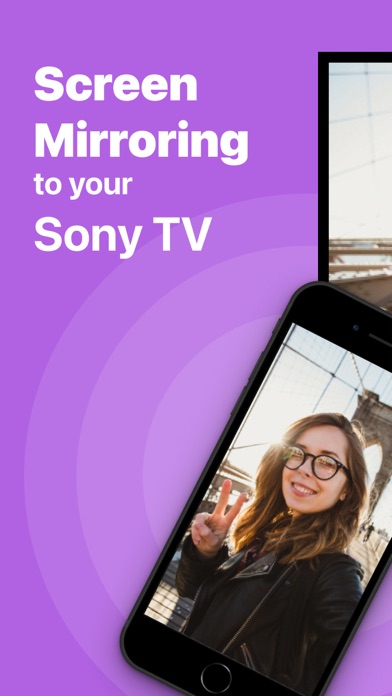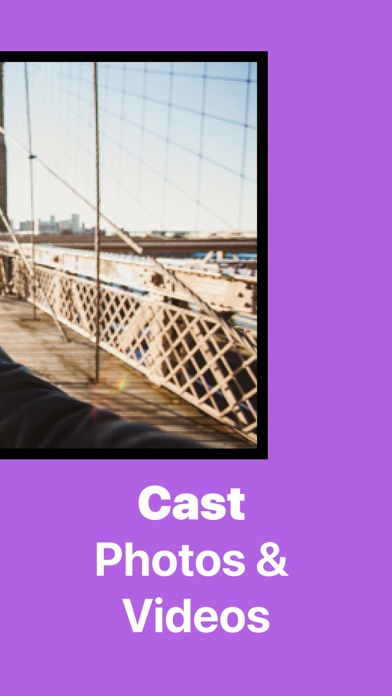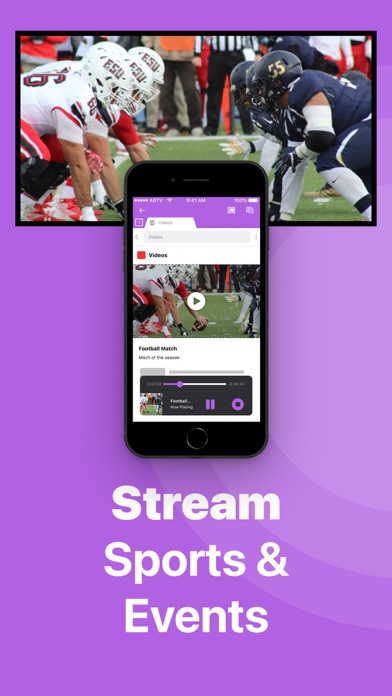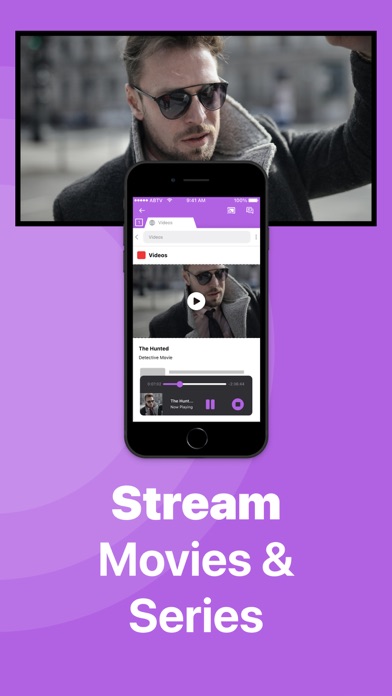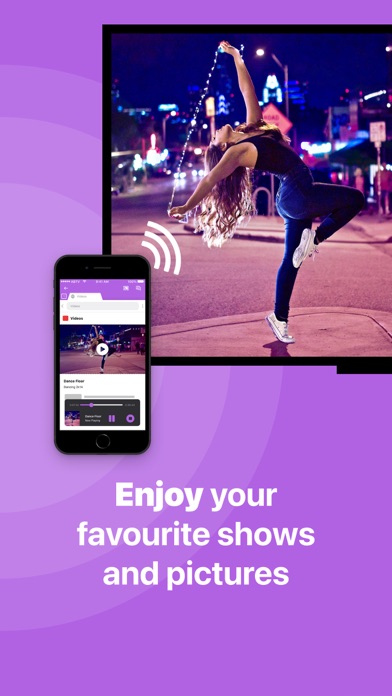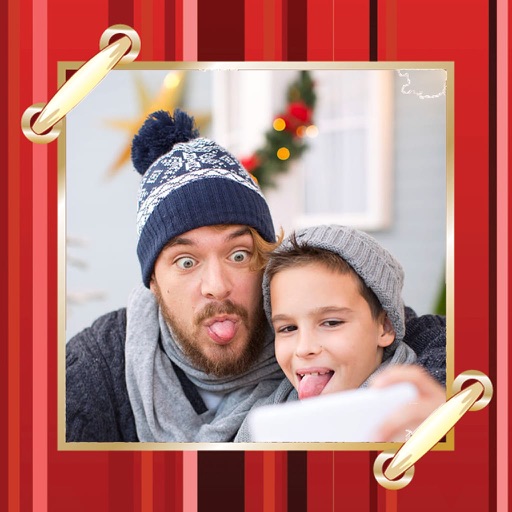Sony TV Screen Mirroring Cast
| Category | Price | Seller | Device |
|---|---|---|---|
| Photo & Video | Free | AirBeamTV BV | iPhone, iPad, iPod |
To mirror video as well as audio, please make sure that you start mirroring when you are IN the app (Photos, YouTube, Facebook etc.) that you want to mirror to your TV.
This works on any Sony Bravia Smart TV from the 2012 models onward.
In using the app, there will be a couple of seconds of latency (usually between 1 and 3). So this mirroring is not suitable for gaming.
However, it is very suitable for watching movies, giving presentations, watching photos, and much more!
How the app works:
1. Make sure that your iPhone or iPad is connected to the same local network as your Sony TV. Don't use multiple VLANs or subnets.
2. Setup Control Centre on your iPhone or iPad to include the "Screen Recording" option. This is how that works:
a. Go to Settings on your iPhone or iPad, then select Control Centre
b. iPhone only: Switch on: Access Within Apps
c. iPhone and iPad: click on Customise Controls
d. "Screen Recording" should be in the list of "Include" options. If it is not, scroll down and find "Screen Recording". Click on the green + sign on the left of Screen Recording, to include it into your Control Centre
3. Launch the Mirror for Sony TV app. It will start looking for your Sony TV(s) on your local network. When a TV is found, please select it. When you use this app for the first time, depending on your model Sony TV, the TV might ask you to "allow" the connection. In that case, take your TV Remote Control and press OK to allow the connection from your TV to your iPhone or iPad.
4. We will start with showing you an instruction video on how to setup Control Centre. If you have done that already, click on Next Step
5. Turn on notifications for this app. We will not spam you, but we will use this to let you know if your TV is working correctly or not. So please, please allow it, otherwise when things don't work as they should, you are left in the dark.
6. Now we will open YouTube on your iPhone or iPad to show you how to use Control Centre to start screen mirroring to your Sony TV. Press "Open in YouTube" to start.
7. After watching the video, try it yourself! Go to the app on your iPhone or iPad that you want to mirror and slide up Control Centre. Force Press / 3D Touch the Screen Recording button (NOT: Screen Mirroring!). Select Mirror Sony TV to start mirroring.
Limitations and known issues:
1. Audio
- When screen mirroring from Safari, there is no audio.
- When you switch to another app, the audio stops on TV. So, you need to start mirroring after you launched the app that you want mirror on TV.
2. DRM
Some apps don't allow screen mirroring. For instance Netflix: when you start screen mirroring when running the Netflix app on your iPhone or iPad, the TV screen will turn black. This is a choice that Netflix made, there is nothing that we can do about that.
Support:
If you have questions or would like to provide feedback, please send us an e-mail or chat with us on our Facebook page.
When you like the app, please don't forget to give it a positive rating! Thanks in advance from the AirBeamTV development team!
Please give us feedback by mailing to [email protected]
Reviews
It works on not smart TVs
aksjdjskowkqnanxnxmdmwjd
I thought it wasn’t going to work in my tv but it did it’s just delayed and is it a bug or what?
Did Not Work
Bay City CFW
This app simply did not work! I spent over an hour going back and forth with tech support and still couldn’t get it to work. And finally they refused to give me a refund! It is only $5 but it is the principle involved. I think any legitimate app developer should offer a full refund no questions asked.
Worth the $4.95
ScrabblerRobyn
I was surprised I had to pay for an app for my state-of-the-art Sony SmartTV. But I could not get mirroring to work from an iPhone 7. I installed this app and literally within seconds I was mirroring my phone onto the TV. Worked like a charm.
Not worth it at all
salehalsari
I paid 5 $ for nothing, I got because I want to play videos in my TV and I can’t do that what waste of money I wish I can have it back
App is horrible. Save your money.
Stonesfan4
This app doesn’t work. The “mirroring” was delayed, grainy, herky jerky and laughably bad. A joke. I want my money back because I was ripped off.
It works
JD NH
I have an older I phone 7, it is updated & a 1 year old Sony smart 4K. We have slow wi-fi but it does work even with video from safari internet. It took me numerous attempts & 3 reboots of the phone, finally it got me to the install part & a couple of button clicks & it was working. 1-3 seconds of delay from phone to TV. Keep phone volume down, TV up.