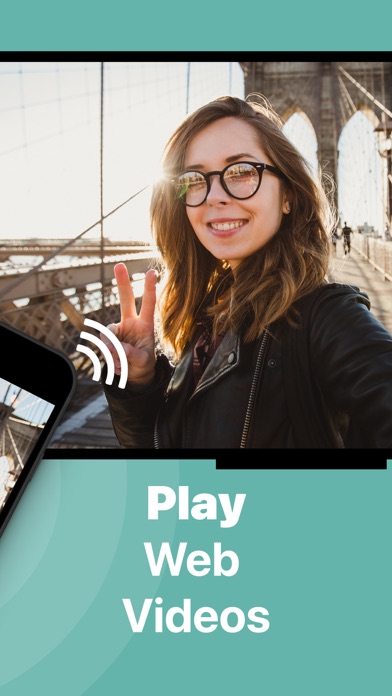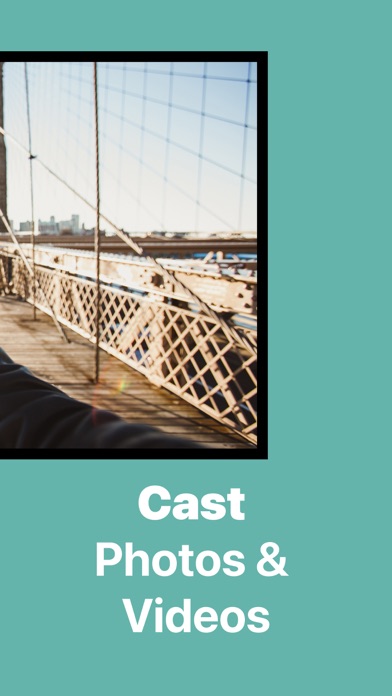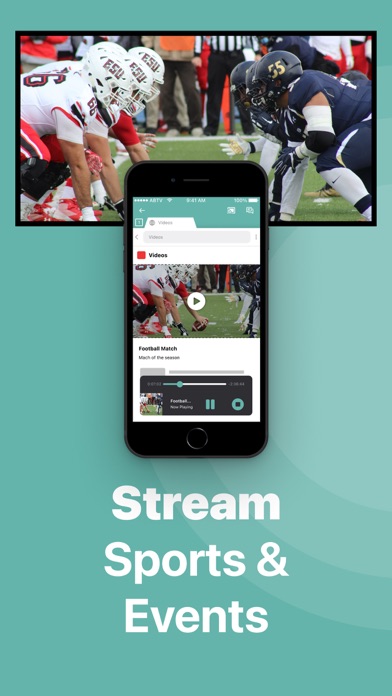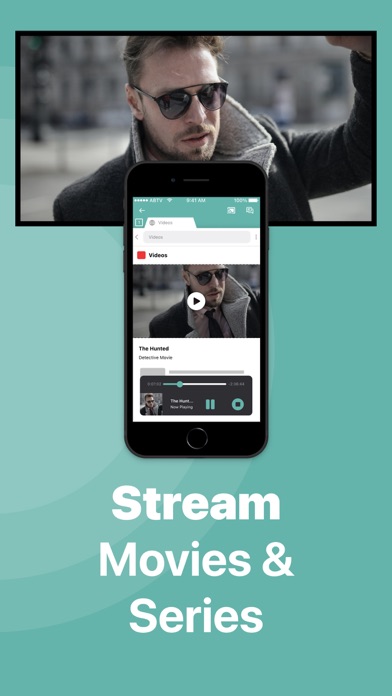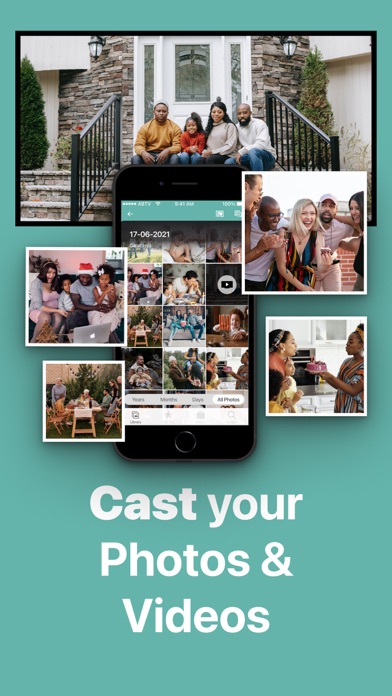LG TV Screen Mirroring Cast
| Category | Price | Seller | Device |
|---|---|---|---|
| Photo & Video | Free | AirBeamTV BV | iPhone, iPad, iPod |
This works on any LG Smart TV from the 2012 models onward, including the latest models based on WebOS.
In using the app, there will be a couple of seconds of latency (usually between 1 and 3). So this mirroring is not suitable for gaming.
However, it is very suitable for watching movies, giving presentations, watching photos, and much more!
How the app works:
1. Make sure that your iPhone or iPad is connected to the same local network as your LG TV. Don't use multiple VLANs or subnets.
2. Setup Control Centre on your iPhone or iPad to include the "Screen Recording" option. This is how that works:
a. Go to Settings on your iPhone or iPad, then select Control Centre
b. iPhone only: Switch on: Access Within Apps
c. iPhone and iPad: click on Customise Controls
d. "Screen Recording" should be in the list of "Include" options. If it is not, scroll down and find "Screen Recording". Click on the green + sign on the left of Screen Recording, to include it into your Control Centre
3. Launch the Mirror for LG TV app. It will start looking for your LG TV(s) on your local network. When a TV is found, please select it.
4. We will start with showing you an instruction video on how to setup Control Centre. If you have done that already, click on Next Step
5. Turn on notifications for this app. We will not spam you, but we will use this to let you know if your TV is working correctly or not. So please, please allow it, otherwise when things don't work as they should, you are left in the dark.
6. Now we will open YouTube on your iPhone or iPad to show you how to use Control Centre to start screen mirroring to your LG TV. Press "Open in YouTube" to start.
7. After watching the video, try it yourself! Go to the app on your iPhone or iPad that you want to mirror and slide up Control Centre. FORCE Press the Screen Recording button (NOT: Screen Mirroring!). Select Mirror LG TV to start mirroring.
Limitations and known issues:
1. Audio
- When screen mirroring from Safari, there is no audio.
- When you switch to another app, the audio stops on TV. So, you need to start mirroring after you launched the app that you want mirror on TV.
2. DRM
Some apps don't allow screen mirroring. For instance Netflix: when you start screen mirroring when running the Netflix app on your iPhone or iPad, the TV screen will turn black. This is a choice that Netflix made, there is nothing that we can do about that.
Support:
If you have questions or would like to provide feedback, please send us an e-mail or chat with us on our Facebook page.
When you like the app, please don't forget to give it a five-star rating! Thanks in advance from the AirBeamTV development team!
Please give us feedback by mailing to [email protected]
Reviews
Does not work for Apple TV
nocastforappletv
I would like a refund please. Nothing was stated that it would not. Thanks
Tech Team
tech team support
The tech team was very helpful in getting the connection to the app from smart tv. If you have a question ask the tech supply team.
Waste of money!
HuggableCABear
Ran both apps, on the LG TV and also on my iPad. Connection was made but no picture and horrible delay! Stay away from this app!
blocked by apps
DonDrypers
i only got to use this app for 5 seconds. I opened Disney+ and then suddenly it stopped mirroring and now I cant even find my tv. i saw from the app’s troubleshooting page that some apps such as Disney and Netflix may block this app. So there, i have no use for this now. I hope I can get a refund. i also wish I’ve read this bit of detail before I bought it.
ITUNES
Sea Cherub
Don't purchase if you plan to listen to music, or watch movies, from your ITUNES library because it doesn't work. It works only with non-ITUNES-related apps. I wouldn't have purchased if I had known that beforehand. I bet they're making a lot of money off people in my same predicament. Sad.
Couldn’t find LG devices after download.
Bobcat0423
Once I downloaded the app and followed all the instructions the app wouldn’t find my LG tv device in the list. I contacted the help team and they were able to walk me through many different things to try and fix the problem via email. The problem was fixed and the app works as stated for streaming from iPhone or iPad to the tv.
Great customer service
NOREMAK1217
I have an iPhone 7. The standard screen sharing on my LG just wasn’t supportive of apple for some reason.. I found this app and downloaded. Immediately I needed help, things weren’t connecting.. ugh..I was expecting to get put in a long line or be put on hold or something when reaching out to the “help” tab on this app. I was a bit frustrated initially after paying 5 bucks and it not work! But my angst spiked then quickly subsided when following the immediate automated response from the help center via messenger, I got a message from an actual person. I mean like within 30 seconds. He/she gave me step by step directions on how to fix the problem. The nice thing about communication being on messenger was that I could actually send photos of my tv screen on what I was seeing and what I need to push. He/she was very patient with me as I’m not very tech savvy.. he/she stayed on messenger with me through thick and thin. I mean we were trying to get this thing to work for like 30 minutes. Mostly my fault, I’m sure, for only being about 80% sure which piece of LED stricken black box magic was the WiFi router.. I’m actually mirroring my screen as I type this review. It’s about a 1 second delay but that’s fine. The nice thing is you can turn the volume all the way down on your phone and use your remote to turn the volume up on your tv. That way you don’t have that 1 second audio delay echo. It also auto flips so you can watch a video on your phone sideways (landscape) and it will show up on the entire tv screen. I asked whomever I was speaking with their name so I could spread praise on how helpful they were. However he/she stuck to the selfless, thankless creed in which they agreed and did not give me their name. They didn’t rudely shut me down either when I had asked, they simply changed the subject to yet more useful information pertaining to the app. I respect that. Not all hero’s wear capes. But this app’s development team/customer support staff deserves much more than capes.
Don’t
Tbone111111
I’m getting a refund as we speak. Lags so bad you can’t watch a movie. Don’t download