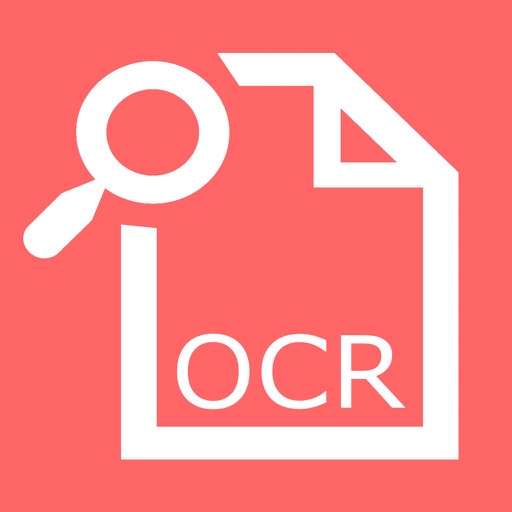SmartOCR Text Reader Reviews – Page 3
4/5 rating based on 44 reviews. Read all reviews for SmartOCR Text Reader for iPhone.
SmartOCR Text Reader is free iOS app published by AMAXIM APPS, INC
Needs iPhone 5 Support and Bullet Point Recognition
ironscabula
Hard to use on the iPhone 5. Also bullet points are not scanned correctly and are usually replaced with an 0 or similarly shaped character.
Best scanner/ocr app
wilcab
Of all the scanner apps I have used, this is the easiest to use and the best of them all
Best OCR app
Wild Salmon
I don't use the scanning feature because I tweak my document images on other apps but this is the most accurate OCR recognition app I've tried. It exports in every way I'll ever need and it will even remove line breaks if you want. It also lets you edit and rename after processing and keeps the file in its library. It's one of my favorite apps.
Awsome!!!!!
Zale0130
I am a blind adult and could not go about daily life without this app. I can go into restaurants and it'll read menus for me. It will read signs giving directions. Perfect app!!!!!
Good OCR, but needs feature improvements
Seraphim88
Just tried this app out scanning a couple older printed articles I wanted to digitally store. The OCR functionality worked very well and pretty simply. So far I haven't found any errors with it. Great job! But I couldn't give this app more than five stars, because I was disappointed with the lack of these features... 1-Easily adding multiple pages into one PDF file. 2-Simpler way to rename a file. 3-Would like to be able to email multiple scans at a time. 4-Would like to be able to organize my scans into folders. Add these features and you'll have a 5 star app! Thank you
OCR Worked Well on my Screenshot
lw-
This app and its OCR (optical character recognition) worked as I expected on my screenshot that I wanted translated into text.
Poor formatting
John-0-0-0-0
OCR was pretty good based on two page document that was a list of names and phone numbers, Page 1 look good but page 2 came out as one column. All of the last names, followed by first names followed by phone numbers. I tried many croppings and scans and could not fix it. No filing system, scans are really low quality, I scan using a different program and save as a picture; OCR works pretty well with those. Using this program is like pulling a tooth ( painful).
Excellent
Layoret
Excellent functionality I think that's time for UI and navigation to be updated stylized... But the functionality in my native language Spanish is 5++
Fantastic App
-LAFX-
So many times you buy an app that just 'sits on the shelf'. This one has turned out to be a real workhorse for me. It does an excellent job of scanning documents, and an excellent job of transcribing them as well. I just referred a number of friends to this and they all love it.
Update poor; cannot see cursor or selected text
mmddogg
1. Cannot see the cursor at all in editing mode. This is serious. 2. Cannot see text you "select" in editing mode. This is also serious. 3. Using a single color (mauve) in the app for both background and foreground makes no sense. Cannot see borders between documents listed on home page. No ability to choose or adjust. This is not that critical, but makes no sense. Also, to me, mauve seems an unusual color choice, especially if everything is monochromatic, but perhaps that is a matter of taste. I am more interested in functionality. 4. Otherwise, the app is a decent scanner and does decent OCR, as in previous version. 5. But, all OCR needs to be edited, and for that you need to see your cursor and your selections. Duh. 6. Basically, I have liked this app. It was simple and functional. I would adjust rating back to 4 or 5 stars if the cursor and selection issues are corrected. As it is, it is unfortunately barely usable.