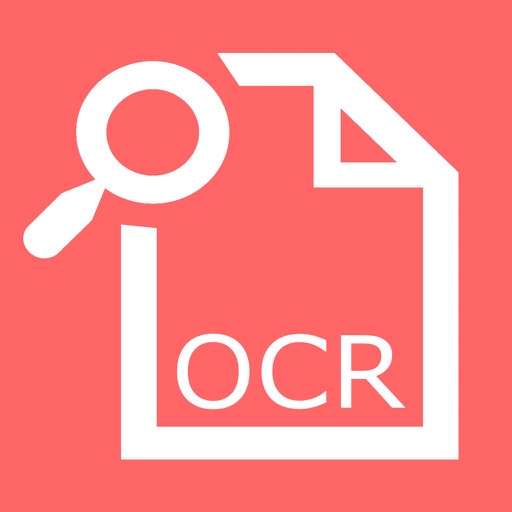Update poor; cannot see cursor or selected text – SmartOCR Text Reader Review
1. Cannot see the cursor at all in editing mode. This is serious.
2. Cannot see text you "select" in editing mode. This is also serious.
3. Using a single color (mauve) in the app for both background and foreground makes no sense. Cannot see borders between documents listed on home page. No ability to choose or adjust. This is not that critical, but makes no sense. Also, to me, mauve seems an unusual color choice, especially if everything is monochromatic, but perhaps that is a matter of taste. I am more interested in functionality.
4. Otherwise, the app is a decent scanner and does decent OCR, as in previous version.
5. But, all OCR needs to be edited, and for that you need to see your cursor and your selections. Duh.
6. Basically, I have liked this app. It was simple and functional. I would adjust rating back to 4 or 5 stars if the cursor and selection issues are corrected. As it is, it is unfortunately barely usable.
Review by mmddogg on SmartOCR Text Reader.
Review by mmddogg on SmartOCR Text Reader.