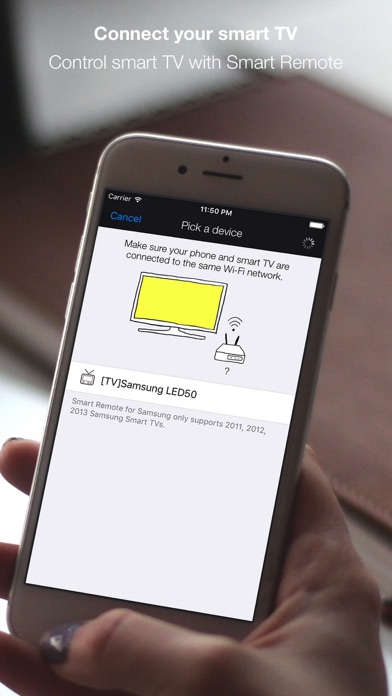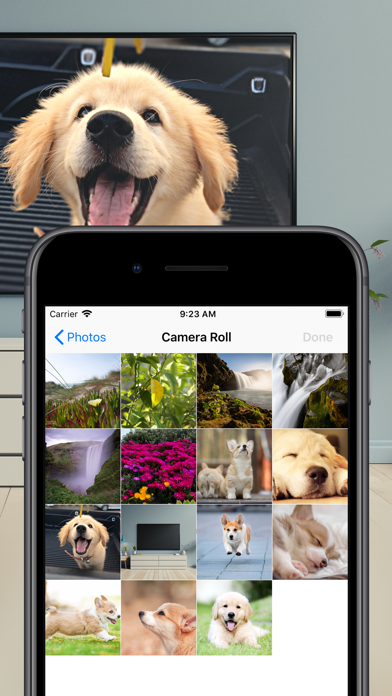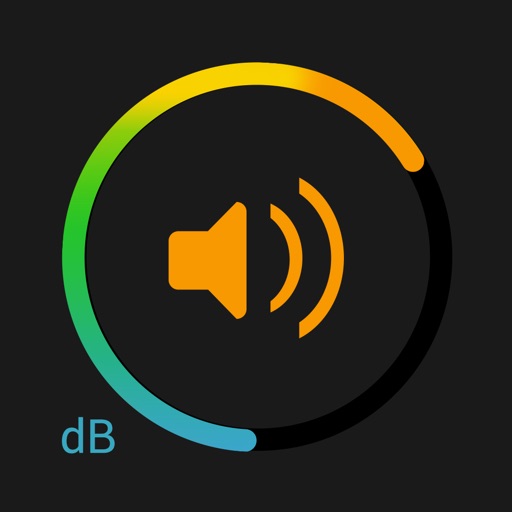Smart Remote for Samsung TVs
| Category | Price | Seller | Device |
|---|---|---|---|
| Utilities | Free | TINAC Inc. | iPhone, iPad, iPod |
Make sure your phone and smart TV are connected to the same Wi-Fi network.
[Features]
- Remote controls your TV
- Mouse / Keyboard control for TV
- Automatically connect previously connected devices
- Beam your photos.
Smart Remote for Samsung Smart TV works with all iOS running version 8.0 software or later
Disclaimer:
*Smart Remote application is not an official product of Samsung.
*Smart Remote does not support Youtube, Netflix application.
Reviews
DONT WASTE YOUT TIME
bobaloki
HORRIBLE APP everything that should be free costs money? The only thing that works is cable which doesn’t come with Samsung TVs so you have to pay money for cable monthly and than teh mouse,key pad and even arrow buttons cost money this means that if you want to use your tv without paying for cable you have to pay.dumb app don’t waste your time ??♀️
horrible
wisysh
B.S remote stopped working a month after i purchased the full version of it what a scam
Extremely UN USEFUL
AkeilaBriana
The most important function is blocked and they want you to pay for it, so you can adjust volume and channel for Samsung plus TV, pull up menu and Mary hub but you can’t move around left or right up or down there are no functions for that, when you try to access them a notice pops up to convince you to pay for the pro feature, what a waste of time to try to trick people into paying
Great features but not user-friendly
Brotha Jay
Why do we have to pay for the desktop version when we've paid for the mobile version? I don't understand the thought process behind this app's design: so frustrating. For Samsung Hub: After I press the Hub button, why must I then click on the select page icon at the bottom, then the select button at the top of that page? Why no select button on the main remote page?? And thanks to garbage Apple, when watching Netflix, I have to tap the screen on, remove the lock screen (hate that f-ing feature) before I can tap on the track pad selector - which works great when you get to it....this is not the app's fault; although, it would be nice to have a widget on the lock screen. So many features in this app! But you have to bounce through different screens to make them work together. It's like they copied the actual (crappy) 'Smart Remote' that came with my TV...faults and all. smh 2-Stars till they rework the menu/selections so this app works seamlessly - especially on our garbage iPhones with a forced lock screen.
Keeps crashing
Sharkness II
Keeps crashing. When it works it is great. Otherwise I would rate it one star.
Only black?
carlosemorel
I wish I was able to change the interface color from black to white, it’s that possible?