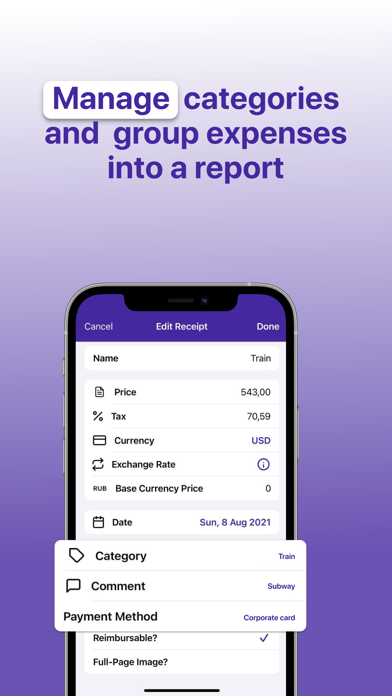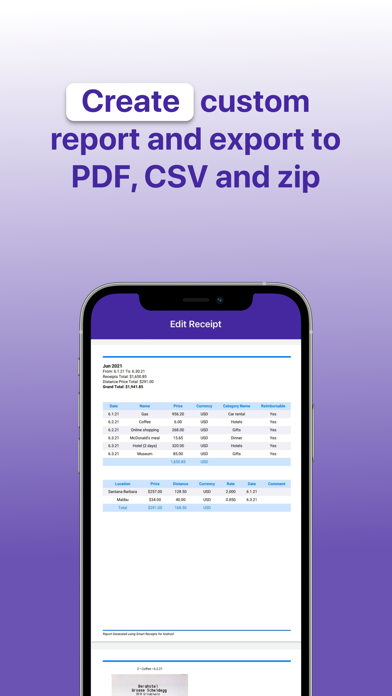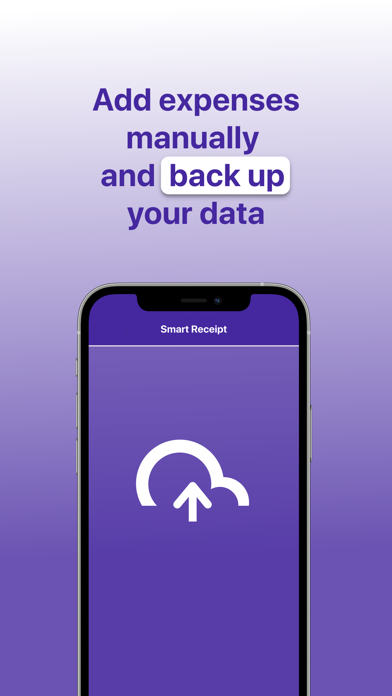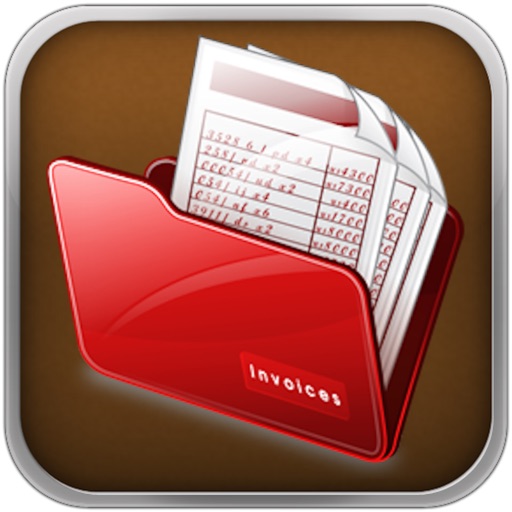Smart Receipts
| Category | Price | Seller | Device |
|---|---|---|---|
| Finance | Free | Smart Receipts LLC | iPhone, iPad, iPod |
SMART RECEIPTS IS PERFECT FOR BOTH INDIVIDUALS AND BUSINESSES!
With fully customizable PDF, CSV, and ZIP reports, you can create professional reports for both your personal finance tracking and your employer’s needs. Smart Receipts allows you to select from over 20 different default data types (including dates, price, tax, receipt categories, comments, payment methods, etc.) to help you generate the perfect report, saving you hours of time doing expenses and getting you back to things you actually care about.
TIRED OF SPENDING HOURS SCANNING RECEIPTS?
Join over 500,000 users, who save hours each week using Smart Receipts to manage their expenses and generate expense reports. Smart Receipts was designed by a traveling consultant, so it is built for both efficiency and flexibility.
TRUSTED & SECURE
Smart Receipts is an open source, so you can be trust that your expense data remains yours and won't be secretly sold to third-party advertisers.
FEATURES:
• Create expense report "folders" to categorize your receipts
• Take receipt photos with your camera's phone
• Import existing pictures on your device
• Import PDF receipts
• Save receipt price, tax, and currency
• Tag receipt names, categories, payment method, comments, and other metadata
• Create/edit/delete all receipt categories
• Track distance traveled for mileage reimbursement
• Automatic exchange rate processing
• Smart prediction based on past receipts
• Generate PDF, CSV, & ZIP reports
• Fully customizable report output
• Automatic backup support via Google Drive
• OCR support for receipt scans
COMING SOON:
• Graphical breakdowns of spending per category
• Any many more...
LICENSE:
Smart Receipts is open-source and licensed under the AGPL (https://www.gnu.org/licenses/agpl-3.0.en.html).
This program is distributed in the hope that it will be useful, but WITHOUT ANY WARRANTY; without even the implied warranty of MERCHANTABILITY or FITNESS FOR A PARTICULAR PURPOSE. See the GNU Affero General Public License for more details.
Reviews
Glitches
jhartness
App keeps dropping categories from reports. When I reinstate categories, other line item categories disappear from the report.
Great Way to Keep Spending
ImanPNW
Easy to use. Changing categories easily done. Final dollars spent easy to follow and get reimbursement
You Have to pay for each receipt scan
stardesign8
You Have to pay for each receipt scan. This is not even mentioned the fee at the description of the app
OCR
KatsHealingVibes
OCR recognition is charged 10 cents per receipt and not offered in plus. Does not mention this until downloaded and try to use it. Plus every receipt goes to their cloud not yours.
Categories
Dr. Serafino
It would be move if the main screen of each invoices organized the expenses chronologically and by expenses category. For example, the main screen works show the airfare, meals, rental cart... and then each entry within each category sold Vert chronologically posted.
Horrible
hq22717
App constantly crashes never even uploading receipts. Very disappointing. Don’t waste your time or money
Needs to be able to sync IPhone to IPad
Pote05
I use both the expense & mileage .. Really wish I could sync them, easier to fill Mileage out on IPad. Also, need to be able to create shortcuts on the Mileage side.. I have a set call schedule every month.. Would be nice not have to retype it in all the time.. Would be a 5 star if these things happened..
Double dipping
Paul Hodge
I love the app, and I paid for it. Now, I have advertisements on my paid subscription. That’s bull crap… It’s offensive...