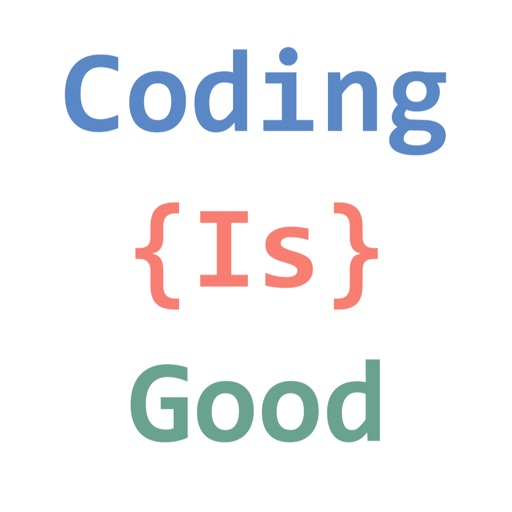SkyKey
| Category | Price | Seller | Device |
|---|---|---|---|
| Education | Free | Meade Instruments Corp. | iPhone, iPad, iPod |
SkyKey shows the sky in 3D, like you see it at night time exposing a collection of over 110000 stars. It enables to point your device at the sky and see what stars, constellations, planets or deep space objects are out there in real time.
It’s very easy to use for any viewpoint, time and location on Earth: it determines your location automatically, supports pinch to zoom for more details and provides a highly customizable map.
SkyKey has a full set of features in order to help both casual stargazers and amateur astronomers to explore and locate the objects in the sky:
- sky objects video tours
- constellations with Johannes Hevelius’s artwork
- images for Messier objects
- multiple settings (manual location, time, map customization, etc)
- interactive zoom
- night mode
- constellations, stars, deep space and solar system objects information
- fast loading and initialization
- point to sky mode
- improved sky map graphics: planet images, star colors, diffraction spikes, etc
- alt/az grid
Reviews
Try it, you might like it!! It also may make you physically sick!
AstroPaul
Disclaimer: it literally made me dizzy and nauseous! It's one of those apps that show what's up as you point it, but it's far too sensitive and everything rushes all around far too quickly! It needs to be slowed down. I inadvertently discovered how to turn off that function--which is poor design! It took me playing to figure out what I did. A tip for astro app developers--build in a fudge factor on holding it up--we tend to think we're holding it more level than we are -- plus pointing high up is way off unless we're putting the iPhone right next to our eyeball! (That is a general observation and not one about this app's accuracy at night. If I tried that, I'd end up face down in the grass waiting for the vertigo to go away!) But what this does have going for it are great mini photos of each Messier and readable descriptive info-- nicely done. They even include observing advice (low power, small scope, etc.) So, I'm keeping it around for that. There are also videos about different *types* of DSOs (deep space objects). They're OK for beginners (well, the two I listened to). What's cool is that they take place on the bridge of something like the Star Trek Enterprise with a Jean luc Picard impersonator narrating! (Wonder if Paramount, the Roddenberry. Estate, and Picard gave their approval?!) Yet, that gets old fast and the videos have this irritating new-agey ethereal muzak in the background that makes them hard to listen to! Musical accompaniment should be an option! I also like that the app automatically hides the status bar. However, I discovered a major glitch. The app starts up in portrait mode. Supposedly, if you select the object list, you are supposed to get a list in PORTRAIT mode-- but it stays in landscape!! Only if you unlock rotation and shake your I-device around will you get portrait!! Alas, that makes it less usable as one hardly wants to turn on and off their rotation each time. (Most other apps--astro and non--handle this regardless of setting.) Plus, the app should return to where you left off rather than at the beginning main screen again. Oddly, nebulae density is under Stars!! Normally, I'd rate an app with such issues lower, but as I'm the first reviewer, I'm going for a 3 so that others will try it and report! App prefs are so individual and idiosyncratic that I do not want to harm an app's chances with a lower rating that might discourage downloaders. It's good that it's free and that Meade is behind it. I presume that means future versions and I wish the developer well. Please keep it ad-free! Little ruins an astro app as much as glaring ads popping up when least expected or permanently taking up space and being a distraction!
Middling 1st Release; Great Potential
Bozocity
Meade has adapted www-dot-skymaponline-dot-net as an iPhone app. (Sorry; proper URLs are not allowed in reviews.) SkyKey has the bones of a good app, but needs work. Improve the graphics, pack it with data, and it has unusual potential, despite weaknesses in this first release. To be improved: Little information is presented, less than any other even minor astronomy app. The projection is wrong, so the sky looks more like the outside of a spinning ball than the inside of a celestial sphere. The chart looks a bit like an old DOS program, and, in its choice of non-contrasting colors, is hard to read unless the display is too bright. Naming of objects is crowded; it would be better if names could appear only for objects at the center of the display. Settings should stick; default settings are restored between openings and even between searches. The constellation art is nearly opaque, obscuring the map, and can not be made more translucent; the artwork displays only inconsistently. (Pegasus is shown upside-down and backwards!) It's awkward to open to a menu, rather than the chart. Aweful for an iPod touch to open to an automatic panning mode when it lacks a compass and GPS; should open to a manually pannable chart (really, this should be an option even on iPhones). New icon in first update is vastly improved. Worst features: The app will not find stars directly. It will only present arrows showing how to scroll from where you are to the new object. Time consuming and irksome! Panning is awkward and induces nausea, because of uneven accelerations coupled with low refresh rates. In the horizontal direction, the map moves three times the distance of the swipe. Vertically, it moves 1/3 again as far. Better to be 1:1 with smooth momentum. Feature request: Tapping an object makes text about it appear in the upper left of the display, along with the lame phrase, "Touch here for more information." Move the text to the empty lower left, and only if there is more information to display, allow an "i" info button to appear in the empty lower left corner, matching the theme of buttons in the other corners. Repeating the same weird, uninformative video for every object in a class needs to change, but at least the structure exists for adding improved videos. Despite all this, the underlying structure and intent seem sound, with more potential than many other apps. Download it and watch its development!
Love it for a free star map or astronomy
DarkVaderSF
There are not many free astronomy and star map apps out there. I downloaded some and this is the best and easiest to use for me. Full of data and background info too that other apps may not offer. Can't complain for a free app.
Accurate on 6s
tjackl
The only free star map app that shows stars and planets in their actual locations. I've tried all the others and apparently they don't know which direction I am pointing the phone in. For that, this app gets 5 stars.