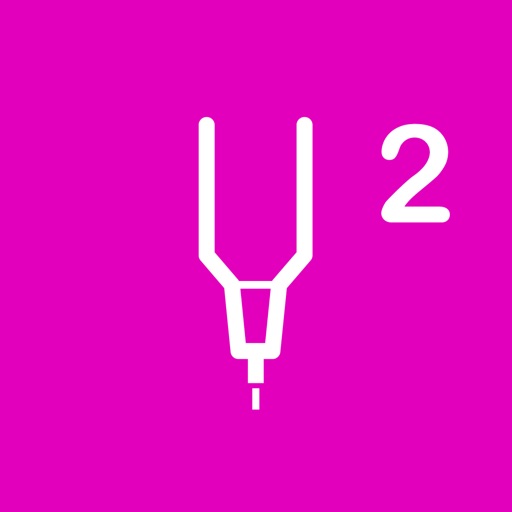SketchAndCalc Area Calculator Reviews
4/5 rating based on 24 reviews. Read all reviews for SketchAndCalc Area Calculator for iPhone.
SketchAndCalc Area Calculator is free iOS app published by Icalc, Inc.
Powerful
Regina250
I’m a layperson and needed to figure the area of an irregular shaped deck. It easily and accurately did what I needed. I had to poke around a bit to get to what I needed but the pop up instructions led me to where I needed to be each time. Keep up the good work!
General Contractor
CuseFan2003
This should be on every general contractor's iphone. Gutter guy, driveway pavers, concrete, painter. This could be used to easily and quickly bid jobs. Irregular shapes and sizes are a breeze to compute.
Useful but hard to operate
Wakebrder
The app did eventually get me to the area measurement I needed. However it was very hard to use. Being able to add a line while zoomed out would alleviate much of the sluggishness. I will continue to use it and would advise others to as well but unless the drawing while zoomed out function is added I'll be keeping my eye out for another similar app.
DisIllusioned
Inspector Gadget 1948
The concept is good and with a few improvements could be a useful tool in the field. The lines are way to hard to control, stop or manuver accurately. Need to have an angle lock feature to keep the line straight when desired. Add an option to change the line length and angle via the keyboard. The zoom feature does not zoom on the sketch, but instead forces you to pan all over the page trying to find it. When you do find the vertex you're looking for in the zoomed in mode, the double tap sends the vertex and line off to some unknown coordinate. Don't waste your money on this app until they fix it.
Avoid
ilm man
If you make any use of accurate drawings or think this is a short cut to a legal pad and pencil, save your money. The graph slides, corrections are impossible and the ability to draw a line to a specific length is almost impossible.