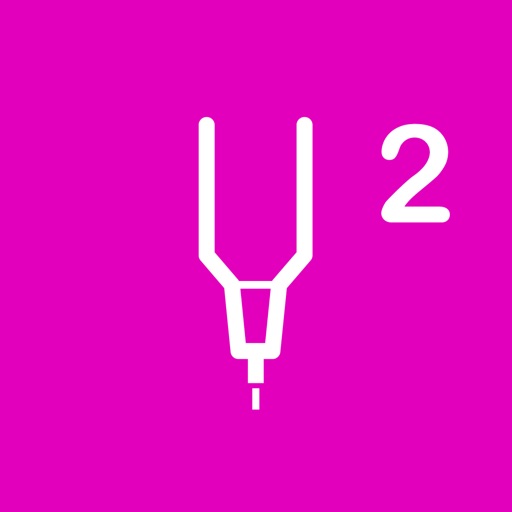
SketchAndCalc Area Calculator
| Category | Price | Seller | Device |
|---|---|---|---|
| Utilities | Free | Icalc, Inc. | iPhone, iPad, iPod |
Video demonstration here: http://www.youtube.com/watch?v=xg3k2rJULE4
• Trace around any .jpg .gif .png or .pdf image pasted from the iOS pasteboard, attached to an Email (.pdf only), or added to Dropbox.
• Accurately calculate the area of any shape by drawing.
• Set the canvas scale in ft / in / m / cm.
• Line lengths are displayed dynamically as you draw, allowing you to accurately portray the shapes dimensions.
• Snap to Grid or 90 Degrees allows for precise angles, and keypad input of numeric line lengths improves accuracy of freehand sketch's.
• When the shape is closed, the Area and Perimeter is displayed in either square meters, square centimeters, square feet, or square inches.
• What sets SketchAndCalc™ apart is that it calculates the area of irregular polygons, allowing you to draw any shape accurately with your finger to calculate its area.
Features Include:
• Select a drawing scale in feet, inches, meters or centimeters.
• Import .jpg .gif .png and multipage .pdf's pasted from the iOS pasteboard, sent via email (.pdf only) or added to Dropbox.
• Snap to Grid, Snap to 90 degrees, or Freehand drawing.
• Edit lengths with numeric keypad - Double tap any line to launch a numeric keypad. Single tap the results bar to nominate the vertex to be moved. Enter a specific length, and tap anywhere on the canvas to submit the change.
• Edit vertex with double tap - Double tap any vertex to launch a numeric keypad. Single tap the numeric length in the title bar to enter a specific value, then tap anywhere on the canvas to submit the change.
• Re-establish vertex move with double tap.
• Paste images from other Apps into SketchAndCalc™
• Dropbox and "open with" Apple Mail integration
• Undo last line / vertex move
• Pinch to Zoom in / out x4
• Shake to clear canvas
• Panning the canvas both during drawing and once area is closed
• Save calculations to file system for later editing or review
• Share a calculations image and XY coordinates via email
• Display a table of saved calculations XY coordinates
• Delete saved calculations
Video tutorials can be found at: http://sketchandcalc.tumblr.com/
Import instructions when tracing a .gif .png .jpg or .pdf image from Pasteboard, Apple Mail or Dropbox:
Pasteboard:
1) Copy any supported image file to the iOS pasteboard using the "Copy" command.
2) Launch SketchAndCalc and select "Import Image" from the action menu.
3) Tap the "Pasteboard" button to paste the image and adjust size, position and orientation.
4) Select ‘Import’ and trace along a known length.
5) In Settings adjust the canvas scale to match the known length, and proceed to trace around entire shape.
Mail:
1) Locate .pdf image in email.
2) Press and hold image until the ‘open with’ screen appears.
3) Select SAC, and adjust the image size, position and orientation.
4) Select ‘Import’ and trace along a known length.
5) In Settings adjust the canvas scale to match the known length, and proceed to trace around entire shape.
DropBox:
1) Install Dropbox on Mac/PC and iPhone/iPad.
2) Launch SketchAndCalc™ and connect to Dropbox from the Import Image command found in the Action Menu.
3) From your Mac/PC, add any .gif, .png, .jpg, or .pdf image file to the Dropbox "Sketch-And-Calc" folder found in the "Apps" folder.
4) Select the image from SketchAndCalc™ and adjust it's size, position and orientation.
5) Select ‘Import’ and trace along a known length.
6) In Settings adjust the canvas scale to match the known length, and proceed to trace around entire shape.
Reviews
Powerful
Regina250
I’m a layperson and needed to figure the area of an irregular shaped deck. It easily and accurately did what I needed. I had to poke around a bit to get to what I needed but the pop up instructions led me to where I needed to be each time. Keep up the good work!
General Contractor
CuseFan2003
This should be on every general contractor's iphone. Gutter guy, driveway pavers, concrete, painter. This could be used to easily and quickly bid jobs. Irregular shapes and sizes are a breeze to compute.
Useful but hard to operate
Wakebrder
The app did eventually get me to the area measurement I needed. However it was very hard to use. Being able to add a line while zoomed out would alleviate much of the sluggishness. I will continue to use it and would advise others to as well but unless the drawing while zoomed out function is added I'll be keeping my eye out for another similar app.
DisIllusioned
Inspector Gadget 1948
The concept is good and with a few improvements could be a useful tool in the field. The lines are way to hard to control, stop or manuver accurately. Need to have an angle lock feature to keep the line straight when desired. Add an option to change the line length and angle via the keyboard. The zoom feature does not zoom on the sketch, but instead forces you to pan all over the page trying to find it. When you do find the vertex you're looking for in the zoomed in mode, the double tap sends the vertex and line off to some unknown coordinate. Don't waste your money on this app until they fix it.
Avoid
ilm man
If you make any use of accurate drawings or think this is a short cut to a legal pad and pencil, save your money. The graph slides, corrections are impossible and the ability to draw a line to a specific length is almost impossible.













