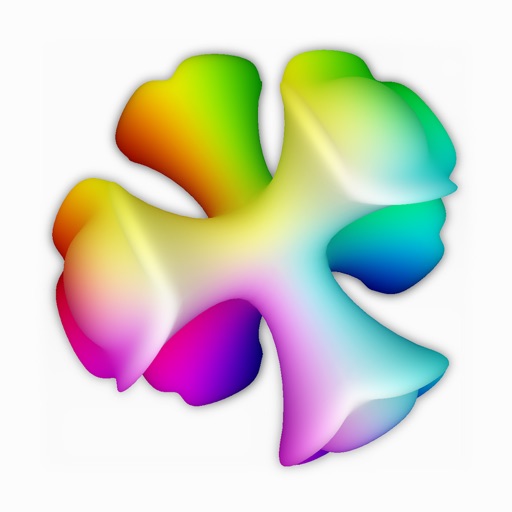Sketch 3D Reviews – Page 6
3/5 rating based on 82 reviews. Read all reviews for Sketch 3D for iPhone.
Sketch 3D is free iOS app published by Victor Ng
New Feature
GameKingdom
I really like the app. But the there should be a feature that you can. Turn the thing a different way
Can’t seem to figure anything out..
Photag216
I was SUPER excited when I found this app. My computer broke down and I have a real itch to create something again. But I can’t seem to figure a single thing out. I can’t find a tutorial anywhere on the internet about this app. I can’t figure out what the buttons do. I can’t even figure out how to select vertices, edges, or faces. I can’t figure out how to scale or rotate if I do have them selected. 4 stars just cause I know it can do many things, but I have absolutely no idea how to do them..
Really great but . . .
YouTube Birdy Birdy
It is just really complicated and I don’t know how to scale the cube into a rectangle. I even went to the website to see all of the different features and how they work but it doesn’t have my answer. Also I have a little difficulty with the texture mapping. It would help a lot if you could zoom in as much as you want. Anyways this is a great app.
It crashes when I open it
Will Plasma Shooter
I would give it a higher rating if you were to fix it when the app crashes instantly
Ummm
camila mateus
I just got the app and it’s crashing,I just saw the screen then back to my home screen
I need some tutorial!
ZRCB
Can you make some tutorial for beginners because I can't start because I can't understand It please ! ????
Incredible
EzraRose
I rarely write app reviews, but this is a fantastic application. I’m still getting into 3D animation & don’t know the ropes, but upon first opening the app I was amazed to see a user interface that has nearly all of the (basic) controls and effects that my desktop applications (Houdini, Blender, etc.) display. This is so wildly beyond the scope of any other iPhone animation app. If you’re serious about learning 3D animation, I’d highly recommend downloading this. The developer totally hit it out of the park on this one; stunning job. Edit: Can be tricky to control things on a smaller iPhone (as opposed to the 8+ etc.), but it doesn’t seriously inhibit functionality. Edit #2: To the developer—I saw your question about Dark Mode. My understanding of it is an option to show the application background in black instead of white, like how some YouTube applications do. It helps with eye strain a bit.
I need help I can’t make things small or big ???
emily=cool
I got the app and I can’t figure out how to make things small or big and I forgot how to turn objects?so if you/the Developer can respond to my comment on the game and help me out…plz???