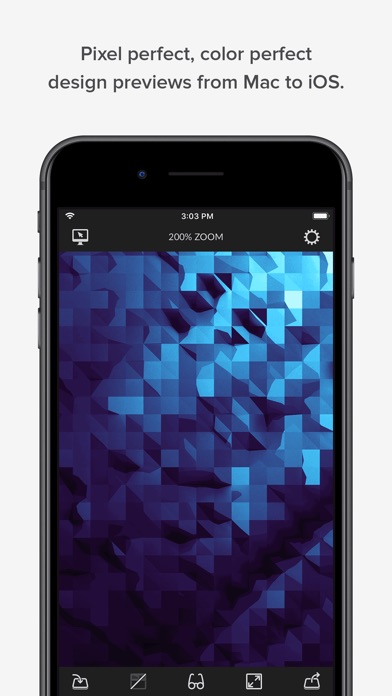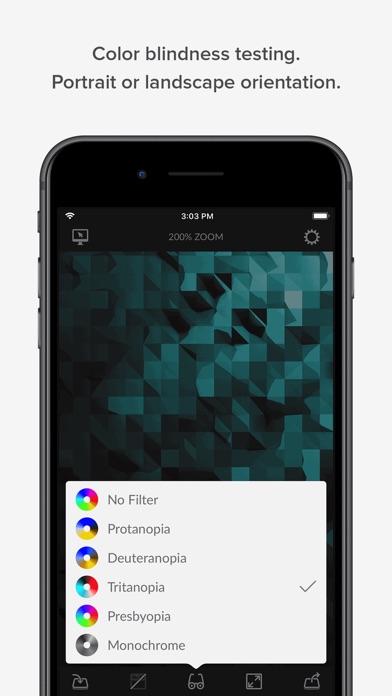Skala View
| Category | Price | Seller | Device |
|---|---|---|---|
| Utilities | Free | Bjango Pty Ltd | iPhone, iPad, iPod |
Skala Preview can be downloaded from:
bjango.com/mac/skalapreview/
Previewing your design in situ lets you test tap sizes, text sizes, colour, contrast and ergonomics, all at a time where changes can be easily made — during the design process. It closes the loop, meaning you can iterate faster to a better final design.
### Pixel Perfect ###
Skala Preview sends lossless, colour accurate image previews to any iOS device. Previews are pixel perfect. Colours are identical to how the final app or website will look on the device.
### USB ###
Plug your phone or tablet into your Mac and you’re connected. USB is faster, more reliable and easier to set up than Wi-Fi. It even works when using airplane mode.
### Portrait & Landscape ###
Preview designs on an iPhone, iPod or iPad in portrait or landscape orientation, and on devices with Retina and non-Retina displays. If you’re creating an iOS app, we have it covered.
### Realtime Preview ###
If you’re using Photoshop CS5 12.0.4 or newer, Skala
Preview can preview your canvas as you edit. No saving, no keyboard shortcuts, just lossless previews in realtime. It is the absolute fastest way to preview a design mock up on a mobile device.
### Send Files & Clipboard ###
If you’re using Fireworks, Pixelmator, Acorn, another image editor or an older version of Photoshop, Skala Preview can send images via the clipboard or by dragging files to its dock icon or window.
The clipboard is sent automatically, so you don’t have to break your workflow to send — Just copy something and it’ll appear on your iOS device.
### Multiple Devices At Once ###
Send to as many iOS devices as you’d like.
### Colour Blindness Testing ###
Ensure your design can be used by those with protanopia, deuteranopia, tritanopia or complete colour blindness.
Reviews
Inconsistent, poorly made
adswipe
It used to work somewhat consistently but now it pretty much never works. Can’t rely on a product that 7 out of 10 times fails to do what it was designed to do. Also, when it does work it’s not the best. It slows down Photoshop immensely and it doesn’t let you view images at full width. I do not recommend.
Beautiful…when it works.
bfagan123
As a designer, I use this app every day. Some days I love it, others I curse it. It seems to know when it can make your day even worse. Whether it be an infinite loading screen, or failing to update, or showing anything at all. Im so used to restarting the OSX app, I almost forgot to mention that I have to restart it all the time. Just to get that 2px position adjustment to show up. As I said, when it works, Skala is great. I still prefer it to LiveView, for now.
Used to be 4.5 stars. It's now broken.
itunesuser666
I don't write many reviews and will anxiously await the time I can come and update this review to reflect 5 stars. This application used to be close to perfect. Some comments on the previous release: 1. I would have liked either a more reliable refresh or else a button to do a manual refresh. I use the Photoshop remote management function and it occasionally does not update the screen. My work around has been to hide and then un-hide a layer and the screen will usually refresh. 2. I find "Copy" and "Send to Camera Roll" to be pretty limited. If I could somehow add photos to a certain album that would be nice. I personally would love and use a built in screenshot library. You could hit a save icon on the bottom bar that would bring up a prompt to enter tags. tag your screenshot and it's instantly organized, allowing you to get back to what you were doing. The library would then be viewable by date or tag. This would be a very valuable feature for me and would drastically simplify my work flow.
Mind blown.
Blkcollarworker
This app changed the way I work on iOS apps. The remote server feature for Photoshop is absolutely amazing. Buy it and buy it now.
Could be great.
JetsetJordan
Could be great if I didn't have to constantly restart it every 20 mins because of connectivity issues. If it worked right, I'd recommend it for all iOS designers.
Essential
Braindonut
This app is an essential tool in my app design process. I don't have connectivity issues - it work great for me. HIGHLY recommend.
Outstanding
jawboxer
Having used this for a few days now, I can't imagine designing iOS apps without it. Being able to edit something in Photoshop and instantly see what those design changes look like on an iPhone is incredibly useful.