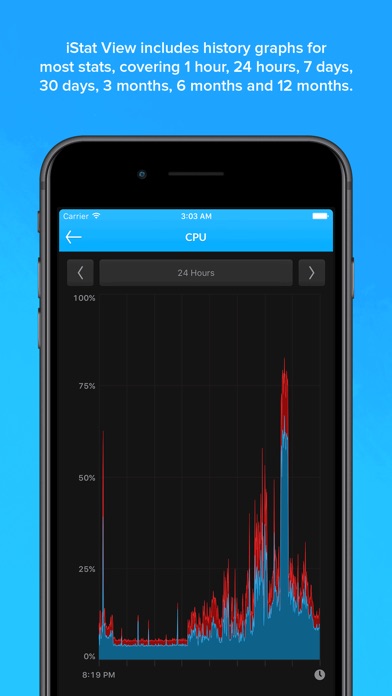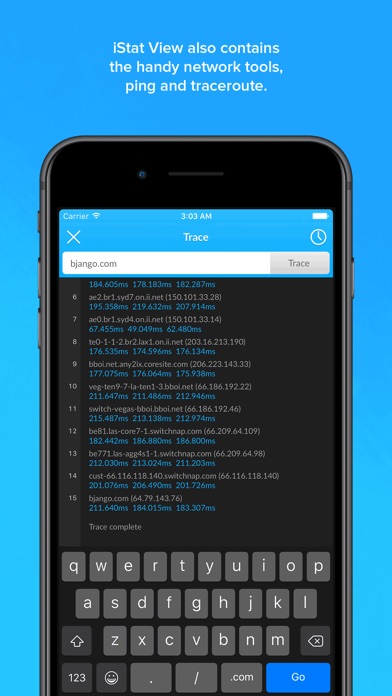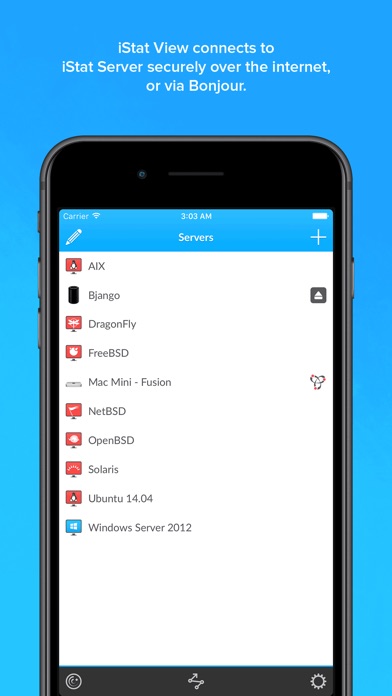iStat View
| Category | Price | Seller | Device |
|---|---|---|---|
| Utilities | $4.99 | Bjango Pty Ltd | iPhone, iPad, iPod |
To get started, please install iStat View on your iOS device, and install iStat Server on the computer you would like to monitor.
• Stats, stats, stats •
iStat View displays a huge range of detailed system stats, including CPU, memory, disk space, network usage, temperatures, fan speeds and more.
• Monitor Macs, PCs and servers •
Monitor computers running macOS, Windows, Linux, FreeBSD, AIX, Solaris and other BSD/Linux based OSs by installing iStat Server. Download iStat Server from bjango.com/istatserver/
• History •
iStat View includes history graphs for most stats, covering 1 hour, 24 hours, 7 days, 30 days, 3 months, 6 months and 12 months.
• Secure •
iStat View connects to iStat Server securely over the internet or via Bonjour. A password or five digit passcode can be used to restrict access. Authorization can be reset from the server side, if required.
• Network tools •
iStat View also contains the handy network tools, ping and traceroute.
• iCloud •
Effortlessly keep your list of servers in sync across your iOS devices and Macs.
iStat View is available for iOS and macOS.
We’re @bjango on Twitter. Ask us questions or follow us for updates about our apps.
Reviews
Just What I Wanted
addisonwebb
It's great to have this information about my computers and servers available in one place and well organized. Awesome app!
Almost Perfect
rymcol
Great app! It's got tons of data to glance at on the move. It's very easy to setup (for Mac). The information is well organized and beautiful. The only thing it needs to be absolutely perfect is push notifications for reacting to high resource usage.
Simple app for quick eyes on system resources
rawbc
I appreciate the simplicity of the app and the companion software, iStat server. It was a fairly straightforward install on a Solaris / smartOS server. I look forward to using this on many other systems. As with all Bjango software that I've personally used, it's interface is well designed and responsive. I've been a long time iStat Menus user and was glad see this made available.
No SMART status No Drive Icon
Ukie.ws
The previous version provided SMART information for attached hard drives and an icon image of the drive. Please bring both of these back.
Very useful. Could be great with a few additions...
ahwman
This is one of those apps that can provide helpful data especially for sysadmins. That said, I would strongly suggest the following to make this app truly great: • Customizable push alerts based on minimum/maximum thresholds • The ability to customize the position of the dashboard widgets
iStat lives again!!!
Meatleg
I have been using iStat for a long time! I am so glad to see it in working order again. Great way to remotely check the health of a computer. Thrilled to see this back in action for my tech support lifestyle!! Thanks bjango!!
Excellent Utility
MAC Oldtimer
I downloaded this App sometime back because I use iStat on my PowerBook and like it so well. I’ve put some heavy demand on my machine recently and have been monitoring processes with the App. I really had no idea of the depth of statistical data iStat provides. I especially like that I am able to view real-time sensor data as it gives me an instant snapshot of demand and its effects on the computer. A Very Excellent tool for remote monitoring the status of your machine..
Almost Worthless on 32TB NAS
@Voyager62
This app works fine on my 16TB Netgear RN204 NAS, but doesn’t show data partition on my 32TB Netgear RN214 NAS. Only differences are SoC and array size. Everything else is configured identically. Support never responded to request for help.
Does its job as described but could do more
caden2k3
Istat view is a great app and it really helps out anyone trying to monitor multiple or even just one server. That being said I think the app is pretty bare bones regarding functionality and especially description outside of the server view, which could make it somewhat challenging to set up for the first time. Beyond that, I think everything is perfect.