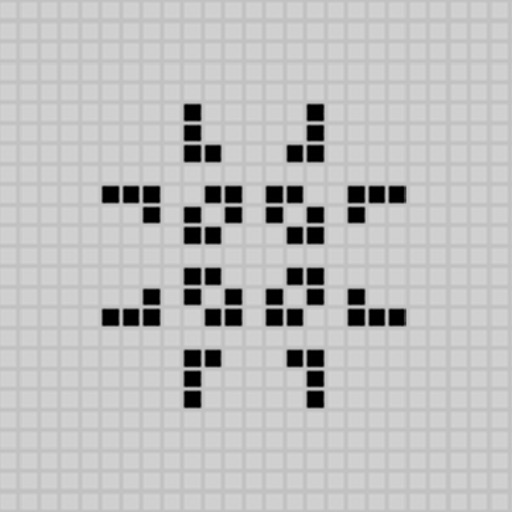SimpleLife Reviews – Page 2
4/5 rating based on 27 reviews. Read all reviews for SimpleLife for iPhone.
SimpleLife is free iOS app published by Parallel 42 Systems, Inc.
Excellent
MacMillanGOAT
It works well, it may lag a little with too many cells; that happens with all games. It is a combination of fun and challenging. I would highly recommend you get this if you love the idea of seeing if an organism will carry on to create a new generation.
Does The Job
Donye_East
Executes exactly how it should and it is free! Even comes with preloaded patterns! Thanks!
It's great
ezeglace
I love good game for free but needs option for setting the walls to not allow objects to pass through
It pretty boring
Spanasyuk
Its pretty much just drawing pixels and letting them disappear, i find no fun in it.
Very Good... but...
I do spreadsheets
Thank you for creating this app that demonstrates Conway's original 1970 program. To fully develop the program, however, the following enhancements would be appreciated: 1. Allow screen wrapping to be turned off. Wrapping cells influence iterative cell generations that was not intended. 2. Allow zooming and panning the screen to facilitate item 1. 3. Allow the user to save "seed" screens. 4. Display a generation count that stops when stability occurs. 5. Display the number of live cells at each generation, saving the max live cells and the generation on which it occurred.
Nice and simple
Ratman_42
Thanks .. . . I was trying to explain Conway's game of life to my nephew and I found this. Good stuff
Good basics
M7a7r7k7
I got this app for the iPhone, and I works great. There are only three problems: 1. Screen. It is small, I wish you could zoom and/or turn wrapping on/off 2. Patterns. I wish you could save more than one of your own patterns 3. Pasting. It would be great if you could make the app have the ability to convert rle formats, so you can cut/paste patterns. Over all, it is a good starting app that I would recommend. If you have a computer or an iPad, get golly. It is bigger, but much more powerful, with all the problems in this app fixed. However, there is no iPhone/touch app
A great start
akatz47
This app has a clean and intuitive interface that I really appreciate. The thin control bar along the bottom is great. Here are a few things to consider for future updates: - The ability to hold your finger down to drag, instead of having to tap cells individually (perhaps if you hold your finger on a cell for a tad longer or something). - At least twice as much grid space, with the ability to pan and zoom! - The ability to toggle wrap around feature on or off Overall, I love the minimal nature of this app.