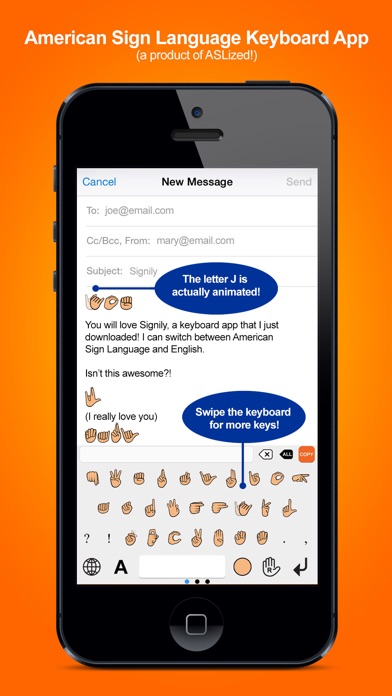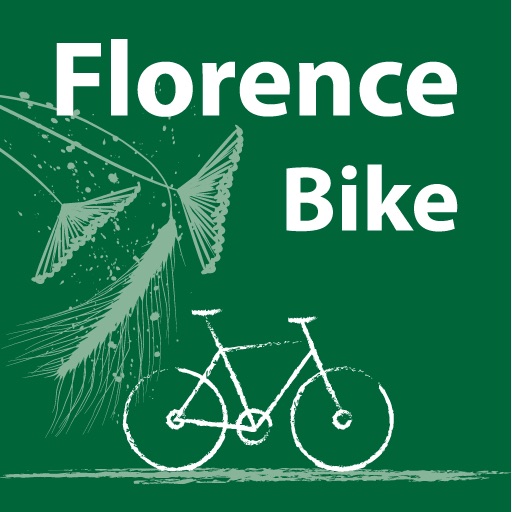Signily Keyboard - Sign Language Emoji and GIFs!
| Category | Price | Seller | Device |
|---|---|---|---|
| Utilities | $0.99 | ASLized! | iPhone, iPad, iPod |
Enable "Allow Full Access" immediately after you download. This is Apple's standard procedure for all GIF-based keyboard apps. Steps to do this can be found inside the app or go to our FAQ webpage at http://signily.com/faq/
Your final GIF-based messages may appear as if they are cut off from the sides inside iMessage; however, you can easily tap on the message twice and it will show the whole thing in its regular size. This is due to Apple's fixed set-up.
Signily yours,
Support team
_________________________
Signily is a sign language keyboard app developed by ASLized, a nonprofit 501(c)(3) organization. ASLized has a team of Deaf people using American Sign Language (ASL) as their primary language.
EMBRACING OUR UNIQUENESS
Signily is the first sign language keyboard app that comes in different handshapes and colors! The mood indicator and diversity in the signing community are highly valued; therefore, it is mandatory that Signily has a skin color selector. Not only does Signily represent accurate signs, it is also user-friendly and intuitive!
GIVING BACK TO OUR COMMUNITY
All proceeds go to ASLized's emoji project which aims to integrate official sign language handshapes into Unicode and to have them approved by the Unicode Consortium. This is a win-win situation for everyone who is interested in sign language!
Signily 2.0
• Currently, this keyboard app consists of right- and left-handed handshapes and signs in ASL: A to Z in QWERTY setting, 1 to 31, and a select few of mixed signs. Handshapes that move are shown as animated GIFs while the rest are static.
• There are ten colors to choose from: pink, red, orange, yellow, green, blue, purple, brown, tan and white.
• There is also an option to filter or display mild profanity.
• English keyboard is available as well.
Reviews
Took a chance on buying! DOES NOT WORK
DarkGuildStudios
So I bought it and downloaded it as instructed to do so on the app. Went to use it on both IMessage and email....DOES NOT WORK! Nothing comes up when I click paste. I’m so disappointed...
Doesn’t Work
MomzNPaps
Downloaded it, Installed it, it doesn’t work. After you type in your whole sentence you have to hit copy. It then says to double tap screen and Nothing Happens!! Shut down phone and turned back on, nothing!! Save your money.
Need a refund for bad app
SuperDimond
This app doesn’t work. It will not paste. It will not send a text message. It changes the colors when you try to select something else. This app needs an overhaul and I need my money back. Great idea though! It’s a much needed type of app too.
Keyboard
hillbilly joe bon
You can type perfectly fine but I’m unable to copy and paste it to send the message and it’s irritating
Doesn’t Work
Dot sjvgo gdnych
Does not work in text messages. Does not work in emails. In email it takes the form of a picture but will not show it at the recipient s phone In text it just does nothing It is exceptionally hard to use bc limited character length and deletes when you exceed. The type->copy->paste method you are forced to endure is horseSh¡T! It claims to be a keyboard. It is not a keyboard!!!!!!!!!!!!!!!!!!!!!!!!!!!!!!!!!!!!!!!!!!!!!!!!! There is no cust support This is a write-off by big businesses for tax purposes. It is a sick joke!!!!!
Disappointed
Lovelybug
I am disappointed that when I downloaded in hopes of it would be fun to use it & it does not work. I followed the instructions and I still am not able to paste to my texts. I wonder if you guys could figure out to upgrade the app to make it work? It keeps blocking me to past the full fonts to the message.
DO NOT PAY FOT THIS APP
jewelrymkr
I paid .99 yesterday for this app and IT DOES NOT WORK AT ALL. I GAVE FULL ACCESS & I did everything right. It does not work!!
Poor
dodnwkfifw
i downloded the app and was all excited, after it was done downloading I allowed full access and all that. Put the signs wouldnt type when I clicked on them. It wouldn’t let me do anything except look at them. Kinda bummed ?.
ABCs don’t work
B.andrews
There are three pages of handshakes/signs. The first page (alphabet) doesn’t work. The only letters I can type are “j” and “z.” Hoping this can be fixed soon.
Update for IOS 14
Foxtterror
Great app - helpful for me to teach my hearing friends. Then Apple introduced iOS 14 and it doesn’t show what you’re typing. Please fix!