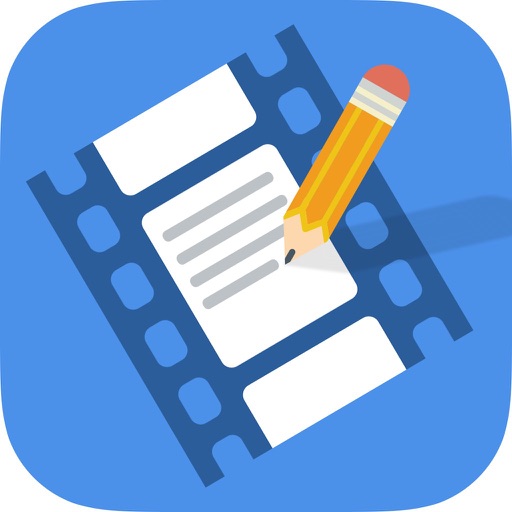Scripts Pro - Screenwriting on the Go Reviews
4/5 rating based on 55 reviews. Read all reviews for Scripts Pro - Screenwriting on the Go for iPhone.
Scripts Pro - Screenwriting on the Go is paid iOS app published by Inkless Ideas LLC
How do I delete?
MILES "TAILS" PROWER
This is a decent app, except how do you delete scripts you don’t want to do? I can’t find it. If it isn’t on there, can you please add it? It feels kind of cheap to not have a delete option.
Good but a few issues
Fenelson2
This is a good app but a couple things could make it great. Being able to set up a script in multi camera sitcom format where the dialogue is double spaced would be a huge help. Having to try and manually double space especially in landscape mode on an iPad leave a lot to be desired. And being able to insert a page break at the end of an act would help too
Dropbox not working
shino_kun
Linking to Dropbox doesn’t work, whether the Dropbox app is installed. I put my credentials and tap link, nothing happens. Can’t import or export to iCloud or on device. Doesn’t seem to support the files app. App seems to be dead.
Was Great NOT ANYMORE
Sad4evernote
I’ve had this app for a few years. Loved it. And then it seems the developer lost interest in it. Sad. I’ve moved over to final draft for iPad and iPhone.
Can’t export as PDF with â Font Character Issuess
APhiBeast06
You can’t export as PDF properly on app without apostrophes showing up as (â) which makes the app essentially unusable. Wrote many scripts in this program before and it was fine. But of course, IOS’s update and for some unfortunate reason the developers haven’t updated to keep up in years. Would also love the option to export list of Characters as well as list of Scenes. There’s the option to see them but you can’t export.
How do you save?!? UPDATE
Super Annoyed
Just as the other reviewer noted. There is no save button and just tapping "done" does not save your document. Am I missing something? Good support! They emailed back saying that iCloud needs to be enabled for the app in your phone settings. Saves as expected now. If they just integrated an index card capability, it would be perfect.
Scripts Don't Save
Freetown Freddy
After jotting ideas with the app went back to update. Didn't save. Bloody hell! Thought it was user error tested few other times same issue. Can't trust it with creativity.
Update deleted my scripts
Pmgyhrh
The app is still great except for the fact that all of my scripts are gone.
UPDATED: Great App, even better support.
Rtldan
VERSION 4.0 UPATED REVIEW: The long awaited update to Scripts Pro is FINALLY here. All of the bugs introduced in iOS 8 I experienced have been fixed -- fantastic news. With the long development delay, I feared Scripts Pro was no longer being supported. I reluctantly checked out the other screenwriting apps to see if I could find a replacement, but I couldn't find one that worked in the way I had grown accustomed to with Scripts Pro. To my elation, Scripts Pro has practically risen from the dead to bring us a killer update. The new layout initially surprised me with its simplicity. It looked unusual to not have the menu on the right hand side, but I immediately became comfortable with the sparse layout and even more thoughtful key-shortcuts than before. I don't have much to add to my review, but I will say this: even though the iOS screenwriting app landscape has grown to include big hitter mobile apps like Celtx and Final Draft, I still find Scripts Pro to be the ONLY worthwhile screenwriting software on the App Store. I love it, and the competitors could learn a thing or two from Scripts Pro. ORIGINAL REVIEW: I have been using my iPad and this app for the last year or so exclusively for all of my screenwriting. When I first purchased it, it was the only real option on the App Store that had offline editing -- an essential feature for me as I do a lot of traveling planes and to places without wifi. As of now, there is still no other app that can be it it for screenwriting. As for recent reviews -- iOS 8 introduced some bugs. I contacted support about a couple strange things I was experiencing...and got. A reply back within 4 hours. They are polite, helpful, and best of all dedicated to the app (unlike many developers who put out an app and never support it with bigfixes or improvements). They explained how ios 8 had caused new problems and what they were doing to fix it. Bugs happen, but the fast communication makes me feel confident in this developer. On a side note, they informed me that a new version with updated features was delayed to fix these ios 8 bugs, but is coming in the near future. Can't wait to see what's in store.
I like it after update
n-sh
But can u please add right to left language support i write in the app and work fine but after export they come to left . Thanks