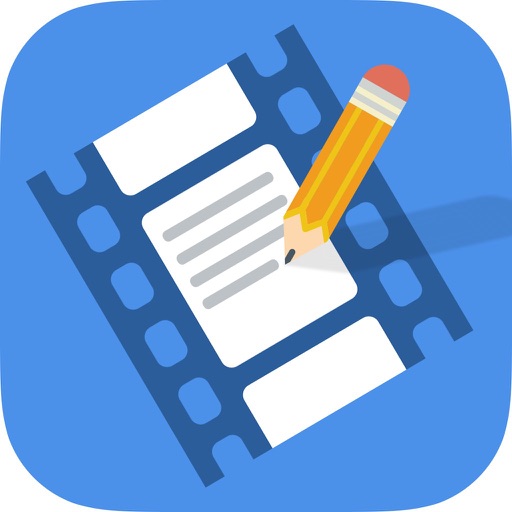Scripts Pro - Screenwriting on the Go Reviews – Page 4
4/5 rating based on 55 reviews. Read all reviews for Scripts Pro - Screenwriting on the Go for iPhone.
Scripts Pro - Screenwriting on the Go is paid iOS app published by Inkless Ideas LLC
Ignore the dummies...
KingTaco619
I'm not sure why some fools on here are saying you can't import txt files or use Dropbox. I imported a script that was in txt format into this app from Dropbox. Worked fine. That functionality is even explained in the quick tutorial when you first open the app. Also takes fdx files. The script doesn't look very well formatted when you are writing in the app but if you use the "preview" feature it presents your script in a very cool, flip style presentation with the script formatted just as you will see when you print it- which you can also do from the app. Backup your work and use the cloud and you won't lose your work. Ignore the haters...and the dolts. This app works great.
Other Language Unspported!!
Goldmixjay
I bought this and found out that my language, Korean, is not supported at all. Everything written in Korean comes out in alien marks, which is ridiculous. If I can get refund, I would. OR, please fix this problem in a hurry. This is a serious problem because I haven't had been warned about this. The UI and stability is great. Only language variety so far. Please, please.
Great app but...
Hummmmmmmmmmmmmmmm
I love this app, but recently got final draft 10 and tried opening one of my screenplays from this app and it says it's not compatible. Please fix, this was man reason why I got this app.
IOS 10?
TMitchellSr
I just purchased this because it was to be able to import a txt or PDF file. I can import, but the files look bad... i.e., nothing is formatted. Looks like it needs to be updated to use iOS 10.
New features
Helpful user
Can you allow the app to make sides easily. And allow for colored revision pages. Makes life easier. Please and thanks.
Exporting
Marzapproved
It's so weird that you can't export to email if you use an app other than the one that comes with the phone. Please fix that!!
***NEEDS BASIC IMPROVEMENTS!!!***
JTPMJJM
There are some MUCH needed improvements: 1. The TAB functions are not in the optimal order - After writing a piece of dialogue, when I hit RETURN it should default to a new CHARACTER, not ACTION. More often than not, a finished piece of dialogue is followed by a new CHARACTER, and then that character's line of dialogue. By defaulting to ACTION after a piece of dialogue, I have to hit TAB until it cycles ALL THE WAY AROUND to then get to CHARACTER. It is very frustrating. SOLUTION: After DIALOGUE, the next TAB function should be CHARACTER (not ACTION). 2. I am using a VERY popular BLUE TOOTH KEYBOARD by Logitech. When I hit RETURN on the BLUE TOOTH keyboard it does not have the same function as when I hit RETURN on the iOS keyboard. For Example - After a CHARACTER name, when I hit RETURN on the iOS keyboard, it automatically brings me into DIALOGUE. This works flawlessly. BUT, on the Bluetooth Keyboard in the same scenario, after writing a CHARACTER name and I hit RETURN, is brings the cursor into a NEW CHARACTER NAME... this is BROKEN. I would never want to write one character name, and then hit RETURN and go into another character name without any dialogue being written for the original character. Your programming for blue tooth keyboards needs to be updated in accordance with your functionality on the iOS keyboard. Thank you. I look forward to changing my review once the app has been fine tuned. It is EXTREMELY promising. Has the makings of the best Screenwriting App. I've used Final Draft (Mac OS and iOS), Celtx (Mac OS and iOS) and FADE IN. This is definitely the best iOS screenwriting app in terms of design, but it terms of functionality Final Draft is superior albeit cumbersome. The edge to edge display of text is wonderful, Final Draft for iOS makes for a terrible use of space. But the TAB and RETURN functions on Scripts Pro desperately need the changes I've mentioned. Thanks again!
Bugs and No more Dropbox?
NovelRemix
Now we have a new problem. This program won't sync with Dropbox at all. And most of the time it won't work correctly when I attempt to export my scripts anywhere. It makes me hate that I have so many scripts on this thing because now they are in limbo of whether or not I'll be able to even save them to some external source. Like google drive and drop box would both be good options.
Anyone suggest a better app?
House of Deev
The whole purpose of getting this is to sync with DropBox, buuuut it times out after 10 seconds and keeps telling me to try later. There's no point to something if it doesn't work when I want it to. Should I be talking to it nicer?
Was a big fan of this app, but...
Pie&Pie
App stopped syncing with Dropbox. As soon as I select “Import from Dropbox” I get a time out message. Can’t seem to find anywhere in settings to update the connection so I can access my .fdx files in-app (as others have reported). The above is not the reason for 1 star review as I don’t know if this is an issue on my end. The low review is because I haven’t gotten any responses to support emails. I know app developers can’t control all the variables that lead to technical challenges from users, but you can control whether or not you respond to support inquiries from customers. I look forward to (hopefully) having this resolved and giving this app the 5 stars it deserves.