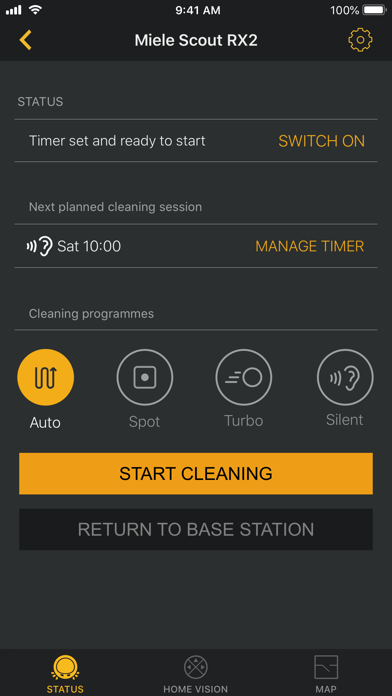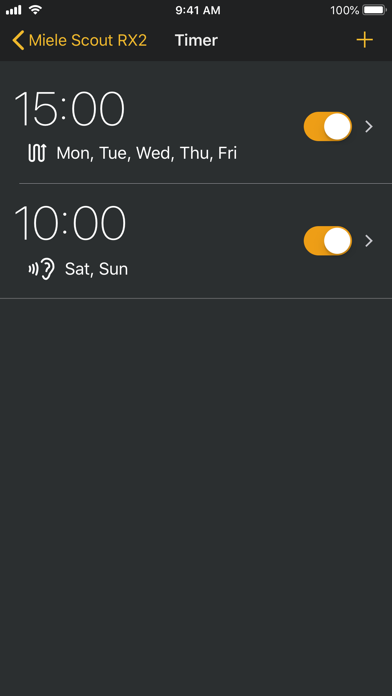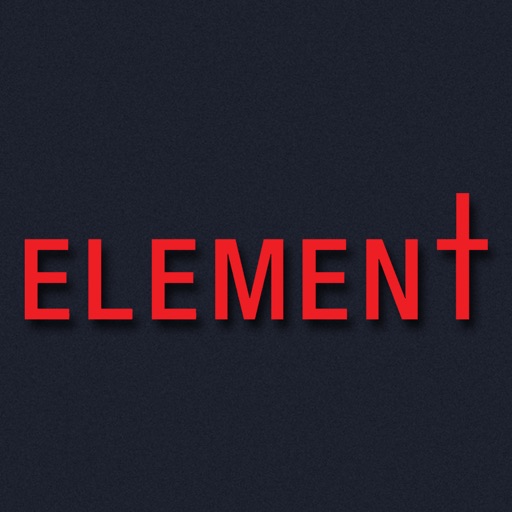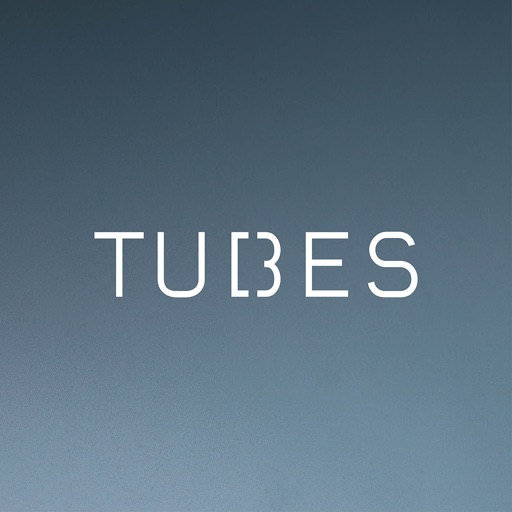Scout RX2
| Category | Price | Seller | Device |
|---|---|---|---|
| Lifestyle | Free | Miele & Cie. KG | iPhone, iPad, iPod |
The Status Screen provides you with all key information at a glance, including, for example, which mode the Scout RX2 is currently in and when it will begin the next cleaning session. With just two clicks, you can select a cleaning mode and start the robot vacuum cleaner straight away.
The timer function can be used to program the start time of cleaning. Up to 7 individual timers can be set, allowing cleaning to start at different times every day of the week.
The Scout RX2 also navigates systematically through the rooms and generates a map of the area being cleaned. You can, therefore, track where the Scout RX2 is at any given time and find out which areas have already been cleaned.
With the Home Vision* function, you can check that everything is in order at home at any time. Using one of the front cameras, you can also monitor the activities of the robot vacuum cleaner in real time. The camera image is sent via live tracking to your mobile device securely and in encrypted form.
Important usage information
A Miele Scout RX2 robot vacuum cleaner is a fundamental requirement for the use of this app. The demonstration version of the Miele Scout RX2 app provides a first impression of the range of functions supported, even if you have not yet purchased a Miele Scout RX2.
* depending on model