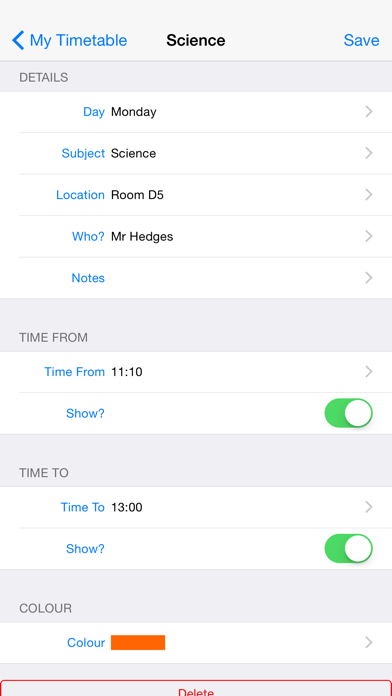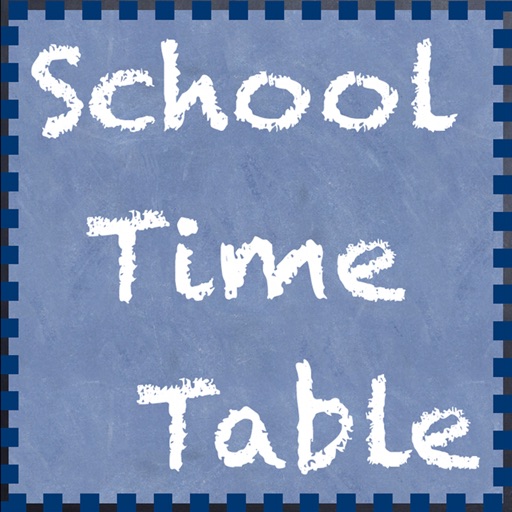
School Timetable - Lesson & Course Schedule for Student, Teacher, Organiser
| Category | Price | Seller | Device |
|---|---|---|---|
| Education | $0.99 | Stuart Maher | iPhone, iPad, iPod |
Great for Students, Teachers, Pupils, Lecturers and Course Organizers alike.
Features include:
- Full flexibility over your Lesson Start & End times, Subject, Room & Teacher/Group.
- Current and Next sessions for the Day flash so they can be spotted easily.
- The Day indicators on the left & right of the Timetable, flash to indicate the current timetable day.
- Each Timetable session for the current day can show either
- how many hours & minutes until they start
- how much time is left in the current session
- Sessions can be copied to the other days quickly and simply, making it straightforward to set up your timetable for the whole week (or weeks).
- One-Week or Two-Week timetables.
- Copy, Edit & Delete individual sessions by tapping them in the timetable view.
- Multiple Timetables, e.g. have a separate Class & Revision timetables.
- Tap a day to see a list of all that day's Sessions.
- Timetables can be shared via Facebook, Twitter, Weibo, Email, Messaging etc.
- Weekends can be included or excluded from the timetable.
- Scroll & Zoom your timetable.
- If you've got a 2-week Timetable, swap between Week 1 & Week 2 easily
- Start and End Times for individual sessions can be shown or hidden
- Landscape & Portrait View fully supported
Reviews
Cumbersome
Gawgyshrimp
Cumbersome and time consuming to create a schedule. After having tried to enter one day, I deleted the app.
Nice layout
iron bridge
The two week option is nice. Weekends are optional. I find this easy to customize and view Colors great. I use this as a day planner other than class schedule to schedule who in my big family is doing what when. Thank you. Other uses for scheduling meal rooms, community kitchens, etc. I like the start AND stop times.
Love the simple visual format!
Allthegoodnicknames
Gave it a five star for its ease of use & clean simple design. The first visual format day/week planner or documentation app that I've found that is clean & SIMPLE. I'm using it to schedule my week (I use week 1) & document what actually took place - (week 2). This isn't probably what the developer had in mind, however it is fabulous for my needs! Then I use the screen shot to snap a record of my actual week for my records. Great productivity app! Going to be one of my most regularly used apps.
Bad purchase
Mc}2
It takes way too much time to set up. You can't copy and paste or select more than one day at a time. I'm not going to be able to use this. What a waste.