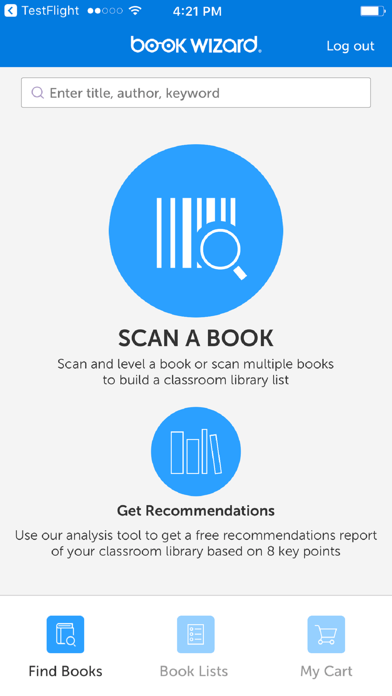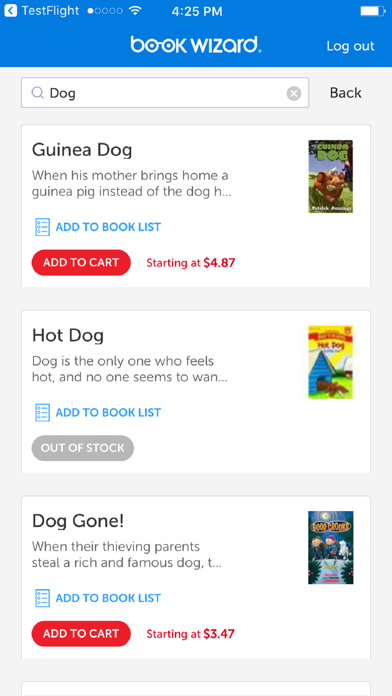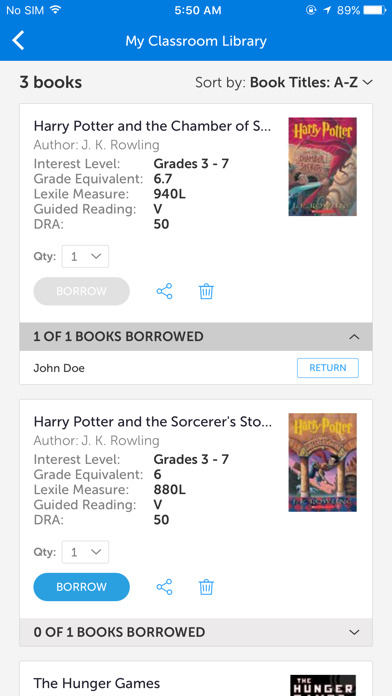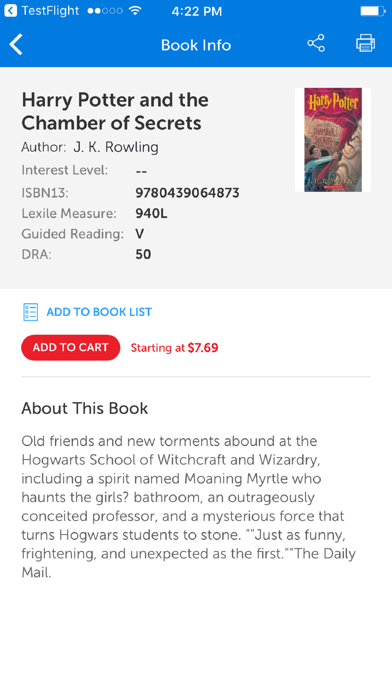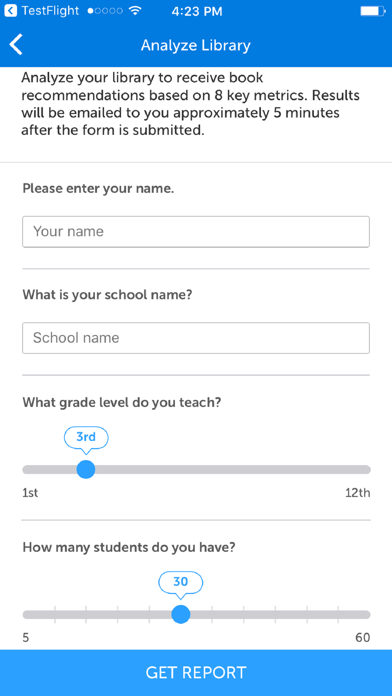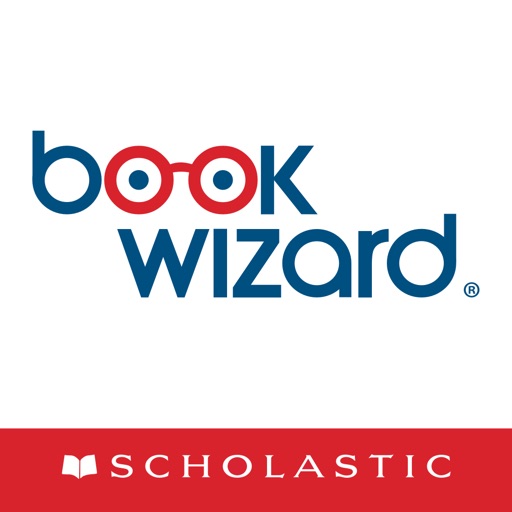
Scholastic Book Wizard Mobile
| Category | Price | Seller | Device |
|---|---|---|---|
| Education | Free | Scholastic Inc. | iPhone, iPad, iPod |
Use the built-in barcode scanner to find book information. Sometimes, when a book has multiple editions with different barcodes, you may not find your book by scanning. Try searching by typing or saying the book’s title. New books and barcodes are being added all the time to make Book Wizard Mobile even more up-to-date.
Book Wizard Mobile lets you instantly view:
Cover Image
Title
Author
Interest Level
Reading Level by:
- Grade Level Equivalent
- Lexile Measure
- Guided Reading Level
- DRA
Teachers can also:
• Create and save book lists, or an entire classroom library list to your existing Scholastic.com account.
• Modify existing book lists associated with your account.
• Share your book lists on your Facebook, Twitter or Pinterest accounts.
• Email your book list to colleagues and friends.
This app does NOT collect:
• Personally identifiable information other than your Scholastic.com user name, which may be your email address.
• Unique device ID
This app uses analytics software to track app usage. For details about analytics used by Scholastic in apps and on Scholastic.com, and for information about Scholastic.com data collection, use and sharing practices, please see the Scholastic.com privacy policy located at: http://www.scholastic.com/privacy.htm
This app does collect device category (mobile/tablet) and device type (iPhone, iPod Touch, etc)
This app collects general geo-location information associated with the internet service provider through which you get internet access on your device. Scholastic does not store this information.
Developer: Scholastic Inc., 557 Broadway, New York, NY 10012, 800-SCHOLASTIC, [email protected]
Customer support: www.scholastic.com/bookwizardmobile
Reviews
Needs Updates
techteacher20
Would be AMAZING to see this app updated to where you can export to .csv or excel sheet that has Title, Author, Levels on it. Another bigger step would be a way to automatically make book labels with it! Another thing. I scan books into the app and they start disappearing. Very frustrating.
Needs to be updated
Disney Trip without kids
1 out of 10 books come up as found. This app is great if the book is found but really needs to be updated. Please help
Worst App
jacobwee
This is potentially the worst app on the entire App Store. Waste of time to even download it. Only recognized about 2% of the books I tried to scan and crashed every 3 tries even when I was single scanning.
Eh.
Amd1285
While the scanning feature is nice, there are so many titles that aren’t available. It would be nice to be able to go in and add a level to a book I scanned that Scholastic doesn’t have the information for. Not the worst ever, but needs some improvements.
Needs a search area for borrowing a book
5tef;7
There is not a “book search” for students to borrow a book. My library is student ran and in order for someone to borrow a book, my librarian has to go through the entire list alphabetically to find the book in order to mark it borrowed.
I absolutely hate it…
hatesscholasticbookwizard
I just got this app last week, and never got on it. Every time I press anything, it goes back to the home menu of my iPhone. I do not recommend this app for anyone. Just search the book up on safari for guided reading level.
Please work!
momof2thatisit
I want this app to work so bad! But it crashes every time I try to log in.
Scanner
teachkb
This would be a great app but the scanner doesn’t work. Every time I click to scan a book, it closes the app. I have tried on multiple phones and all the same.