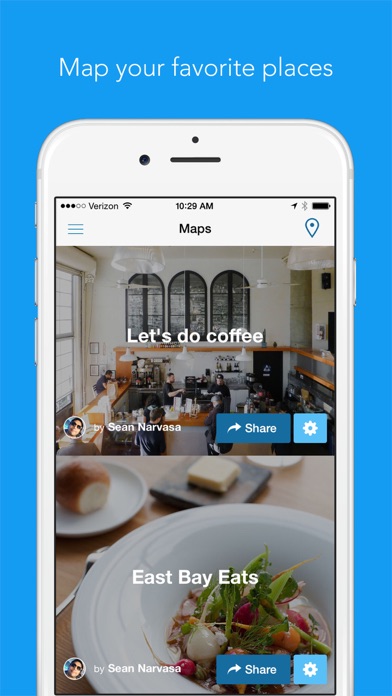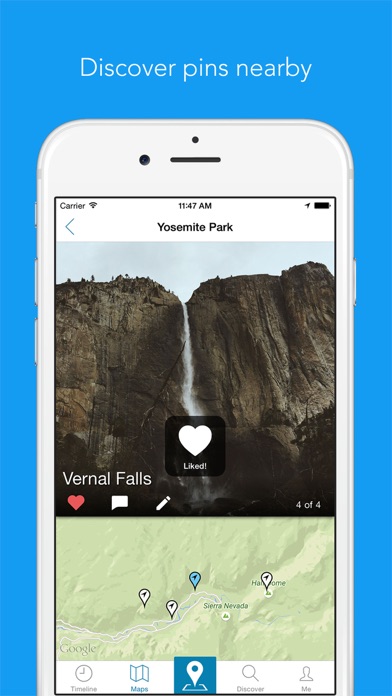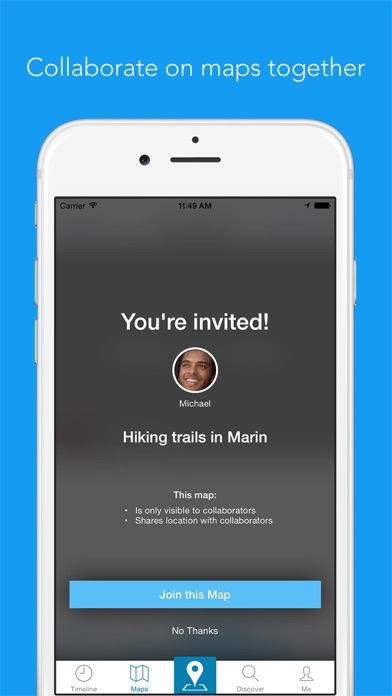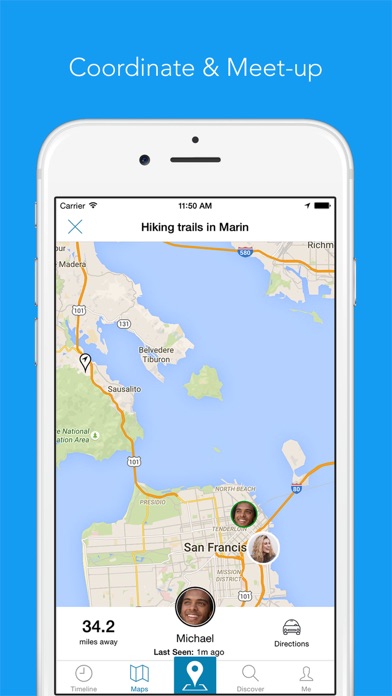SaraGEO - Create custom maps to save your favorite places and find friends
| Category | Price | Seller | Device |
|---|---|---|---|
| Travel | Free | Phacil, Inc. | iPhone, iPad, iPod |
Use SaraGEO to:
• Make custom maps of all your favorite places: It's like your personal travel guide
• Drop pins to remember where you've been, like restaurants and hiking trails
• Share your map with friends and make maps together
• Track and share locations with your friends: Meet up later!
• Discover nearby, local destinations. Follow map-makers around the world
SaraGEO supports iOS 8.x and is optimized for iPhone 5 and higher. Have questions, problems, or feedback? Reach out to us at [email protected]
What's New:
- Camera zoom controls
- Photo Filters
- Generate thumbnails for video-based pins
- Stability improvements
* * * * * * * * * * * * * * * * * * * *
Recent enhancements:
- Ability to toggle your basemap from Street, Satellite, Topo, and Hybrid
- Onboarding process for new users
- Tap on user profiles to open them
- Bug fix for Activity Feed not updating
- Redesigned navigation
- Import multiple images from the photo library
- Activity feed
- Push Notifications + Notification Area
- Brand new map browsing experience
- Easier map & pin creation
- Edit details and location of an existing pin
- New map picker experience
- Push notifications for collaboration requests, new followers, and messages
- Messaging: Send other SaraGEO users a message to coordinate & meet up
- Add captions to photos that you upload
- Easier Map Sharing and Collaboration
- Map reporting
- Ability to leave collaborative maps
- Location Sharing: broadcast your location onto a collaborative map
- Discover and Follow maps people are creating around you
- Like and Comment on pins
- Invite people to collaborate on your map
- Share your map via text, email, and social networks
- New Map Settings Form + Map Statistics
- Import images from your photo library
- Media Gallery for a single point
Please note: Continued use of GPS running in the background can dramatically decrease battery life.
Reviews
Easy to use
outervision
This app is pretty cool for what it does. It is the easiest way to put a picture on a map. A simple one step process. Looking forward to more functionality in the coming weeks
Not as good as it looks
ck_123456789
lacks needed functionality to be of any use. Map search doesn't work, at least not for Moscow, Russia. Also, can't upload saved photos. they have to be directly from the camera lens. no settings menu or contact us or report a problem. I can almost guarantee its not shareable with friends or has any collaboration methods of working. not sure why these ppl built the app but it's not usable for anything I can think of. disappointing to because it looked promising.
Does anyone support this app?
Tr4v73r
The ads for it look great--exactly what I've been looking for for several years--but I can't get it to do what the ads say it does & I get no response from any attempt to contact support. Is this a scam in some way? Are they secretly gathering information from our iDevices? Why isn't it a problem for the AppStore that this app is advertising functionality it doesn't have?
Missing functions
awc1990
I agree with the other review that the app is missing a lot of the advertised functions. The app itself works so far for my purposes but it would be nice to have those other functions. Right now you can just add picture, title/description and location. If you accidentally miss adding the photo you cant go back to the pin and add one. Also you cant add multiple photos to one pin.