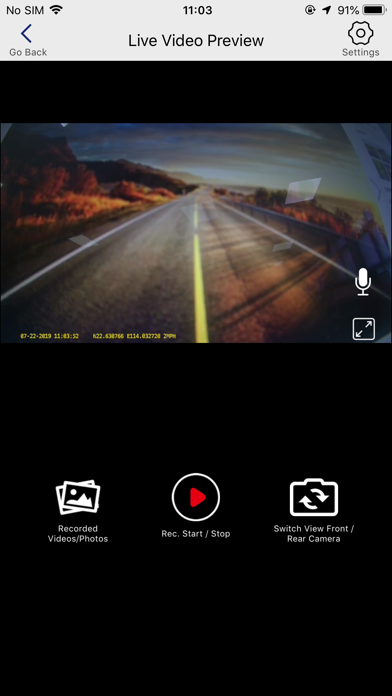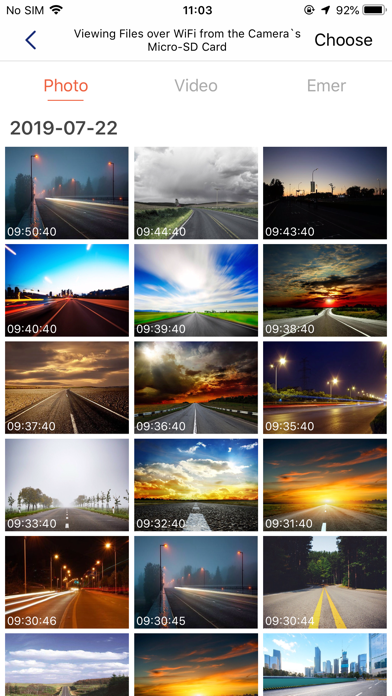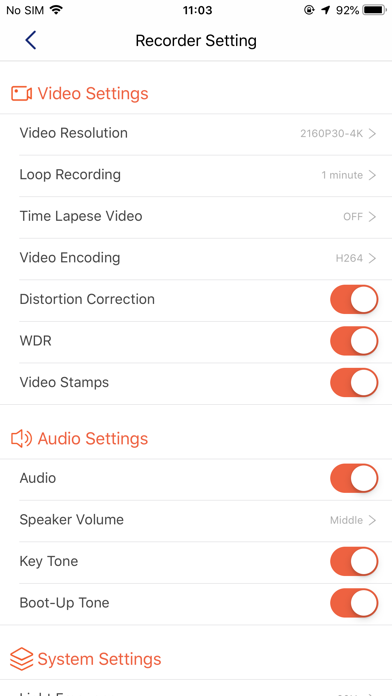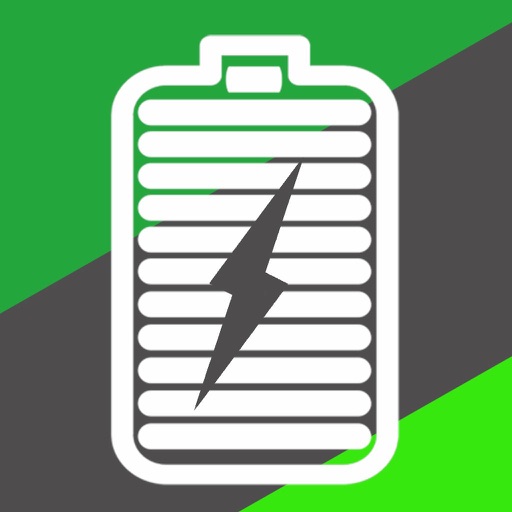Rove Stealth 4K
| Category | Price | Seller | Device |
|---|---|---|---|
| Utilities | Free | Aarna Sales Corporation | iPhone, iPad, iPod |
With this Rove Stealth 4K App,
you can,
1. Start or stop live video recording.
2. Download videos and photos on your smartphone.
3. You can even access or change camera settings directly from your fingertips.
Use this app to connect to ROVE Stealth 4k.
1. Turn on WiFi from the ROVE Stealth 4k camera.
2. Connect your phone to WiFi "ROVE Stealth 4K _ ****"
3. Open this app. The APP will automatically connect to the driving recorder.
Reviews
Doesn’t Work
TripBrown
This app will not allow my iPhone to connect to my Rove Stealth 4k dash camera despite the fact that I’ve followed all directions. I cannot control my camera or access my recordings. I’ve tried uninstalling and reinstalling the app with no improvement. Very disappointed.
Not iPhone compatible?
delorfette
Just like the previous review, I can’t connect to the camera. It gives me the error that my phone is not compatible. The camera looks nice, shipped, quickly, and came with adequate instructions for assembling. However, had I known it would not work with Apple products, I would not have purchased.
What a waste
M. S. D1
If you are an IPhone user, DO NOT purchase it. It’s not a n iPhone compatible. If I would have known that, I would never purchase it.
Slow video loading and freezing play at times
GVmania
Videos play however they are slow to play and sometimes they freeze and show loading icon, then the video resumes. Sometimes you hear audio before actual play. At times, audio is choppy and distorted. If you get a message about the WIFI, tap keep trying WIFI. Don’t choose cellular data. The app should just do that without prompting!! Video quality is excellent.
Works iPhone XS Max IOS 13.2.3
iwantmymtv2010
I just picked up this cam and it seems to be a solid unit. I haven’t experienced any connectivity issues to the iPhone as others have. The live cam is really responsive and doesn’t have much lag. You can change the settings for the cam in the app which is much easier than scrolling through on the cam itself. Viewing videos or trying to download them via the WiFi function is slow. I’ve yet to successfully download a 3 min video. I suppose if the video length was cut down to 1 minute increments and you reduced the video quality it would work better but then what’s the point of having a 4K cam right?!