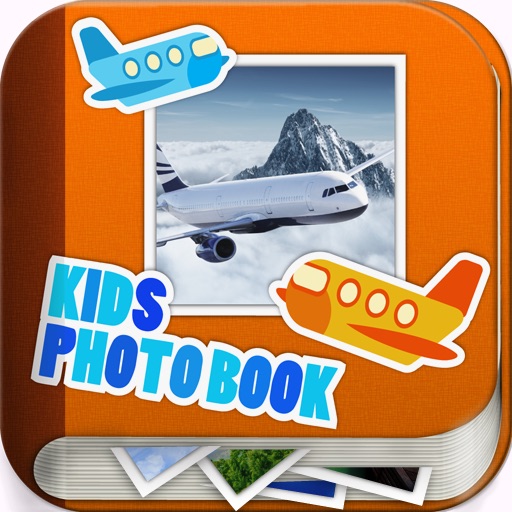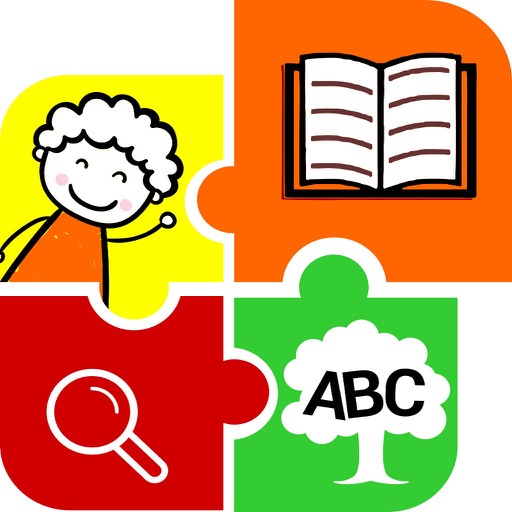Rocket Math Multiply at Home
| Category | Price | Seller | Device |
|---|---|---|---|
| Education | Free | Rocket Math, LLC | iPhone, iPad, iPod |
Give your child the most important math tool for success in school!
HOME version costs $2.99 in-app purchase after a free trial period.
Rocket Math is pleased to announce that the redesigned Rocket Math iPhone/iPad Multiplication & Division app has received an “A+” rating from Balefire Labs in July! This is the only July top-rated app to receive an A+ from Balefire Labs!
We’ve incorporated a lot of your feedback into our redesigned iPhone/iPad apps, and we are seriously proud of this achievement.
This app was designed by the original Rocket Math author, Dr. Don Crawford to duplicate the method of learning and the successful experience students get using the classroom version. The unique Rocket Math sequence enables children to learn just two facts and their reverses at a time, practice them until they are memorized, combine them with all the facts they have learned in an operation in cumulative review.
Reviews
Best way to learn facts; Missing one thing
Grocery Mama
As an elementary school teacher for many years, I used the paper rocket math curriculum as the best way to teach facts. Other curricula test ones (1s) one day, twos (2s) the next, etc., asking children to remember only one set of facts, then forget it once they have passed. Rocket Math starts with simple facts, and teaches only two new facts at each level, allowing for children to review previously learned facts while adding just a few new items stress-free, giving them confidence as they gradually add new facts to their memory. I was so excited to find this app when my own son was ready to memorize multiplication. The ONLY drawback is the inability for the parent to control the length of time a child has for each fact. I understand that this is so they get used to recalling them quickly (3 seconds), but a child with attention deficit or other challenges can become easily frustrated, not wanting to revisit the game my child made it to set H with much success, but has reached his frustration point). Building in success by allowing for parents to change the time allotted would allow for my child to continue to use the app. Please consider adding this function. I think being able to increase to five seconds would do wonders for him. Just as the paper version takes handwriting speed into consideration for setting goals, it would be beneficial for the app to take processing into consideration. Thank you!
Doesn't sync between devices
jbrolando
This is a great program if you will only ever be using one device. However, I expected to be able to have my daughter use it on my phone when we were out and on the iPad we are at home. Because of the lockout feature, she now has to use my phone all the time or start over.