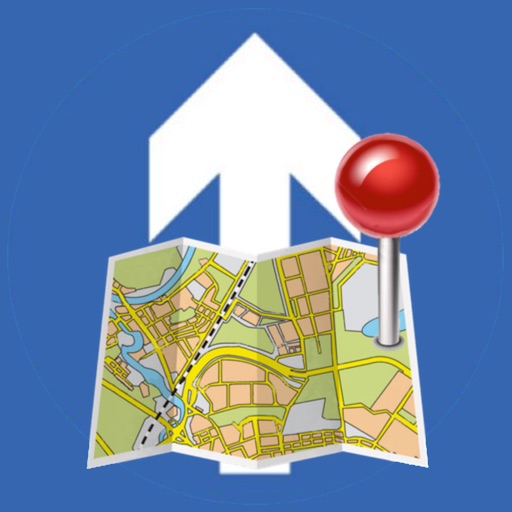Road Trip Planner™ Reviews – Page 7
4/5 rating based on 92 reviews. Read all reviews for Road Trip Planner™ for iPhone.
Road Trip Planner™ is paid iOS app published by William Modesitt
Lovin’ Road Trip Planner
Long Distance Traveler
Just bought the app about 3 weeks ago, and have mapped out our 4300 mi summer motorcycle vacation. Still exploring to find out all that the app does, and every new thing I discover is great! Exploring the app is kinda like exploring the country. You can keep it simple by traveling the Interstate ... or you can get off the beaten path, travel the 2 lane state highways and find a lot of beauty and grandeur. Thanks for all the hard work ... it’s one terrific app! And much easier to use on my iPad than what I used for the past 10 years. Don’t let my 5 star review cause you to slow down ... keep the improvements coming!
Great trip planning app!
Borat Zauktiev
This is a great app for planning a road trip. Everything you could think of, from calculating fuel cost, to creating an itinerary with total costs of hotels, meals, and other activities. The developer was also very helpful when I emailed with a problem I was having (previous version). He was quick to respond and already had a fix waiting for Apple to release. This new version is great!
Very Good Planner
123bob897
After losing some outdated mapping trip planners I've been looking for something to take their place. I think this app is right on. Especially when it comes to simplicity, accuracy and usefulness. The ease of creating your trips on the desktop and then moving them over to a mobile device is outstanding. I sent a couple of suggestions to the creators and in a couple of days my suggestions were implemented via a new upgrade. Keep up the good work.
Stupid worst money ever spent
Angrybird champ
This app is crap. The only way it works is if you know the locations you want to stop bc you have to enter the name and location to each pin. The preview made it seem like you could see camp grounds and gas stations you can not see them. You have to create them. Not worth 10 cents.
Problem fixed
Mr Gweb
This is an update to my previous review. I found a way in the app to easily rearrange route pins. Its done with the editing feature for route pins. I can now drag them in any order. Just click on edit, then drag the pin. Not sure whether this is because of updates to the app or I just couldn't find this feature before. Because of this I've upgraded my rating. I've been using Road Trip Planner on a Macbook and really like the app. I purchased this app so I could also use it on an iPad when we travel. In general the app works well and is helpful for planning road trips. However a problem surfaced when I tried to add some route pins to an existing plan. According to the company's web site you're supposed to be able to rearrange route pins. This of course is necessary if you want to add additional stops to your plan. Tried dragging the route pins as described in the help on the company's website. It doesn't work. This is one of the most common things I would be doing with a route I created on the Macbook and sent to the iPad. Had I known abut this problem I would have just stuck with the Road Trip Planner Viewer (free) instead. Based on comments I found on the company's Google support forum, this problem has been around for a while.
Nope
1096483926253
Not intuitive. Hard to use. Having trouble getting it to show the route. How do you use this thing?! I keep going back to google maps to find all my locations. after I add all my stops, it still won't show the route. Your better off getting a map at the gas station and drawing on it. That's what I'm going to do! What a waste of $6! And it wouldn't let me post my last review because said nickname was taken. If you don't see this, then I have to assume 1096483926253 was "taken"
Great app
lightasammo
I have been using this on my Mac to create an itinerary for my trip to Japan. The app made it easy to create one for each city and prefecture. Works great on the phone as well for modifying or keeping them for offline use. Just search the things you are interested in, add them, and have it create the best route to take!
I do like this app
Gdrgbfhng
But the Arrival and depart times DO NOT WORK!!! I paid money for this and I expect a finished product, not something that breaks when I try to input a 3 day stay in July and instead keeps putting a 31 day stay in June?!????!!! FIX THIS ITS RIDICULOUS AND I CANT PLAN!