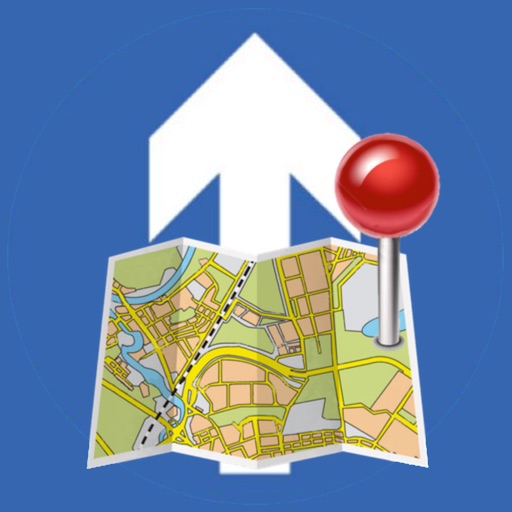Road Trip Planner™ Reviews – Page 6
4/5 rating based on 92 reviews. Read all reviews for Road Trip Planner™ for iPhone.
Road Trip Planner™ is paid iOS app published by William Modesitt
Love the app but...
AtlantaSax
I have been using the heck out of this app but it frustrates me to no end! I use it in conjunction with several other apps to plot our course (we’re new full-timers), but each time I come back to RTP I have to reload the trip. This is a fine app that could be GREAT with a bit more work - please do that work developers.
Good app, but has some very annoying flaws
Rootbeerdude526
Was originally going to give 4 stars because I only could think of 1 flaw. A decent amount of times the trip I was working on would just disappear. I’d be plotting points of where I’d be going on the map and then it’d just go blank. All I had to do was re load the trip, but it still is annoying. What earned the app 1 star less was that you can’t edit the order of the plots easily. Say you’re planning a road trip and want to make a slight adjustment in the middle. As far as I know you have to completely start over. There is no way to manually change the order of stops with out starting from scratch. Also If you have at least 1 stop that requires a plane, it completely renders some features useless. I’d like the option to account for flights in the app. With these complaints I feel like this is a decent app with some flaws that make it a pain to use sometimes. Take these flaws into your consideration and weigh them with your uses for the app before deciding to purchase.
Not user friendly
rdwsprattIII
This app is way to difficult for my simple mind. I want to put in where I am going and where I’m leaving from and then add waypoints along the way. I spent 2 hours trying and failing. I look for another
Can’t believe I actually paid money for this
Kareterra
Had high hopes. I Keep trying to enter a poi in marathon Texas, the address that comes up for the poi is correct, but the map pin shows up in Wisconsin. Another pin @ Gage Hotel shows up in the northeast USA. Garbage.
Not quite up to the jon
Skta1
Although the app says it does a lot it is tedious and not user friendly. Major issue-does not indicate roads that cannot be used by RV’s. No RVs on NY PARKWAYS-yet every route included them. Frustrating and useless if you are unfamiliar with your route
Good, but need help!
BA4631
Updated! June 8th 2018. I still love using the Application RTP, however being ignorant about GPX files cost me money. I’m using RTP for a 4,000 + mile trip. WORKS GREAT! But, I don’t want to use my phone for routing me around the country. (RTP exports GPX files)+(TomTom imports GPX Files) = (Not from RTP.) Or (to RTP from my new TomTom.) Why? Incompatible GPX files! OH CREATOR, Can you cause this to happen. Or suggest something. Moral of the story , don’t do what I did! thinking your hours of work building a trip can be easily dropped into a TomTom GO That would be beautiful if it could! Planning my trips with this application, I’m able to set the pace how fast I go. For instance, I’m a 1.2x slower traveler with the stops I make. Knowing this fact will make your trip more like a trip instead of a race to get somewhere. I also know how far it is in miles and time from point to point, very helpful when planning your cross country trip. I drive 11 hours a day, so I drag my pin along the route until it say 11 hrs. Companion apps work in concert, switching back and forth you can send a POI from a another App to RTP. loving this!
welcome back to MS DOS
Ctfsgukhfd
If you are old like me and learned computers from ancient times and had to memorize keyboard combinations to make anything logical happen on the screen then you will likely be able to muddle your way through this app to find a frustrating line drawn across the map to more than one place. But hopefully you are also bald like me because you will try to pull out your hair in frustration while doing so. For example: We want the map page to show miles. App deleloper tells us to go to callouts, change settings, and presto he says we will see mileage. But of course we don't. You can only see the mileage to or from a touched poi. The app developer has obviously never used Microsoft Streets and Trips (by far still the best mapping program ever made!) because if he had he would combine the functionality of the magnifying glass and the disappearing/morphing plus button into one search bar that never leaves the top of the screen. My father was the kind of guy who was always right and never listened to constructive feedback so I am an expert at cutting my losses and moving on. It was worth $6 to me just to write this review. Lots of reviewers have expressed frustration with the user interface of this app. They are all correct. It is needlessly complicated. The app developer obviously has the coding skills to make working apps, but he needs to learn the business skills to listen to his customers and make the user interface as easy as Streets and Trips. If a 5th grader can't sit down with an ipad and plan a route w/o help, the app needs continuous improvement.
This app falls short compared to others
Rocking_Ran_
I know this app claims to help you plan a trip and it does do that. But for the price I found one that also navigates and alerts you of weather and traffic alerts ahead without changing your route until you decide to change the route. The app InRoute will only work on your iPhone not your Mac. I use it to plan my motorcycle rides. It is easy to use and very intuitive. Check out the app “ InRoute “ in the App Store. Road Trip Planner is just that. It will not help you navigate your trip without a lot of help from another app!
Great App **mapping our route and recording it
Bigscott2010
I use this to keep track of where we are going with the ability to change the planned route and save it with time spent, fuel cost. I have traveled through 46 states in the last year and NO problems. The best part is my path is recorded to the minute and gallon of fuel. Love it. Scott S